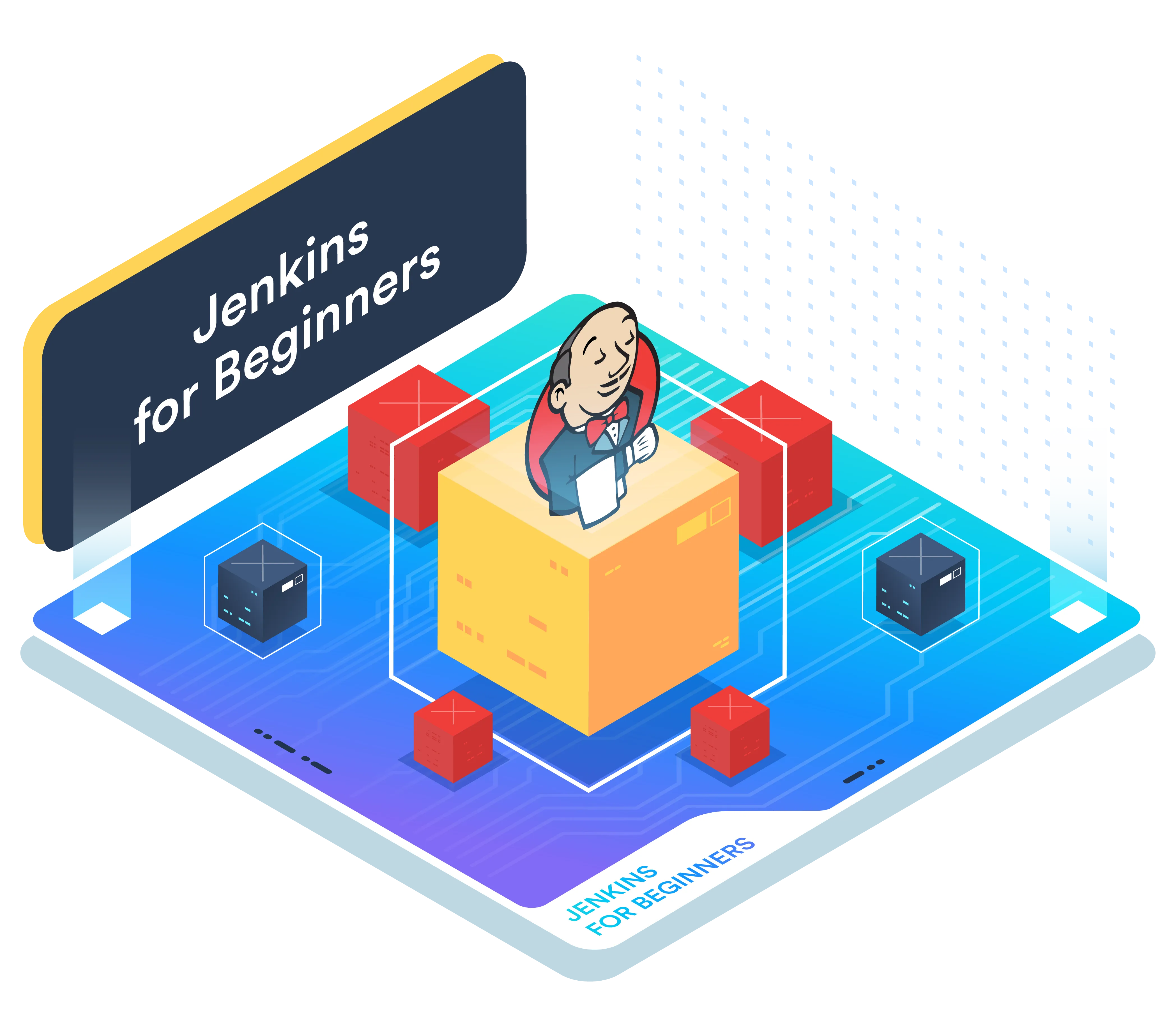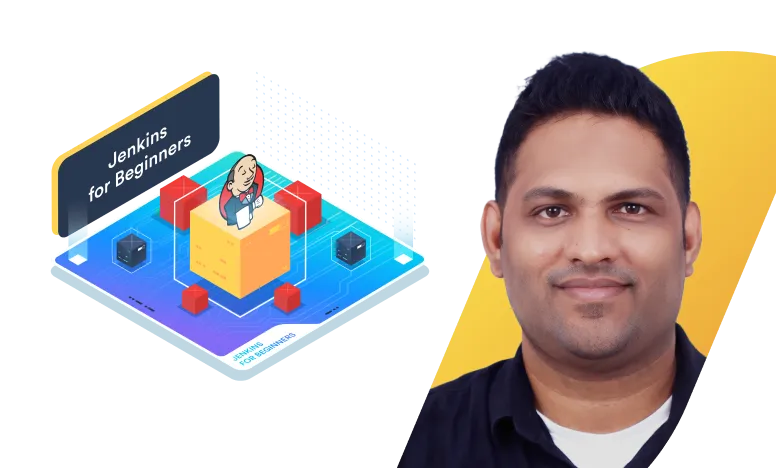.svg)
What you’ll learn
Our students work at..







Description
Are you ready to embark on your Continuous Integration and Continuous Deployment (CI/CD) journey? "Jenkins For Beginners" is an introductory course designed for individuals who want to learn the foundational concepts and practices of Jenkins, a leading automation server.
Introduction and Problem Statement:
Begin your journey by understanding the real-world problem set by the Dasher Team, which will set the stage for your learning. Dive into the basics with an introduction to Jenkins, learn about Source Control Management (SCM) systems. The foundational principles of Continuous Integration and Continuous Deployment (CI/CD) will also be covered.
Jenkins Architecture and Installation:
Explore the various components and structure of Jenkins through an in-depth discussion of its architecture. Learn about the different installation options available for Jenkins, followed by a step-by-step guide on installing the software. Once installed, you will get an overview of the Jenkins user interface so you can navigate it efficiently.
Working with Jenkins Projects:
Get hands-on experience with different types of Jenkins projects, starting with Freestyle Jobs and moving on to Chained Freestyle Projects. You will be introduced to Jenkins Pipelines and Jenkinsfiles, including advanced pipeline configurations. Learn how to create simple pipeline jobs, build and test via pipelines, and manage pipeline scripts from SCM systems. Additionally, you'll use the Blue Ocean graphical editor to create pipelines and add parameters for dynamic inputs.
Jenkins Plugins:
Explore the extensive world of Jenkins plugins, which extend the functionality of Jenkins to suit your specific needs. Learn how to find, install, and manage these plugins efficiently.
Handling Failures and Advanced Automation:
Discover how to handle controller failures in both Freestyle and Pipeline projects. Delve into advanced automation techniques using Jenkins CLI and APIs. Learn how to build jobs using the Jenkins CLI and install plugins using the Jenkins REST API for automation.
Security and Authorization:
Understand the security mechanisms in Jenkins, starting with Cross-Site Request Forgery (CSRF) protection and CRUMB. Get a comprehensive overview of Jenkins security, including authentication methods and authorization strategies such as the Matrix Authorization Strategy.
By the end of this course, you will have a robust understanding of Jenkins and how to utilize it effectively for automation in your development workflow. Join us in "Jenkins For Beginners" and take the first step towards mastering automation with Jenkins.
What our students say

About the instructor
Barahalikar Siddharth is not just a technologist but also an educator and innovator, committed to advancing technology through both professional practice and teaching.
With over 8 years of experience in DevSecOps, MuleSoft, Kubernetes, Apigee, Istio, and GCP, he is a Technical Architect known for his innovative approach to technology solutions. His expertise spans API development and management, utilizing platforms like Google Apigee, Mulesoft, and Kubernetes.
As an instructor, Siddharth shares his deep knowledge in Kubernetes, and DevSecOps, providing practical and comprehensive learning experiences. His academic contributions include papers on extending microservices using Istio Service Mesh and the management of microservices with DevOps tools.
Siddharth's career began at HCL Technologies, evolving from a Software Developer to a Technical Architect.His accolades include multiple Infinity League recognitions and a CKAD: Certified Kubernetes Application Developer certification.
.svg)


.svg)
.svg)