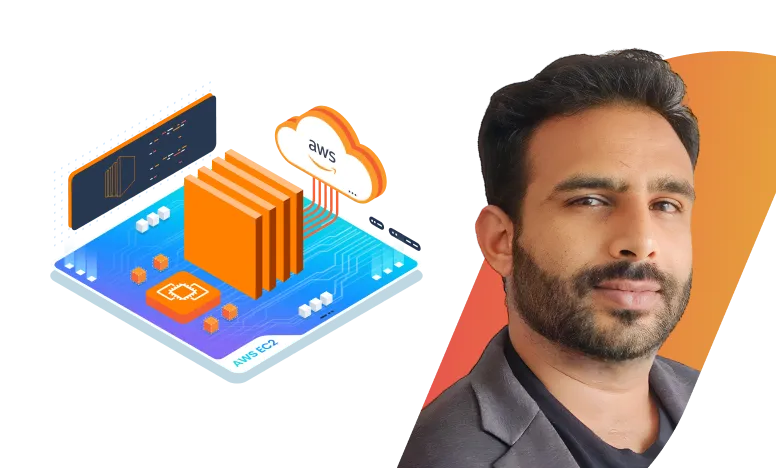.svg)
What you’ll learn
Our students work at..







Description
Welcome to the AWS EC2 Essentials course, where you'll embark on a journey to master Amazon Elastic Compute Cloud (EC2), one of the fundamental building blocks of Amazon Web Services (AWS). This comprehensive course is designed to provide you with a deep understanding of EC2, starting from the basics and progressing to advanced concepts.
Module 1: Getting Started with EC2
- Background of EC2: Understand the what and why of EC2 and its role in AWS.
- Introduction to VPC: Dive into Virtual Private Cloud (VPC) and explore its components, including subnets, route tables, internet gateways, and NAT gateways.
- Introduction to Security Groups: Learn about EC2 security groups and how they control inbound and outbound traffic.
- Introduction to NACL: Explore Network Access Control Lists (NACLs) and their role in network security.
- Lab: Hands-on experience creating VPC, subnets, route tables, internet and NAT gateways.
Module 2: EC2 Instance Essentials
- AMI's and Their Importance: Understand Amazon Machine Images (AMIs) and why they are crucial for EC2 instances.
- Instance Types: Explore the various EC2 instance types and their use cases.
- EC2 Storage: Learn about different storage options available for EC2 instances.
- Lab: Create and delete EC2 instances using the AWS Management Console.
- Create EC2 Instance using CLI: Get familiar with the AWS Command Line Interface (CLI) and create instances.
- Lab: Create and delete EC2 instances using CLI.
- EC2 Instance Lifecycle: Explore the lifecycle of an EC2 instance.
- Create AMI from AWS Console: Learn how to create Amazon Machine Images (AMIs) from the AWS Management Console.
- Lab: Create an AMI.
- EC2 User Data: Understand how to use user data scripts with EC2 instances.
- Lab: Work with user data.
- Access EC2 Instances: Learn to access EC2 instances via the web console and SSH keys.
- Lab: Access an EC2 instance.
- EC2 Static and Dynamic IP Addresses: Explore the concept of Elastic IP addresses.
- Lab: Configure static and dynamic IP addresses.
- Create an Instance with Custom Image: Create an instance with a custom image and access it over the internet.
Module 3: Advanced EC2 Topics
- EC2 Instances and IAM Roles: Learn how to associate IAM roles with EC2 instances.
- Lab: Use CLI to access EC2 instances using access keys and IAM roles.
- Launch Config and Launch Template: Explore the use of launch configurations and templates for consistent instance launches.
- Lab: Create an EC2 instance template.
- EC2 Instance Autoscaling Group: Understand the concept of autoscaling and how to use autoscaling groups.
- Lab: Configure and use an autoscaling group.
- EC2 and Load Balancer & Target Groups: Learn how to distribute traffic among EC2 instances using load balancers and target groups.
- Lab: Access applications using a load balancer with common mistakes.
- EC2 CloudWatch and Monitoring: Discover how to monitor EC2 instances using CloudWatch.
- Lab: Set up CloudWatch agents for monitoring.
- EC2 and Pricing: Explore various pricing models, including spot instances, on-demand instances, savings plans, reserved instances, dedicated hosts, and capacity reservations.
Module 4:EC2 Real Life Problems and Solutions
- EC2 Golden Image Pipeline: Learn about the golden image pipeline, its necessity, its function, and the cloud problems it can address.
- Demo of AWS picture Builder and how it can help create a golden image workflow.
- Immutable vs. Non-Immutable Infrastructure: Understand the difference between immutable and non-immutable infrastructure.
- Mandatory Best Practices: Explore critical best practices, including tagging strategies, cost-saving strategies, and application design considerations with EC2.
- Disk Partition Management & Snapshots: Learn about disk partition management and how to create snapshots.
- Lab(Extra): Practice recovering an EC2 instance if the .pem file is lost.
- Lab (Extra): Explore the use of AWS Systems Manager (SSM).
By the end of this course, you will have a comprehensive understanding of EC2 and be equipped to effectively use EC2 instances, manage them, and apply best practices to optimize their usage within the AWS ecosystem. Join us on this learning journey to become an AWS EC2 expert!
What our students say

About the instructor
Dipin Thomas is an Engineering Manager at ShopBack, where he plays a vital role in adopting DevOps best practices. His technical expertise and leadership have been instrumental in enhancing the efficiency and scalability of platforms, particularly in the banking, insurance, and healthcare sectors.
His career includes leading roles at Versent as Lead DevOps Engineer and at VISEO and BNP Paribas Personal Finance as a DevOps Engineer. At Versent, he significantly contributed to the adoption of DevOps for products generating substantial revenue, ensuring zero downtime through meticulously designed deployment architectures on managed Kubernetes platforms across AWS and Azure.
At Astro, Dipin was pivotal in DevOps adoption, delivering scalable AWS solutions and achieving substantial cost savings. His initiatives in reboot automation and resource tagging compliance dramatically improved operational efficiency.
His expertise extends to implementing NIST and ISO security controls, particularly in HIPAA compliance projects, and a strong background in Cisco layer 2/3 and 4 switches and routers.
.svg)


.svg)
.svg)
.webp)
.webp)