.svg)
What you’ll learn
Our students work at..







Description
Welcome to the AI-Assisted Ansible course — your complete, hands-on guide to building faster, more reliable automation workflows by combining Ansible with modern AI tooling.
As infrastructure environments grow in scale and complexity, traditional automation alone is no longer enough. Merging AI with Ansible unlocks a new era of productivity: generating playbooks in seconds, reducing human errors, accelerating debugging, and enabling engineers to automate at a speed never seen before. AI-powered assistants like ChatGPT, GitHub Copilot, Claude Code, and Red Hat Ansible Lightspeed are transforming how teams write, validate, and optimize Ansible automation.
Built for DevOps engineers, system administrators, SREs, and platform teams, this course blends real-world insights, best practices, and hands-on demos to help you confidently integrate AI into your Ansible development lifecycle. Whether you’re refining existing automation or building new playbooks, this course shows you how to leverage AI to work smarter — not harder.
Course Modules
Ansible Refresher
Begin with a quick but essential refresher of Ansible fundamentals. Review playbook structure, YAML basics, and key modules while preparing to augment these skills using AI-driven tooling.
Working with VS Code Extension
Discover how the Ansible VS Code extension enhances your workflow.
Learn to set up the extension, explore its features, use linting and validation tools, and integrate next-generation editors like Cursor for AI-assisted editing.
Using ChatGPT with Ansible
Learn how ChatGPT can become your on-demand Ansible expert.
Generate playbooks using prompts, refactor and optimize them, and iteratively fix validation errors using conversational debugging.
GitHub Copilot
Experience GitHub Copilot as your AI companion inside VS Code.
Install, enable, and use Copilot to write efficient playbooks, auto-complete tasks, and compare its capabilities directly with ChatGPT.
Claude Code – CLI with Ansible
Use Claude Code CLI to generate playbooks directly from your terminal.
Learn integration techniques, prompting best practices, and hands-on workflows for rapid playbook development.
Red Hat Ansible Lightspeed
Explore Red Hat’s native AI solution for Ansible.
Understand how Lightspeed works, set it up in your environment, and use it to generate secure, accurate playbooks aligned with industry best practices.
Why Take This Course
- Demo-driven learning across multiple AI platforms
- Shows how to combine automation fundamentals with modern AI enhancements
- Practical examples, real-world debugging, and iterative workflows
- Covers the full AI-assisted playbook development lifecycle
Who Should Take This Course
- DevOps engineers, SREs, sysadmins using Ansible
- Teams modernizing or scaling their automation workflows
- Engineers exploring AI-assisted coding and IaC development
- Anyone who wants to build automation faster, cleaner, and with fewer errors
Automate smarter. Build faster. Merge AI with Ansible and transform the way you work.
Enroll now and experience the future of automation.
What our students say

About the instructor
Andrei Balint is a certified DevOps and security automation instructor with extensive experience in Ansible, OpenShift, and Linux systems. Holding RHCE, Containers & Kubernetes, and CISSP credentials, he combines technical expertise with hands-on teaching. Passionate about security, containerization, automation and open-source tools, Andrei helps professionals bridge the gap between theory and real-world practice.
Prerequisites

Ansible Refresher

Working With VS Code Extension

Using ChatGPT With Ansible

GitHub Copilot

Claude Code - CLI With Ansible

Red Hat Ansible Lightspeed

.svg)


.svg)
.svg)

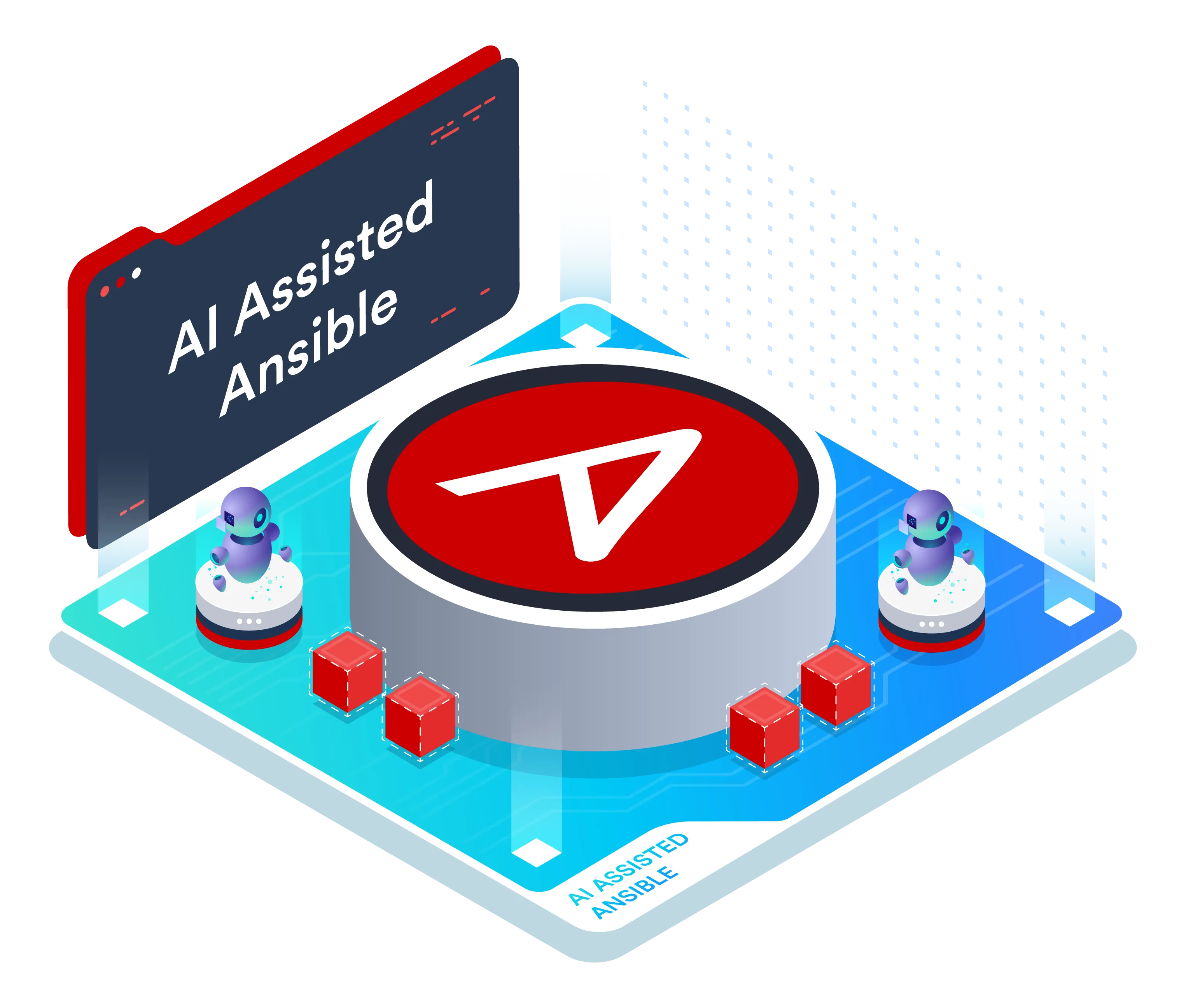
.webp)



