CI/CD Playground
Welcome to the CI/CD Playground! Our playground offers a fun and intuitive way to learn and experiment with Continuous Integration/Continuous Deployment (CI/CD) workflows using Jenkins.
The best part? You don’t need to worry about setting up a local development environment. Our playground runs entirely in your browser, so you can start learning immediately, avoiding long setup times or configuration headaches.
CI/CD and Jenkins
The process of delivering software to consumers involves tons of different parts. First, the developer has to write the code. Then the code has to be tested to make sure it actually works as intended. After that, it needs to be integrated with the rest of the software. Finally, it needs to be deployed to a server where users can access it. And all of these steps can involve multiple people and tools.
To help make all of this easier, many companies use CI/CD, which involves automating the build, test, and deployment processes.
With CI/CD, every time changes are made to the codebase, the code is automatically built and tested. This helps in making sure that the code is functional and high-quality. And when it's time to release new features or fixes, CI/CD can automatically deploy those changes to the server so that users can access them right away. And since every change is tested automatically, it's easier to pinpoint code bugs and fix them quickly.
One of the most popular CI/CD tools DevOps engineers use is Jenkins. Jenkins is an open-source automation server that helps automate the building, testing, and deployment of software. It has a vast ecosystem of plugins that extend its functionality, making it customizable to suit various project needs. Popular plugins include support for version control systems, build tools, testing frameworks, and deployment platforms.
Playground Features
Our playground includes a pre-installed Jenkins server, Gitea, (a self-hosted Git service), Maven (a build automation tool for Java projects), Docker (a containerization platform), and a single-node Kubernetes cluster (an open-source container orchestration platform).
It also comes with a pre-configured sample project, so you can start experimenting with CI/CD workflows right away.
Playground Notes
You can use the playground for 1 hour. If required, you can extend the usage by 15 minutes by clicking on the Extend lab by 15m button, next to the timer icon.
So, why wait? Explore the Jenkins playground today!
Courses
Want to get started with Jenkins and learn how it works? Check out the following course from KodeKloud.
- Learn Jenkins: In this course, you'll gain knowledge on CI/CD and its benefits. You’ll also learn about Jenkins, pipeline creation, plugin utilization, Jenkins security, and other related topics. Plus, you’ll get to enhance your understanding of these concepts through practical demonstrations and hands-on exercises.
.svg)

.svg)
.svg)
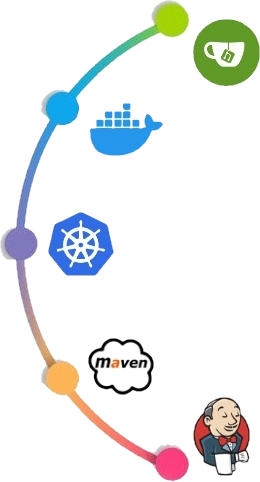
.svg)
