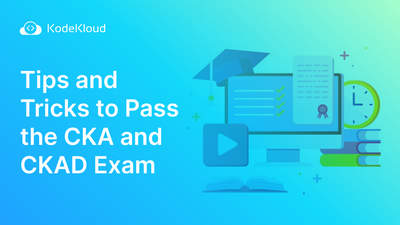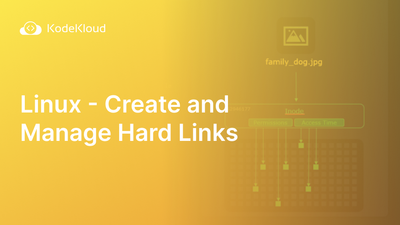LFCS Contest Winners - Part 4


Mumshad is passionate about sharing his knowledge on DevOps and Cloud & Automation technologies. He believes the best way to learn is to learn by doing and in a fun way.
Mumshad is passionate about sharing his knowledge on DevOps and Cloud & Automation technologies. He believes the best way to learn is to learn by doing and in a fun way.