Hi there!
We are excited to have you join us in the SaltStack playground.
This is a great place to experiment with Salt without having to worry about setting up complicated software.
What is Salt?
Salt (also referred to as SaltStack) is a Python-based configuration management software.
Using Salt, you can configure hundreds or even thousands of servers in seconds in an automated way. You can add and delete users, install and uninstall software, create and edit configuration files, and perform other similar tasks. You don’t need to manually log in and run the same command for each of your servers. Instead, you instruct Salt to run a set of commands on multiple servers all at once. This makes it easy to manage and configure complex infrastructures. This also reduces the likelihood of errors and ensures that all servers are configured consistently and accurately.
SaltStack Components
The two main components of Salt are the Salt master and the Salt minion.
The Salt master acts as a command-and-control center for the Salt minions. It’s the central server from where you run commands to apply configuration updates to Salt minions.
Salt minions are the servers you want to configure.
Salt Concepts
Salt is built on two major concepts: remote execution and configuration management.
Remote Execution
Salt helps you remotely execute commands across a set of minions using execution modules. An execution module is a collection of related functions that are available for you to run on your minions from the master.
Configuration Management
Under the “configuration management” model, you declare the state that minions should be in, using Salt state files. Once you have declared your states, you then apply them to your minions. Each minion compares its current state with the expected state and applies the necessary changes to bring itself into alignment with the expected state.
Playground Features
This playground comes pre-installed with a minimal version of Ubuntu with a three-node setup: one Salt master and two Salt minions.
Playground Notes
Please note that you can use the playground for 1 hour. If required, you can extend the usage by 15 minutes by clicking on the icon next to the timer icon.
At the top of the command line, you will see two links: Getting Started & Salt Cheat Sheet. Clicking on the Getting Started link will take you to the official SaltStack “Getting Started Tutorial”. And clicking on the Salt Cheat Sheet will take you to a page with a list of useful Salt commands.
So dive in and see what Salt can do for you.
Have fun!
.svg)

.svg)
.svg)
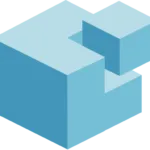
.svg)
