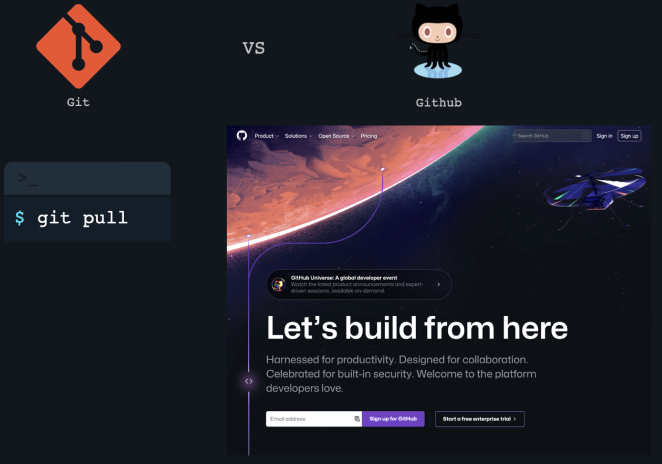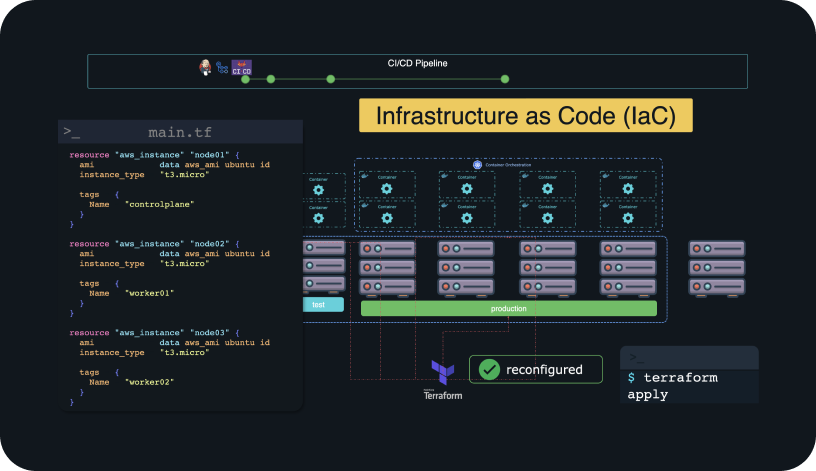Mastering The DevOps Toolset
Introduction
However, learning about the right DevOps processes, and how tools can enable those processes, can be a game-changer for productivity and efficiency. By automating repetitive tasks, enhancing communication and collaboration, and providing real-time insights into your operations, these tools can help you deliver software faster and more reliably.
While DevOps is not just about tools, they do play a critical role in helping organizations implement best practices, processes, and automation. The challenge is understanding which tools are right for your mission-critical projects, especially when members of the team may not truly understand how the tools can be implemented. So when you decide to get serious about implementing DevOps and make it a top priority for you and your team, it can be an overwhelming initiative for everyone involved. The sheer number of tools and technologies to learn alone can cause analysis paralysis.
If this is the type of situation that you are in, then don’t worry. This is feedback we frequently hear from teams and professionals seeking top-quality training. They’ll come to us and say: “Management needs our team to shift workloads to Kubernetes and the cloud within 6 months.”
The race against time begins, and you have to ask the tough question: “do we currently have the needed skills ? Do we need to bring in some external help which could very well take 3+ months? Or can we upskill and reskill starting today?”
If you need help closing their skills gap for DevOps, then this is the resource you need to get started. In this guide, we'll break down some of the most popular DevOps tools and technologies, and we’ll provide practical guidance on how they can be used to modernize your development processes, improve efficiency, and ultimately help you build better products. With that, let’s get started with a story…
Introduction
You have this idea that you think is going to change the world: you're going to build a website that books tickets to Mars in advance so that people don't have to pay too much or wait in a queue in the future. It sounds like a fun idea, but what do you do to get started?
As any other intelligent developer would do – you start with market research – oops, sorry I got that wrong. As any other intelligent developer would do - you get coding.
You open your favorite editor and start building your project. Hours later... you have the first version of your product ready. It's time to share it with the world. Now how do you do that?
Deploying
your new application
This code is still running on your laptop, which means it’s only accessible on your local host at http://localhost:8080 for now. You’ve got to find somewhere to host it, because even if you find a way to share it with the world from your laptop, when you shut down your laptop, no one would have access to it. You need to host your application on a system that is never turned off.
So you identify a server that is either a physical server in a data center that you rent, or a virtual machine (VM) in a data center or in the cloud that you pay for on-demand. You then need to copy the code to that server or VM and run the application. Except you can't just run an application on a system by simply copying code to it. You need to have the system configured first to be able to run it.
For example, if the application was written in Python or Java or any other programming language, you must have one of those programming languages or the runtimes in place on the server too. If the application uses any libraries or packages, then you have to have those exact versions of libraries and packages configured on the server in the exact same way.
Once all of that is set up, you now have your application running on the server. The server has a public IP address that you can use to access the app in your browser. Except, you don't want to have to share an IP address with people because no one would remember that. Instead, you purchase a domain name (like, say, https://tourism.mars) and map that to the IP. Now you have something to share with the world and you’re ready for users!
You tweet it out tagging a certain popular individual who’s fascinated with Mars, and that certain individual retweets it and off you go! Your website is now famous and you have thousands of users visiting your site and booking their future travel to the red planet.
You start getting a bunch of feature requests, and you need to start implementing the most important ones. How can you do that? Let’s take a look.
Development and production environments
All of a sudden, you need to think about having and using 2 separate environments: the development environment, which is going to be your laptop or desktop, and the production environment, which is the server you’re hosting the application on.
You start off by writing code on your laptop. This could be using your favorite text editor – like VSCode or PyCharm.
With that, let’s get started with a story…
Depending on the programming language you’re using, you may have to ‘build’ the application before deploying it. Just like how an application you want to run on Windows needs to have a .exe extension, or needs binaries for Linux, some programming languages need to be compiled before they can be served by webservers. Java apps, for example, need to be compiled in the WAR format. Converting code from a text format to a binary or executable format is known as building the code.
There are tools available such as the Python setup tools, or Maven or Gradle for other platforms. You usually have a build script that invokes these tools to build the application.
Once built, the executable is moved to a production environment - in this case, our server – and run in production, and that's referred to as the Deploy stage. This is a simple 3-step deployment process.
There are so many variations to this process and different ways and tools used to do this, but we’re keeping it high level for now.
The complexity continues to increase…since you now have users visiting your website, those users are requesting more features, and so you bring your friends along as additional developers.
All of a sudden, everyone is working from their own development environments but on the same code base. To merge everyone’s changes, they all copy their code to a central hub whenever they’re ready. This means everyone is stepping on each other's toes, working on the same files at the same time, and creating conflicts that take hours to resolve.
You need a solution that can help collaboration. That solution is Git.
Version control and team collaboration
All you need is for everyone on the team to install Git on their machines (which is very easy). Then, they can pull the latest code from the central repo using the git pull command. From there, they can add their own changes and then push them back to everyone using the git push command.
With that, let’s get started with a story…
Once pushed to the central repo, which is a cloud-based platform that serves as a central hub for the codebase and all code changes, the rest of the team can review these changes and make suggestions or merge them with their own code changes.
Git is the underlying technology that makes this possible, and there are multiple services that can act as the cloud-based repository platform. Three of the most popular ones are GitHub, GitLab, and Bitbucket. Using these services, you can configure projects, organizations, and users.
About Git
.svg)
While not the only version control system in existence, one of the main benefits of Git is that it can be distributed. That way, instead of only storing a full version history locally on one person’s machine, Git is capable of storing a repository of every developer’s working copy of the code and full history of changes. Even if you have 10 developers working remotely around the world, they can all collaborate on a single codebase and sync their changes regularly.
About GitHub, GitLab, and BitBucket
While Git is the version control system, GitHub, GitLab, and Bitbucket are hosting services for Git repositories. Let’s say you want to create open source software for all of the world to enjoy. Instead of hosting your repository (repo) on your local machine, you can upload the repo to GitHub/GitLab/Bitbucket and make it public. Now, others from around the world can access your code and so can search engines. Organizations and individuals can also host private repositories on those platforms if they want, as it prevents them from having to deploy and maintain their own repo hosting.
Each of the three platforms offer something slightly different, but at their core they serve a similar purpose: Git repository hosting.
Want to learn more about Git?

GIT for Beginners

To summarize so far, Git is the command line tool and the underlying technology that enables versioning of code and collaboration between multiple developers. GitHub is the git-based publicly accessible repository of code where you push your code to. It has a web interface where you invite new developers, manage your project, manage issues with your project, add documentation to your code, etc.
Building a development pipeline
Now with the 4 developers as well as Git & GitHub in place, the development issues are sorted.
However, we still need to move code manually to the production environment every time something new is ready. The previous workflow involved developing code in your development environment, then building the code to an executable package, and then deploying it to production.
Now that we have multiple developers, the code needs to be built with the changes contributed by all of the developers. So building on the laptop itself no longer works as an individual's laptop may not have all the latest changes. It makes sense to move the build operation to a dedicated build server...that gets the latest version of the code and builds it before moving it to production.
Pushing new builds to production is risky as it might have introduced new bugs or broken something that worked before. So we need to test it in a test environment. We do that by adding a test server in between.
CI/CD pipelines
With one of these tools configured, every time code is pushed, it is automatically pulled from the repository to the build server and built, and then the executable is automatically moved to the test server and tested. As long as the test is successful, it's automatically moved to the production server and deployed.
This allows changes, features and bugfixes to move faster through the pipeline and be deployed more often with fewer manual efforts, ultimately enabling you and your team to resolve issues faster, ship features more often and make your users happier.
Now with Git, GitHub/GitLab, and CI/CD pipelines in place, we have enabled our team to make changes to our application and get them to production servers seamlessly. However, it's still not all that seamless, is it? Remember the dependencies and libraries we talked about earlier? The ones that are required for the application to run on any system? These dependencies need to be configured the exact same way on the servers.
This means that if a new package is required, it needs to be manually installed and configured on all the servers that this code will run on. At the moment, this is still a manual task. If you miss out configuring one of these packages with the right version and in the right way, it will lead to the software not working and it will result in unexpected outcomes on different systems.
That's where containers come in.
Containers
Containers help package the application and its dependencies into an image that can be run on any system without worrying about dependencies.
Now, during the build stage, you build a container image with the application and its dependencies packaged into it. All other systems can simply run a container from that image without worrying about installing and configuring the libraries and dependencies.
One technology that enables working with containers is Docker. With Docker, the developer can create a Dockerfile that specifies what the dependencies are and that Dockerfile can be used during the build to build an image. That image can then be run on any server using a simple docker run command.
The major functionality of a container is that it enables isolation between processes. Each container is an isolated instance and this allows us to run multiple containers that all have their own separate instance of the application on the same server.
About containers
.svg)
Containers solve this problem by isolating and packaging the application and its dependencies in a lightweight, standalone environment, allowing it to run consistently across different systems. That means one developer can use Windows, while another uses Linux, while yet another uses MacOS — regardless of what the production environment is running.
Containers achieve this by using a shared operating system kernel, which means they are more lightweight than virtual machines (VMs), and can be started up quickly and easily. Instead of waiting minutes for an application to be able to serve requests, as is the case with VMs, containers can be up and running in seconds. They’re also significantly smaller. A VM could be gigabytes large, while containers could be a few megabytes in size.
About Docker
Docker is a platform for developing, shipping, and running applications using container technology. Docker provides an entire ecosystem and community of third-party products and services. As we just learned, containers are isolated units that can be used to run applications. These are very lightweight and they can be rebuilt, replaced, destroyed, and moved around easily. This means that they’re particularly useful for developing, shipping, and deploying applications from start to finish, regardless of the environments and software being used. Containers package up code and all of its dependencies so that an application can run successfully from one environment to another. Docker can be used to implement all of that by helping manage our containers for us, and by giving us access to a community full of container images we can use and customize.
Want to learn more about Docker?

Docker Training Course for the Absolute Beginner


Docker Certified Associate Exam Course

Now let's focus on the production server. Currently, we have one server, but with our number of users increasing, we want to be able to add more servers and run our application on all of them as demand increases. We can do that using containers, but how do you do that the right way so that containers are spun up when the user load increases and destroyed when load reduces? How do you ensure if a container fails that it's automatically brought back up? That's where container orchestration platforms come into play.
Container orchestration
Kubernetes is a container orchestration platform that helps declare how containers should be deployed and ensures that it always runs in the same way. It can help auto-scale containers as well as the underlying infrastructure based on the current load, and it helps manage resources on the underlying servers to ensure optimal resource utilization.
About Kubernetes
.svg)
On top of that, some containers can live for mere seconds, while others are meant to remain operational for a long time. Without some sort of tool, it would be impossible to properly manage all of these containers. Kubernetes was designed to help manage and orchestrate containerized applications across a cluster of nodes. Google initially designed it to help manage its very own containers at scale, which goes to show you how scalable Kubernetes (K8s) can be. Overall, it aims to provide a higher degree of automation, reliability, and scalability for organizations running containers in production.
Want to learn more about Kubernetes?

Kubernetes for the Absolute Beginners — Hands-on Tutorial

.webp)
CKA Certification Course — Certified Kubernetes Administrator

.webp)
Certified Kubernetes Application Developer (CKAD)

Managing infrastructure
The underlying infrastructure is still a big challenge (ie: the cloud instances, databases, etc…). Every time a new server is to be provisioned, it needs to be setup in the exact same way as the others in the cluster. It needs to have the right resources assigned to it, the right version of the operating system, storage attached to it, software that needs to be pre-configured on it — such as the docker runtime or the necessary Kubernetes packages — and all of this needs to have the exact same configuration every time.
This is going to be one big challenge if you have to click through the cloud platform’s GUI each time a server needs to be provisioned. This can take a lot of time and can lead to human errors in misconfiguring infrastructure resulting in having to rebuild the entire server. To automate the provisioning of these servers, we can use Infrastructure as Code (IaC) tools like Terraform.
Terraform automates the provisioning and configuration of servers irrespective of what cloud platforms they are on. It ensures that the servers configured are always in the same state by preventing drift. For example, if someone manually changes a configuration on these servers and not through Terraform, it can change it back to make sure the state defined is preserved.
The state is defined by configuring a Terraform manifest file that looks like this:
This is a snippet from a Terraform manifest file that has the list of servers and their required configuration. This is why it’s called Infrastructure as Code — we are describing the infrastructure using actual lines of code. All of the infrastructure configurations including the virtual machines, storage buckets, VPC etc… are now stored in the form of code and are stored in source code repositories. We can track our infrastructure through version control just like we would with any other code.
If any infrastructure changes are required, we can make changes to our code (the manifest files) and then run the command terraform apply. It will automatically inform you of the changes it’s going to make, and then take care of the rest for you. Almost like magic.
About Terraform
.svg)
Say, for example, that you need to deploy resources in the AWS cloud: you need EC2 instances, RDS databases, S3 buckets, security resources and configurations, and an entire VPC with subnets to house many of these resources. You don’t yet know about IaC, and so you log into the AWS console and manually create and configure every single one of those resources.
One day in the future, you’re asked to replicate that exact environment in a separate AWS account to use as a staging environment. You have to go back through every single resource to see how you configured them. Oh, and while you’re doing that, you realize that someone deleted an important service, but you can’t remember how it was configured because you forgot to document it. What a nightmare! Instead, you come across KodeKloud and you learn about IaC and Terraform, and you realize that you should be building and managing all of your infrastructure with a tool like Terraform.
Terraform lets you create those environments in the cloud using code. Actual lines of text that you then store in files and keep track of in your Git repos. You describe what resources you need, how you need them configured, and Terraform will automatically provision them for you. Need to make a quick update to an EC2 instance? No problem, write those updates in Terraform, have them peer reviewed in the Git repo, and deploy those changes. That’s the power of IaC technology like Terraform. There are alternatives to Terraform, by the way. Tools like Amazon CloudFormation, Azure Resource Manager (ARM), Pulumi, and more.
Want to learn more about Terraform?

Terraform Basics Training Course


Terraform Associate Certification: HashiCorp Certified


Terraform Challenges

Server automation
While Terraform is more of an infrastructure provisioning tool, Ansible is an automation tool that helps configure this infrastructure once provisioned. There are many areas that both Terraform and Ansible overlap – both of these tools can provision infrastructure and automate software configuration on them, but each has its own benefits.
While Terraform is used mostly for provisioning and de-provisioning infrastructure, Ansible is used mostly for post-configuration activities such as installing software and configuration. For example, Terraform can spin up an EC2 instance in AWS, and then Ansible can create an admin user, a webserver user, a sysadmin user, etc…all with correct permissions. It can then install that webserver software (like Nginx or Apache), and the list goes on.
Similar to Terraform, Ansible also uses code to configure servers. That code is setup in what’s called Ansible Playbooks. This code also gets pushed to a source code repository in GitHub.
About Ansible

While Terraform might help spin up an EC2 instance, Ansible will help make sure that the correct software is installed on that instance. Need a webserver like nginx running on the instance? Ansible will install that. Need to push updates to all of your active servers? Ansible can make sure the updates successfully install, and roll back if not.
Ansible is also great at keeping resources in specific states, which means that if a SysAdmin were to try and make a manual modification to one of those resources — like update a configuration file — Ansible would detect this change and revert back, preventing drift. It also uses code with YAML files, which means that its files can be checked into a Git repo, just like with Terraform files.
Want to learn more about Ansible?

Learn Ansible Basics — Beginners Course


Ansible Advanced Course

Operating and Monitoring
We want to be able to see the CPU utilization on these servers, the memory consumption, monitor the processes, identify what processes are causing higher consumption, etc. That’s where tools like Prometheus come in. Prometheus collects metrics from the different servers and containers. and stores them centrally.
Not only do we want to collect metrics, but we also want to be able to visualize them graphically. That's where tools like Grafana come in.
Grafana helps make sense of the data collected by Prometheus by visualizing it through charts and graphs.
About Prometheus
.svg)
Prometheus works by regularly collecting data about the system or application it is monitoring, such as CPU usage, memory consumption, network traffic, and other metrics. This data is then stored in a time-series database, allowing Prometheus to analyze and visualize the data over time. It also has a built-in alerting system that can notify when certain thresholds or conditions are met, such as when CPU usage exceeds a certain level or when a specific error occurs.
Want to learn more about Prometheus?
.webp)
Prometheus Certified Associate (PCA)

About Grafana
.svg)
Grafana is especially helpful for teams that need to monitor and analyze large amounts of data from multiple sources. With its powerful querying language and flexible data visualization options, it allows users to gain a comprehensive understanding of system and application performance, identify potential issues, and make data-driven decisions.
Overall, Prometheus and Grafana can often be used together to provide monitoring, alerting, and visualization. This is a vital part of DevOps, because it helps increase application performance, optimize operations, and troubleshoot issues (ideally even before they become critical).
Tying it all together
Everything that we just walked through helps us go from a simple idea, to building it, deploying it and getting it out to our users quickly. It doesn't stop there. We can now get feedback from our users, review that feedback, brainstorm, come up with new features and implement those ideas. This process is now a breeze compared to the alternative.
Any code pushed will now go through the pipeline we have defined. It will automatically get built and tested so that it can be ready to deploy multiple times a day instead of once a month.
Once deployed, our changes are monitored and we can collect more feedback from our users. This cycle repeats indefinitely.
Fundamentally, that’s what DevOps is all about. DevOps is a combination of people, processes and tools that work together in going from idea to execution and delivering high-quality software consistently.
Implementing these tools and processes, however, is easier said than done. If you’re reading this, it’s probably because you are thinking about or are in the midst of shifting to using modern DevOps practices and tools. That means you (and even your teams) are going to have to upskill and reskill to be able to do that. That’s what KodeKloud specializes in and can help you with. If any part of what you just read in this resource could help you or your organization, reach out to our team.
For Individuals
Deploy DevOps Tools Instantly for Your ProjectsFor Businesses
.svg)
Go to the next level with KodeKloud's immersive DevOps training. Access in-depth courses, hands-on labs, and cloud playgrounds.

180+

1280

75+



When you have access to a platform like KodeKloud, upskilling and reskilling is a no-brainer, because we can help you close skills gap effectively.

.svg)