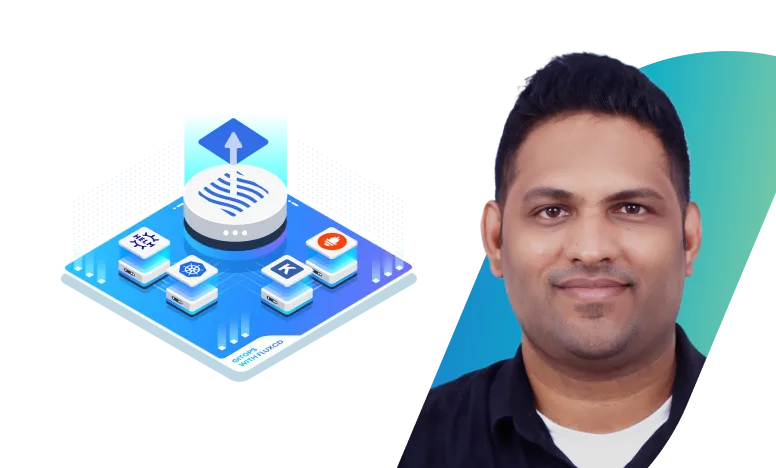.svg)
What you’ll learn
- Overview of GitOps vs DevOps
- Overview of FluxCD and its architecture
- Install and configure FluxCD
- Deploy apps using GitOps methodology
- Automate Deployments via Image Tags
- Container Signing & Verification
- Secret Encryption & Decryption
- Alerts, Monitoring & User Interface
- Understand OCI Artefacts & Registry
Our students work at..







Description
GitOps is a framework where the entire code delivery process is controlled via the Git repository. GitOps operators such as Flux can automatically pull the desired state from Git and apply them to Kubernetes targets.
LET’S SEE SOME OF THE FEATURES OF FLUX:
- Flux provides GitOps for both applications and infrastructure
- Just push to Git and Flux does the rest
- Flux is designed with security in mind and provides ways to encrypt/decrypt secrets
- Flux can work with all common Kubernetes tools like Kustomize, Helm, RBAC, and OPA policies
- Flux can send alerts and notifications to third-party products
I WILL PRESENT EVERY TOPIC IN A SIMPLE, EASY, AND VISUAL WAY.
- We will first understand the topic by going through animated slides
- We will do practical demos for every topic
- We provide a GitHub repository and downloadable material with manifests and source code
- We provide hands-on exercises using OOTB Lab Environments
WHAT’S COVERED IN THIS COURSE?
- Source Controller
- Kustomize Controller
- Helm Controller
- Notification Controller
- Image Reflector Controller
- Image Automation Controller
- Monitoring and User Interfaces
- Hands-on Labs
I strongly believe in learning by doing. Feel free to explore and spend time on the interactive labs, which open up in your browser to give you a hands-on environment to practice what you have learned.
Who this course is for:
- Cluster Operators
- Developers and Architects
- DevOps and SRE Engineers
- Anyone who wants to automate application deployment
What our students say

About the instructor
Barahalikar Siddharth is not just a technologist but also an educator and innovator, committed to advancing technology through both professional practice and teaching.
With over 8 years of experience in DevSecOps, MuleSoft, Kubernetes, Apigee, Istio, and GCP, he is a Technical Architect known for his innovative approach to technology solutions. His expertise spans API development and management, utilizing platforms like Google Apigee, Mulesoft, and Kubernetes.
As an instructor, Siddharth shares his deep knowledge in Kubernetes, and DevSecOps, providing practical and comprehensive learning experiences. His academic contributions include papers on extending microservices using Istio Service Mesh and the management of microservices with DevOps tools.
Siddharth's career began at HCL Technologies, evolving from a Software Developer to a Technical Architect.His accolades include multiple Infinity League recognitions and a CKAD: Certified Kubernetes Application Developer certification.
GitOps Overview

Flux Overview

Source and Kustomize Controller

Helm Controller and OCI Registry

Image Automation Controller

Secret Management and Sign Verification

Notification Controller

Monitoring and User Interface

.svg)


.svg)
.svg)

.webp)