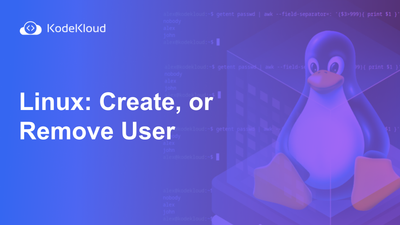How to Change Hostname on Linux (Without Rebooting)


You can find Alexandru's tutorials on DigitalOcean, Linode, Alibaba Cloud. He believes the Linux ecosystem is simple, elegant, and beautiful. He's on a mission to help others discover this Linux world.