10 Best Linux Applications for 2023
From web browsers to programming tools and multimedia applications, the Linux software ecosystem has much to offer for users of all levels of expertise.
Linux is an open-source operating system widely used in servers, supercomputers, and embedded systems. One of the key benefits of Linux is the availability of a vast range of free and open-source software applications. From web browsers to programming tools and multimedia applications, the Linux software ecosystem has much to offer for users of all levels of expertise.
This article lists the 10 BEST Linux applications in 2023 for the desktop version of Ubuntu. We’ll examine what each application does and what makes it a great Linux application.
To learn why we choose Ubuntu as the main focus, check out this blog: Ubuntu vs. Redhat (Rhel): Which One Should You Learn?
Let’s get started.
#10. Brave Browser

Brave is a free and open-source web browser developed by Brave Software, Inc. and is compatible with Ubuntu. It is designed to prioritize user privacy and security by blocking ads and trackers by default.
One great thing about the Brave browser is that it is built from the open-source browser called Chromium. This is the same web core that Google Chrome is using. This means that extensions from Google Chrome are also compatible with Brave, making transitioning hassle-free and easy.
Brave is a great choice for those who value privacy and want a fast and efficient browsing experience.
Learn how to contribute to open-source projects from this blog: Open Source Is Not Just About Code. How Can You Contribute?
#9. Free Download Manager

Free Download Manager (FDM) is a powerful, open-source download management software that helps users download files and media from the internet faster and more efficiently. It supports protocols such as HTTP, FTP, and BitTorrent, allowing users to resume interrupted downloads, organize and schedule downloads, and set download speed limits.
FDM also includes a built-in video downloader that allows users to download and save videos from popular video-sharing websites like YouTube, Vimeo, and Dailymotion. Another great feature is its Auto Shutdown feature. This allows you to queue many files and leave them downloading, and when it's done, it will automatically shut down your computer.
FDM is a great choice for those who want a reliable and feature-rich download manager that is completely free to use.
#8. Thunderbird

Thunderbird is a free and open-source email client application that allows users to manage their email accounts from a single platform. It supports a wide range of email protocols, including IMAP, POP, and SMTP.
Thunderbird offers a variety of features, such as advanced message filtering, message grouping, and a built-in spell checker. It supports add-ons and extensions that allow users to customize the application to their liking.
The benefit of having a dedicated email client like Thunderbird is that you can configure multiple email accounts that can be viewed quickly in one application. Overall, Thunderbird is a reliable and user-friendly email client that can be a great choice for both personal and professional use.
#7. VLC Media Player
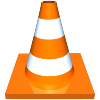
VLC Media Player is a free and open-source media player software that can play almost all types of media files, including audio and video. It is available for Ubuntu and is widely regarded as one of the best media players in the market.
VLC Media Player supports a wide range of codecs and file formats, making it a versatile media player that can play almost anything. It also allows users to customize the playback experience with features like audio equalizer, video filters, and subtitle synchronization.
One of the best things about VLC Media Player is that it is completely free and does not contain any ads or spyware. It also has a simple and user-friendly interface that is easy to use. It is a great choice for anyone looking for a reliable, feature-packed media player.
#6. GIMP

GNU Image Manipulation Program, or GIMP, is a free and open-source image editing software that can be used for tasks ranging from image retouching to graphic design.
GIMP offers tools for image manipulation, color correction, cloning, and selection. It also supports layers, masks, and channels, allowing for more advanced editing techniques. Additionally, GIMP has a customizable interface and can be extended with plugins and scripts.
One of the best things about GIMP is that it is completely free and does not contain any ads or spyware. It also has a dedicated community of users and developers who contribute to its development and provide support. GIMP is a powerful and versatile image editing software that is a great choice for anyone looking to edit images without breaking the bank.
#5. FileZilla

FileZilla is a free and open-source FTP client that transfers files between a local computer and a remote server. It is known for its user-friendly interface and ease of use.
FileZilla supports multiple file transfer protocols, including FTP, FTPS, and SFTP, and has features like drag-and-drop file transfer, file editing, and remote file search. It also allows users to save their login credentials for multiple servers, making connecting to frequently used servers easier.
FileZilla is completely free and does not contain any ads or spyware. It is also regularly updated with bug fixes and new features, ensuring it remains a reliable FTP client. Overall, it is a great choice for anyone looking for a simple and reliable way to transfer files between a local computer and a remote server.
#4. EasySSH

EasySSH is a powerful and secure remote access tool that allows users to connect to SSH servers and manage their files and folders. It supports multiple SSH protocols, including SSH, Telnet, and Serial, and has features like key management, port forwarding, and terminal emulation. It also allows users to import and export their SSH configurations, making it easier to move between different devices or share settings with others.
One of the best things about EasySSH is that it is very easy to use. It is also regularly updated with bug fixes and new features, ensuring that it remains a reliable remote access tool. It is a great choice for anyone looking for a simple and secure way to connect to SSH servers and manage their files remotely.
#3. Oracle VM VirtualBox

Oracle VM VirtualBox is a powerful virtualization software that allows users to run multiple operating systems on a single machine. It can be used on a variety of hardware platforms, including Windows, macOS, Linux, and Solaris. It has many advanced features, including the ability to take snapshots, clone virtual machines, and set up virtual networks.
This application allows you to run virtual machines on your computer, which can be different operating systems on their own. Let’s say you want to test something on a macOS, but you don’t have a Mac computer. You can then use your Linux computer and run an emulation of the macOS operating system.
VirtualBox also supports USB devices and allows users to share folders and clipboards between the host and guest operating systems. It has a user-friendly interface and can be easily configured to suit different needs and use cases. It is an excellent virtualization software that provides users with a reliable and flexible way to run multiple operating systems on a single machine.
#2. FlameShot

FlameShot is a powerful open-source and easy-to-use screenshot tool for Linux-based operating systems. It offers a variety of features, including the ability to capture full-screen and selected areas, annotate screenshots with arrows, lines, and text, and save them in various formats such as PNG, JPEG, and BMP.
FlameShot also allows users to upload screenshots to Imgur, a popular image hosting service, and copy them to the clipboard for easy sharing. It has a user-friendly interface and can be customized to suit different preferences and use cases.
Overall, FlameShot is a great tool for anyone who needs to take and annotate screenshots on their Linux machine. It is lightweight, fast, and highly functional, making it a must-have for developers, bloggers, and anyone who needs to document their work.
#1. Joplin

Joplin is a popular open-source note-taking app that allows users to store and organize notes, to-do lists, and other information in a convenient and accessible way. It offers features such as end-to-end encryption, markdown support, and synchronization with various cloud services.
With Joplin, users can create notebooks, tags, and sub-notes to keep their information organized and easily searchable. They can also import and export notes from formats like Evernote, Markdown, and HTML. Joplin has a user-friendly interface that can be customized to suit different preferences and use cases.
Overall, it is a powerful and versatile note-taking app that provides users with a reliable and flexible way to store and organize their information. Whether you're a student, professional, or anyone who needs to keep track of your thoughts and ideas, Joplin is definitely worth checking out.
That's it!
Below is a summary of the 10 best Ubuntu Applications in 2023:
Conclusion
The article discusses the best Linux applications that can be installed to take full advantage of Linux's benefits. Each application is described in detail, along with its features and why it makes a great addition to a Linux system. The blog's purpose is to provide information about the best Linux applications available for users to choose from.
Check out our Linux Basics Course. The most important thing while learning Linux, especially the Linux command line, is practice. The hundreds of questions in our labs throughout this course will give you enough hands-on practice to be confident in Linux.
More on Linux:
