If you are in the tech industry, you have probably heard the terms "DevOps" and "Agile" thrown around a lot. But what do they actually mean, and how are they different? That's what we are here to explore today.
In this post, we will start by discussing what Agile is and the various Agile frameworks out there. Then, we will move on to understanding DevOps and some of the key practices and tools used in the DevOps approach.
Finally, we will discuss the key differences between DevOps and Agile. By the end, you will have a good understanding of how these two concepts work and how they can help you build better software. So, without any further delay, let's dive in!
What Is Agile?
Agile is a way of managing projects and developing software. It’s all about being flexible and adapting to change. The goal is to get things done quickly and efficiently while also making sure that what you're working on is actually meeting the needs of your customers.
One of the key ideas behind Agile is that you break your project down into smaller pieces. And then you work on those pieces in short bursts called "iterations." This way, you can get feedback from your customers and make adjustments along the way. You don’t have to wait until the end of the project to see if everything is right.
Another important aspect of Agile is the emphasis on teamwork and collaboration. The whole team is involved in the process. Everyone is encouraged to share their ideas and contribute to the project. This helps to create a sense of ownership and ensures that everyone is working towards the same goals.
Overall, Agile is all about being able to respond to change and deliver the best possible results for customers. By adopting this approach, you can create products that are better, faster, and cheaper. And that ultimately provides more value to the business.
The Agile Manifesto
In the Spring of 2000, a group of industry experts gathered in Oregon to come up with some common ground on what would later become Agile. This meeting led to a follow-up famous gathering in Utah in February 2001, where 17 thought leaders finalized the Agile Manifesto. It outlined the core values and principles of Agile development. You can read more about the 4 core values and 12 principles of the Agile Manifesto here.
Agile Frameworks
Agile Manifesto’s core values and principles are practically implemented using Agile frameworks. The 3 most popular Agile frameworks are Scrum, Kanban & XP.
1. Scrum
Scrum is one of the most popular Agile frameworks for developing complex products. In Scrum, a project is broken down into smaller chunks. The timeframe spent to work on each chunk is called a Sprint, which usually lasts a couple of weeks. And the team works on delivering a specific set of features during each Sprint.
To stay on track and ensure everyone is aligned, the team holds Daily Stand-Ups (meetings) where each person briefly shares what they're working on and any challenges they're facing. At the end of each Sprint, the team holds a Retrospective (a meeting) to identify any areas where they can improve in the next Sprint.
2. Kanban
Kanban is a lightweight Agile framework. It is a great option for projects where the work is likely to involve a large quantity of relatively small activities.
In Kanban, the team doesn't have Sprints like they do in Scrum. Instead, work is broken down into smaller pieces and moved through a series of columns on a Kanban board. The board typically has columns like "Backlog", "In Progress", and "Done". Each piece of work is represented by a card that gets moved from left to right as it gets completed.
So it's basically a way to visualize the entirety of current work tasks, and their progress/status.
One of the key principles of Kanban is that you only work on a limited number of things at a time. This is called the "Work in Progress" (WIP) limit. This helps the team focus on completing things instead of starting too many things at once and getting overwhelmed.
3. XP
Extreme Programming, also known as XP, is a powerful Agile framework with roots in software development. It is much more strict than many other Agile frameworks. XP is all about making sure that the software being developed is of the highest quality.
XP has a number of specific practices that the team is expected to follow. For example, the team is expected to do pair programming where two developers work on the same code together. Usually, one writes the code, and the other one observes this as it's being done, providing feedback and improvement ideas. This leads to better code and fewer mistakes.
Now that you know all about Agile, let's shift gears and talk about DevOps.
What Is DevOps?
The main focus of DevOps is to improve collaboration between two teams: the developer (Dev) team and the operations (Ops) team. Developers write software and the Ops team ensures this software has everything that it needs to run smoothly (e.g., servers, networks, access to databases). In the past, these teams usually worked in mild isolation. And problems could arise because of this disconnect.
Here's just one example: The Dev team might change the code in an application. In their local test environments, everything works fine, so they pass this code along to the other team. However, the Ops team made some changes to the servers simultaneously.
Now, the new software does not work properly when people from operations try to deploy it on the new infrastructure. Ops would say, "Does not work." Devs would say, "It worked for me, but I don't know what is wrong." It would take a while until the teams synchronized again and figured out what the problem was. DevOps aims to eliminate such issues.
It's worth mentioning that DevOps is much more than this. Also, it may sometimes involve many more teams, not just Dev and Ops. But the heart of DevOps is bringing people together and improving collaboration, to help deliver better products, and faster.
Watch this video to get a deeper understanding of the problems that DevOps solves.
Now that you understand the core idea behind DevOps let's talk about some of its key practices.
DevOps Practices
- Continuous Integration (CI): This practice involves regularly integrating code changes into a central repository, where automated build and test processes are run. This helps to catch errors early on before they become a bigger problem.
- Continuous Delivery (CD): Building on CI, CD involves automating the software release process. You just write the code, and then a bunch of machines automatically build it, test it, and deliver it to the infrastructure it should run on. It's like a conveyor belt: you just keep adding new code, and it keeps getting shipped out to users. This allows teams to deploy updates faster and more frequently without the need for manual intervention.
- Infrastructure as Code (IaC): Instead of manually configuring and managing infrastructure, IaC allows you to automate this process. You write code that represents the infrastructure you want to create and tools automatically deploy it. This greatly speeds up the whole process. And it's the only realistic solution when dealing with hundreds and thousands of infrastructure components.
We can see that, generally, DevOps uses a lot of automation. This frees up considerable time for people. It also helps them avoid boring, repetitive tasks, which is good for morale. Now they can focus on other tasks which might be much more interesting and productive.
With computers doing all of this repetitive work, we can integrate and test changes much more often. However, automation has additional purposes, such as consistency. Machines are much better at ensuring tasks will be done every time, whereas people might sometimes forget.
Those are some of the key practices that make up DevOps. But how do you actually implement these practices in your workflow? That's where DevOps tools come in.
DevOps Tools
Some examples of popular DevOps tools include:
- Containerization tools: These tools allow you to package up your code and its dependencies into something called a container. Think of it like a little box that has everything your code needs to run. Docker is the most popular containerization platform. It is often used alongside other tools like Kubernetes. If you're interested in learning more about Docker, you can get started with our course, Docker for the Absolute Beginner.
- Container orchestration tools: These tools help you manage a very large number of containers. You can imagine it would be very hard for a human operator to manage, say, 5000 containers. Someone would need to constantly monitor them, and they'd need to manually start or stop containers, as required.
They would need to restart the ones that malfunction, and so on. Container orchestration tools make all of that easier. They automatically monitor containers, start, restart, and stop them as needed, deploy them on the correct server, and much more. Kubernetes is a popular example of a container orchestration tool. You can start your Kubernetes journey with our course Kubernetes for the Absolute Beginner. - Infrastructure provisioning tools: These tools help you set up the servers and other infrastructure components that your application will run on. Terraform is a popular infrastructure provisioning tool. You can build a solid foundation on Terraform with our course Terraform for Beginners.
- Configuration management tools: These tools help you automate the process of configuring your servers and other pieces of your infrastructure. They can be used to install software, set up users and permissions, and do other tasks that you might normally do manually.
Examples of some popular configuration management tools include Ansible, Chef, and Puppet. If you're interested in configuration management but don't know where to start, we've got you covered. Check out our courses: Ansible for the Absolute Beginners, Chef for the Absolute Beginners, and Puppet for the Absolute Beginners. - CI/CD tools: These tools are all about automating the process of building, testing, and deploying code. They can help you catch errors earlier in the development process and get new features to users faster. Examples include Jenkins, Travis CI, and CircleCI. You can get started with Jenkins, the most popular CI/CD tool, with our course here.
Key Differences Between Agile and DevOps
Agile and DevOps have some overlap, but they are not the same thing. Here are the key differences between the two:
Industry
Agile was originally designed as a framework for software development. However, over time, the principles of Agile have been applied to a wide range of industries beyond just software development. However, DevOps is primarily associated with software development. The vast majority of organizations that adopt DevOps do so with the goal of improving their software development and delivery process.
Scope
In the context of the software industry, Agile is specifically concerned with the software development process. It was designed to address the challenges of traditional software development, which was often slow, expensive, and prone to generate a lot of roadblocks. On the other hand, DevOps takes a broader view of the software development process. It considers not only how to develop software efficiently but also how to deploy, monitor, and run it effectively.
Tools and technologies
Agile focuses on project management methodologies and techniques such as Scrum and Kanban. DevOps involves a set of practices and tools that can be used to support the entire software development lifecycle.
Team roles and responsibilities
In an Agile environment, team roles and responsibilities are typically more specialized and focused on a particular aspect of the software development process.
In Agile frameworks, there are three core roles: the Product Owner, the Scrum Master, and the Agile Team. The Product Owner is responsible for working with the team and the business to maximize the value of the product deliverables. The Agile Team members are the ones who are responsible for doing the actual work. The Scrum Master, often an Agile Coach, is responsible for ensuring the team moves at an acceptable pace and promotes Agile practices and values.
In contrast, in a DevOps environment, team roles and responsibilities can be flexible and cross-functional, with a focus on collaboration and communication between different teams. It's important to note that Agile and DevOps can be used together to improve the speed and efficiency of software development and delivery.
Begin Your DevOps Engineer Career with Our Comprehensive DevOps Learning Path.
.webp)
Conclusion
So, what's the difference between Agile and DevOps? At a high level, Agile is a set of values and principles for managing software development projects. DevOps is a set of practices that helps organizations deliver value faster by bringing together development and operations teams.
While Agile and DevOps can sometimes overlap, they're not the same thing. Agile is focused on how software is developed, while DevOps is focused on helping teams collaborate efficiently. That said, many organizations find that adopting DevOps practices can help them be more Agile by speeding up the development and delivery process.
In the end, whether you choose to adopt Agile, DevOps, or both will depend on the needs of your organization. The important thing is to continuously strive for improvement and find ways to deliver value to your customers faster.
More on DevOps:
- Container Security Best Practices in DevOps Environments
- How to Learn Kubernetes and Docker
- Demystifying Container Orchestration: How Kubernetes Works with Docker
- 10 Essential DevOps Tools You Should Learn in 2024
- 17 DevOps Monitoring Tools to Learn in 2024
- Top 15 DevOps Automation Tools You Should Learn in 2024
- Cloud Computing And DevOps: What You Need to Know
- How To Scale DevOps: People, Processes, and Platforms



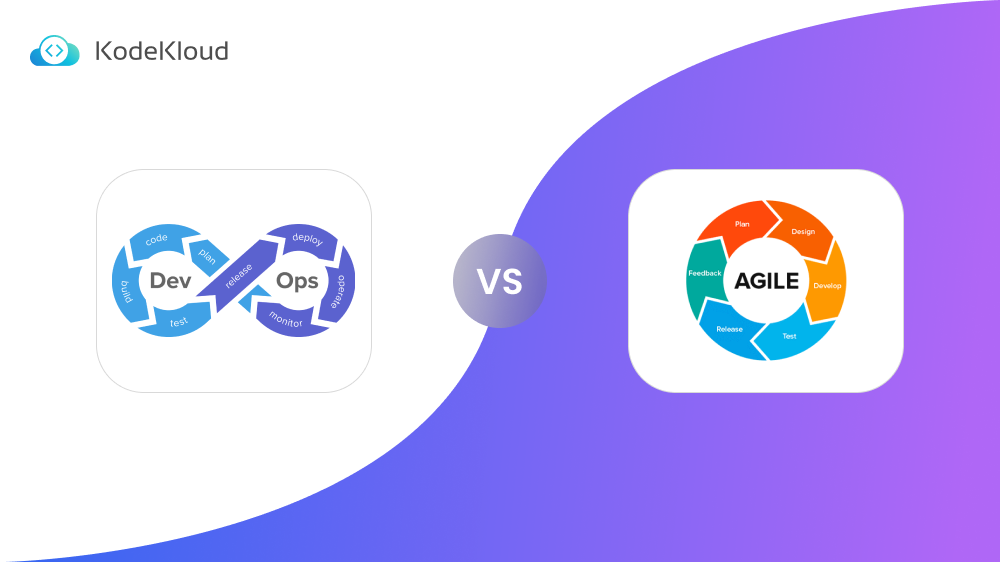













Discussion