What is Scripting Language?
Scripting is the process of creating scripts, which are sets of instructions written in a programming language that a computer can execute. Scripts are typically used to automate repetitive tasks or to customize the behavior of an application or system. Scripting languages are often used in system administration, web development, and other areas where automation and customization are important.
This guide covers the history of shell, the benefits of using shell scripts, and some common use cases.
History of Shell
The term "shell" refers to a program that provides an interface between the user and the operating system. The first Unix shell was developed by Ken Thompson in 1971 and was called the Thompson shell (sh). Since then, many other shells have been developed, including the Bourne shell (sh), the C shell (csh), the Korn shell (ksh), and the Bourne-Again shell (bash). Each shell has its own syntax and set of features, but they all provide a way for users to interact with the operating system and run commands.
What are Shell Scripts?
Shells are interactive, they accept the command as an input from users and execute them. Shell can also take commands from a file; we can write these desired commands in a file and can easily execute them in a shell to avoid repetitive work. Such files are called Shell Scripts, also called Shell Programs.
Shell scripts are programs written in a shell programming language that are executed by a Unix shell. They are used to automate repetitive tasks and to execute commands that would otherwise be time-consuming or difficult to perform manually. Shell scripts can be used to perform a wide range of tasks, from simple tasks like renaming files, to more complex tasks like system administration and software installation.
The syntax of a shell script depends on the shell being used, but most shells support common programming constructs like loops and conditionals, as well as the ability to call external programs and utilities.
A shell script involves the following basic elements:
- Shell Keywords – if, else, break, etc.
- Shell commands – cd, ls, echo, pwd, touch, etc.
- Functions Control flow – if..then..else, case and shell loops, etc.
To learn more about scripting, check out our Shell Scripts for Beginners course.

Benefits of Using Scripts
Below are reasons why you should use scripts:
- You can write a script to initialize something at the system's boot time to avoid manual work, and it saves a lot of time.
- To install the prerequisites and build the code with user input to enable/disable some features, you can write a script that does all the work for you.
- Anything from killing or starting multiple applications together, scripts come in handy.
- Scripts can be used when you have to observe a large database of files, analyze it, and find patterns.
- To automate any mundane task in your day-to-day activities, you can write scripts.
Scripting language use cases and examples
Scripts are used in a variety of scenarios to automate tasks and simplify complex processes. For example, in operating systems, scripts can be used to automate tasks such as backups, updates, and file transfers. In web development, scripts are used to enhance websites by providing dynamic functionality and interactivity.
Scripts are also used to automate testing processes, making it easier for developers to identify and fix bugs in their code. Furthermore, scripts can be used to automate complex workflows in business processes, such as data processing, customer service, and supply chain management.
Overall, scripts are powerful tools for automating repetitive and time-consuming tasks, enabling developers and businesses to work more efficiently and effectively.
Advance your scripting skills with our Advanced Bash Scripting course.
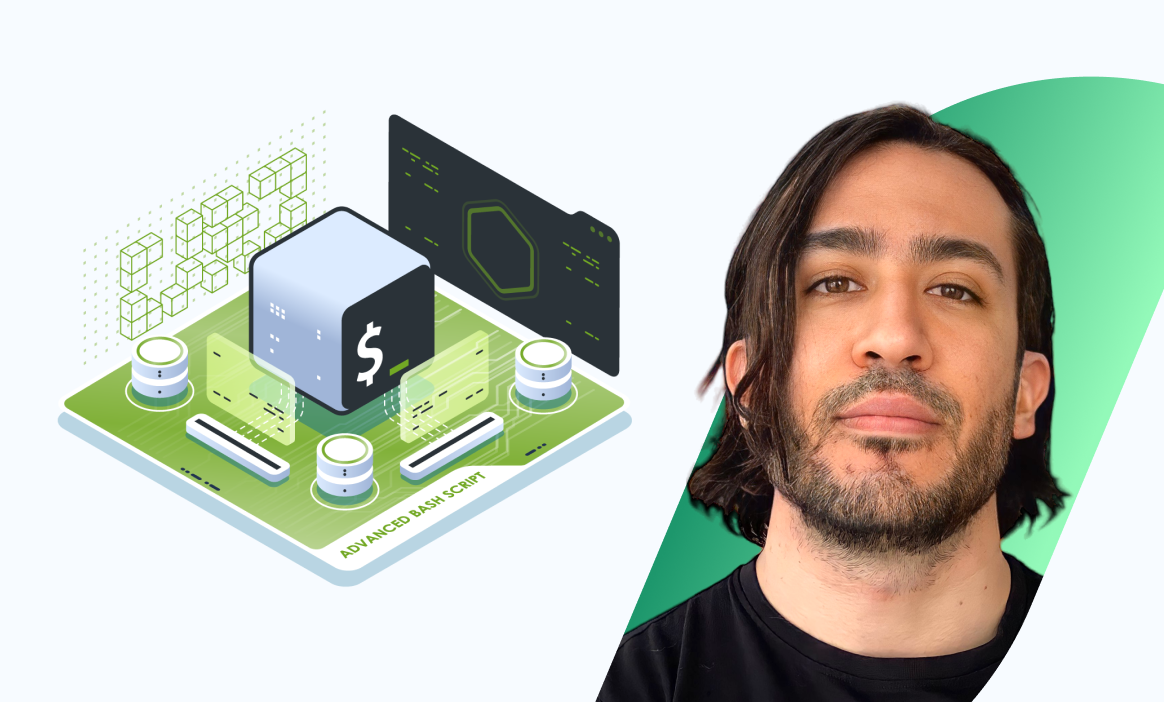
Conclusion
Scripting languages are more crucial than ever. DevOps practitioners are required to know scripting languages to save themselves valuable time. Learning a scripting language is the best way to get your hands dirty in the coding world and the DevOps industry.
More on scripting:

