You've decided to learn Python. Congratulations on making an excellent choice! Python is one of the most popular, versatile, and in-demand programming languages today.
In this blog post, we'll explore three key reasons why learning Python is a fantastic decision for aspiring programmers. We'll then guide you through the process of getting started with Python, introduce you to its core concepts, and share some valuable tips for success on your coding journey.
Let’s get started!
Why Learn Python?
Here are three main reasons that make Python an excellent choice for both beginners and experienced developers:
#1 User-friendly
Python has a user-friendly design. Its syntax is clear and intuitive, often reading like plain English. This makes Python not only easy to learn but also easy to remember.
This high readability also makes Python highly writable. Because you're not overwhelmed by complex syntax, you can express intricate ideas in fewer lines of code compared to many other languages. This efficiency results in programs that are easier to debug and maintain.
The combination of high readability and writability creates a gentler learning curve. You grasp the fundamentals quickly and find yourself building real-world projects in no time.
#2 Popular
Python consistently ranks among the top five programming languages worldwide. In the 2024 Stack Overflow Developer Survey, it secured third place as the most popular language among developers. It even achieved a remarkable milestone in August 2024, claiming the #1 spot as the most popular programming language in the TIOBE index.
With so many people using Python, there's no shortage of learning materials. You'll find plenty of tutorials, documentation, and forums to help you out if you get stuck. Websites like Stack Overflow, Reddit, and GitHub provide rich sources of knowledge and community support.
#3 Versatile
Python is often referred to as the "Swiss-army knife" of programming languages due to its versatility. Whether you want to explore data science, machine learning and artificial intelligence, or web development, Python has you covered. But what makes Python so versatile?
An important factor is its powerful standard library – a collection of built-in modules that provide solutions for many common programming tasks. Beyond the standard library, Python has a vast and active community that develops and maintains countless third-party packages. These packages extend Python's capabilities into virtually every domain imaginable. Here are a few examples:
- Data science: NumPy, Pandas, Matplotlib
- Machine learning & AI: Scikit-learn, TensorFlow, PyTorch, Keras
- Web development: Django, Flask, FastAPI
This versatility means learning Python not only opens doors to many career paths but also equips you with a skill set that is in high demand across various industries.
For an opinionated list of awesome Python frameworks, libraries, software, and resources, check out the awesome-python GitHub repository.
3 Steps to Get Started With Python
You can get started with Python in three simple steps:
#1. Install Python
Before you start coding, you need to install Python on your computer. While Python comes pre-installed on many systems, it's essential to ensure you have the latest version. You can check the installed Python version by opening your terminal and typing:
python --versionOr, if your system uses Python 3 specifically:
python3 --versionIf Python is installed, you'll see the version number displayed. If you don't have Python installed, or if the installed version is Python 2, you need to install the latest version of Python 3, as Python 2 is no longer supported.
To find the installation instructions for your operating system (macOS, Windows, or Linux), check out the official Python downloads page.
#2. Choose an integrated development environment (IDE)
An IDE is a software application that provides everything you need to write, edit, debug, and manage code in one place. It’s essentially an advanced code editor with extra features designed to improve your coding experience. These features include:
- Code completion: Helps you write code faster by suggesting completions. For instance, automatically completing a variable name or suggesting function parameters.
- Syntax highlighting: Enhances code readability by using different colors and fonts for various elements of the code, such as keywords, variables, and strings.
- Debugging tools: These help you identify and fix code errors more efficiently.
- Project management: Organizes your files and manages dependencies, making it easier to navigate larger projects.
There are many Python IDEs available, each with its own strengths and weaknesses. Some of the most popular choices among developers include:
- PyCharm: A dedicated Python IDE that offers a wide range of essential tools for Python developers. It comes in a free community edition.
- Visual Studio Code (VS Code): A popular IDE that can be turned into a Python editor using the Microsoft Python Extension. To get started with Python in VS Code, check out Getting Started with Python in VS Code.
#3 Write your first Python program
Now that you’ve installed Python and chosen an IDE, it’s time to write your first Python program! Let’s start with the classic “Hello World!” program:
- Launch the IDE you have chosen for your Python development.
- Create a new file and save it with a
.pyextension (for example,hello.py). The.pyextension indicates that this is a Python script. In your new file, type the code print(“Hello World!”). - Execute the program by running the script. This can usually be done by clicking a "Run" button in your IDE or by using a command in the terminal (e.g.,
python hello.pyorpython3 hello.py, depending on your setup).
If everything is set up correctly, you should see the message Hello World! printed on the screen.
Congratulations! You have written your first Python program.
Essential Python Concepts
Covering every single Python concept would take a whole book (or two!), so we'll stick to the essentials in this blog post. Our goal is to get you familiar with the key concepts so you can confidently start your Python journey.
Variables and basic data types
In Python, we use variables to store information. Think of a variable as a labeled container holding a piece of data.
To create a variable, we give it a name and use the equals sign (=) to assign it a value:
greeting = “Good morning!”Here, we've stored the message "Good morning!" in a variable named greeting.
Now, let's explore some basic data types that variables can hold:
String (str)
A string represents text. We enclose strings in single ('') or double ("") quotes:
name = “Kyle”Integer (int)
An integer is a whole number (without decimals). This includes positive numbers, negative numbers, and zero:
age = 26Floating point (float)
A float is a number, positive or negative, with a decimal point:
height = 1.75List (list)
A list is like a container that can hold multiple items in a specific order. We use square brackets [] to create lists and separate items with commas:
cities = ["New York", "Paris", "Tokyo"]
print(cities[0]) # Output: New YorkIn this example, cities is a list of strings. We can access individual items in a list using their position (or index), starting from 0. So, cities[0] gives us the first city, New York.
Dictionary (dict)
A dictionary is like a container of key-value pairs. It's useful for storing information associated with specific keys. We use curly braces {} to create dictionaries:
person = {
"name": "Kyle",
"age": 26,
"city": "New York"
}
print(person["name"]) # Output: KyleHere, person is a dictionary. Each piece of information is stored with a key (like "name") and its corresponding value ("Kyle"). We can access values using their keys, so person["name"] gives us Kyle.
Control structures
In Python, control structures act like the directors of your program. They decide which lines of code run, in what order, and how many times. This allows your program to make decisions and repeat actions, making it much more powerful!
Let’s now see how Python implements control structures:
If-else statements
Imagine you want your program to do different things depending on a condition. That's where if-else statements come in. Here’s how they work:
if: If a condition is true, the code inside the if block runs.else: If the condition is false, the code inside the else block runs.
score = 75
if score >= 60:
print("You passed the exam!")
else:
print("You did not pass the exam.") We set the variable score to 75. The if statement checks if the score is greater than or equal to 60. Since 75 is greater than 60, the condition is true, and the code inside the if block runs, printing You passed the exam!.
What if you have more than two possibilities? That's where elif (short for "else if") comes in. It lets you check multiple conditions in order.
score = 85
if score >= 90:
print("Grade: A")
elif score >= 80:
print("Grade: B")
elif score >= 70:
print("Grade: C")
else:
print("Grade: F")The code checks each if and elif condition one by one. If a condition is true, the code inside that block runs, and the rest of the elif and else blocks are skipped. If none of the if or elif conditions are true, the code inside the else block runs. In the code above, the condition score >= 80 within the second elif statement becomes true because 85 is greater than 80. As a result, Grade: B is printed to the screen, and the remaining conditions are skipped.
Loops
Loops repeat a block of code multiple times. Python has two main types of loops: for loops and while loops.
For loop
Use a for loop when you know how many times you want to repeat the code.
cities = ["New York", "Paris", "Tokyo"]
for city in cities:
print(city)We have a list of cities. The for loop takes each city from the list one by one. And for each city, it runs the code inside the loop, which prints the city.
While loop
Use a while loop when you want to repeat code as long as a condition is true.
count = 0
while count < 5:
print(count)
count += 1We start with count at 0. The while loop runs as long as the count is less than 5.
Inside the loop, we print the current value of count and we increase count by 1.
Functions
Functions are reusable blocks of code that perform a specific task. In Python, we use the def keyword to define a function, followed by the function name, parentheses ( ), and a colon. The code that the function executes is indented on the next line.
But defining the function just tells Python what to do; it doesn't actually run the code yet. To execute the code inside a function, we need to call it. We do this by typing the function's name followed by parentheses ().
def greet():
print("Hello world!")
greet() # This line calls the function This simple function, named greet, prints Hello world! when we call it.
Parameters and arguments: Passing information to functions
Functions can be even more powerful when they can accept information from the outside world. That's where parameters and arguments come in.
- Parameters: Think of parameters as placeholders for information that the function needs. We define parameters inside the parentheses when defining the function.
- Arguments: Arguments are the actual values we give to the function when we call it.
def greet(name): # 'name' is a parameter
print("Hello ", name + "!")
greet("Kendrick") # "Kendrick" is an argument
greet("Kevin") # "Kevin" is an argumentIn this example, the greet function takes one parameter, name. When we call greet("Kendrick"), we pass Kendrick as an argument to the function.
Return values: Getting information back from functions
Functions can also send information back to the part of the code that called them. We use the return statement to do this.
def add(a, b):
return a + b
result = add(3, 5)
print(result) # Output: 8Here, the add function takes two parameters, a and b, calculates their sum, and returns the result. When we call add(3, 5), the function returns 8, which is then stored in the result variable.
Modules
A module is just a file with any Python code.
Importing modules
Python comes with a vast library of built-in modules, and you can also install modules created by others. To use a module, you need to import it into your program using the import keyword.
import math
print(math.sqrt(16)) # Output: 4.0We import the math module, which contains a bunch of useful mathematical functions. Then we use the sqrt() function from the math module to calculate the square root of 16.
Creating your own modules
As your programs grow larger, it's a good idea to organize your code into separate files called modules. This makes your code more manageable and reusable.
Let's say you create a file called my_module.py with the following code:
# my_module.py
def greet(name):
return f"Hello {name}!"
def add(a, b):
return a + bNow, you can create another file (let's call it main.py) and import your module:
# main.py
import my_module
print(my_module.greet("Bob")) # Output: Hello Bob!
print(my_module.add(3, 5)) # Output: 8We import the code from the my_module.py file. We then call the greet function from my_module and passing in Bob as an argument. Similarly, we call the add function from my_module.
Importing specific functions or variables from a module
You can import specific functions or variables from a module using from ... import .... This makes your code more efficient because Python doesn't have to load the whole module.
from math import pi, sqrt
print(pi) # Output: 3.141592653589793
print(sqrt(25)) # Output: 5.0Instead of importing the entire math module, we import only the specific values we need: the constant pi and the function sqrt.
Using aliases for modules
You can also use aliases (additional names) to make module names shorter using as. This is a common practice in Python to create shorter, more convenient names for modules, making your code less verbose and easier to type.
import datetime as dt
now = dt.datetime.now()
print(now) # Output: Current date and timeWe import the entire datetime module and give it a shorter alias, dt. This makes our code more concise and easier to read.
Classes
Everything in Python, from numbers to functions, is an object. A class is a blueprint for creating objects. It defines what data an object can hold and what actions it can perform.
Defining a class
In Python, you define a class using the class keyword, followed by the class name (which should be in CamelCase by convention) and a colon(:).
class Laptop:
def __init__(self, brand, model, price):
self.brand = brand
self.model = model
self.price = price
def apply_discount(self, discount):
self.price -= discount
return self.price In this example, we define a class named Laptop. Let's break down what's inside:
The __init__() method
A function that is part of a class is known as a method. The __init__() method is a special method in Python classes, also known as the constructor. Whenever we create an instance of the Laptop class, Python runs the __init__() method automatically.
The first parameter to the __init__() method is self. The self parameter is required and must come first before other parameters. It gives instances of the Laptop class access to the attributes and methods of the Laptop class.
Inside the __init__() method, we take the values associated with the brand, model, and price parameters and associate them with variables of the same name, which are then attached to the instance being created.
The apply_discount() method
Our Laptop class has another method: apply_discount(). This method takes two parameters: self and discount.
The apply_discount() method modifies the price attribute of the laptop instance by subtracting the discount amount from it. Any instance we create from the Laptop class will have access to this method, allowing us to apply discounts to individual laptop objects.
Creating objects (instances)
Creating an object from a class is known as instantiation. To create an object from a class, you call the class name followed by parentheses, passing in any required arguments.
my_laptop = Laptop("Dell", "XPS 13", 999.99)
my_laptop.apply_discount(100)
print(my_laptop.apply_discount()) # Output: 799.99In this example, we create a new Laptop object named my_laptop and provide the brand, model, and price. We then call the apply_discount method to reduce the price.
Tips for Success
Starting your journey with Python can be both exciting and challenging. Here are some practical tips to help you stay on track and make the most of your learning experience.
Set clear goals
Determine what you want to achieve with Python. Are you aiming to become a backend web developer, dive into data science and machine learning, or perhaps automate routine tasks? Having a clear goal will help you stay focused and motivated. It also guides your learning path, ensuring you acquire the skills most relevant to your objectives.
Practice regularly
Consistency is key to mastering any new skill. Set aside dedicated time each day or week to practice coding in Python. Regular practice helps you internalize concepts and improves your problem-solving skills. Even short, daily sessions can be more effective than occasional, intensive study periods.
Build projects
While you could spend months learning all the intricacies of Python, the most effective way to master the language is by building projects.
Start with simple projects that you can complete quickly. These early successes will keep you motivated and reinforce your learning. As you gain confidence, gradually take on more complex projects. This hands-on experience not only deepens your understanding but also helps you create a portfolio that showcases your skills.
For a list of mini Python projects to enhance your skills, check out the GitHub repo python-mini-projects.
Join a community
Engaging with a community of like-minded individuals can significantly enhance your learning experience. Join online forums such as Stack Overflow, Reddit’s r/learnpython, or local Python meetups. Being part of a community provides support, answers to your questions, and opportunities to collaborate on projects. It can also help you stay motivated and inspired by seeing what others are creating.
Be patient and persistent
Learning a programming language is a journey that requires time and effort. There will be moments of frustration and confusion, but that's a natural part of the process. Be patient with yourself and stay persistent. Celebrate your progress, no matter how small, and remember that every expert was once a beginner.
Conclusion
Congratulations on taking the first steps in your Python journey! In this blog post, we explored why Python is an excellent choice for beginners, walked through the initial steps of getting started, introduced essential Python concepts, and provided valuable tips for success.
Remember, the key to mastering Python—or any programming language—is consistent practice and real-world application. Set clear goals, practice regularly, build projects that challenge you, and engage with the Python community. Be patient and persistent, and you'll be on your way to Python mastery.
If you're serious about becoming proficient in Python and want to achieve certification as an entry-level Python programmer, consider enrolling in KodeKloud's Python Basics course. This course offers a comprehensive introduction to Python. It includes practice quizzes after each lecture and five mock exams to thoroughly prepare you for the PCEP certification.
After mastering the basics, you can aim to get certified as an associate-level Python programmer by taking KodeKloud's PCAP - Python Certification Course. This advanced course will help you master advanced Python concepts such as modules, packages, and exception handling. You'll solidify your learning with hands-on labs, practice questions, and mock exams, ensuring you're well-prepared for the PCAP certification exam.
For a step-by-step guide on getting Python certifications, check out our blog post How to Get Python Certification: The Step-By-Step Guide.



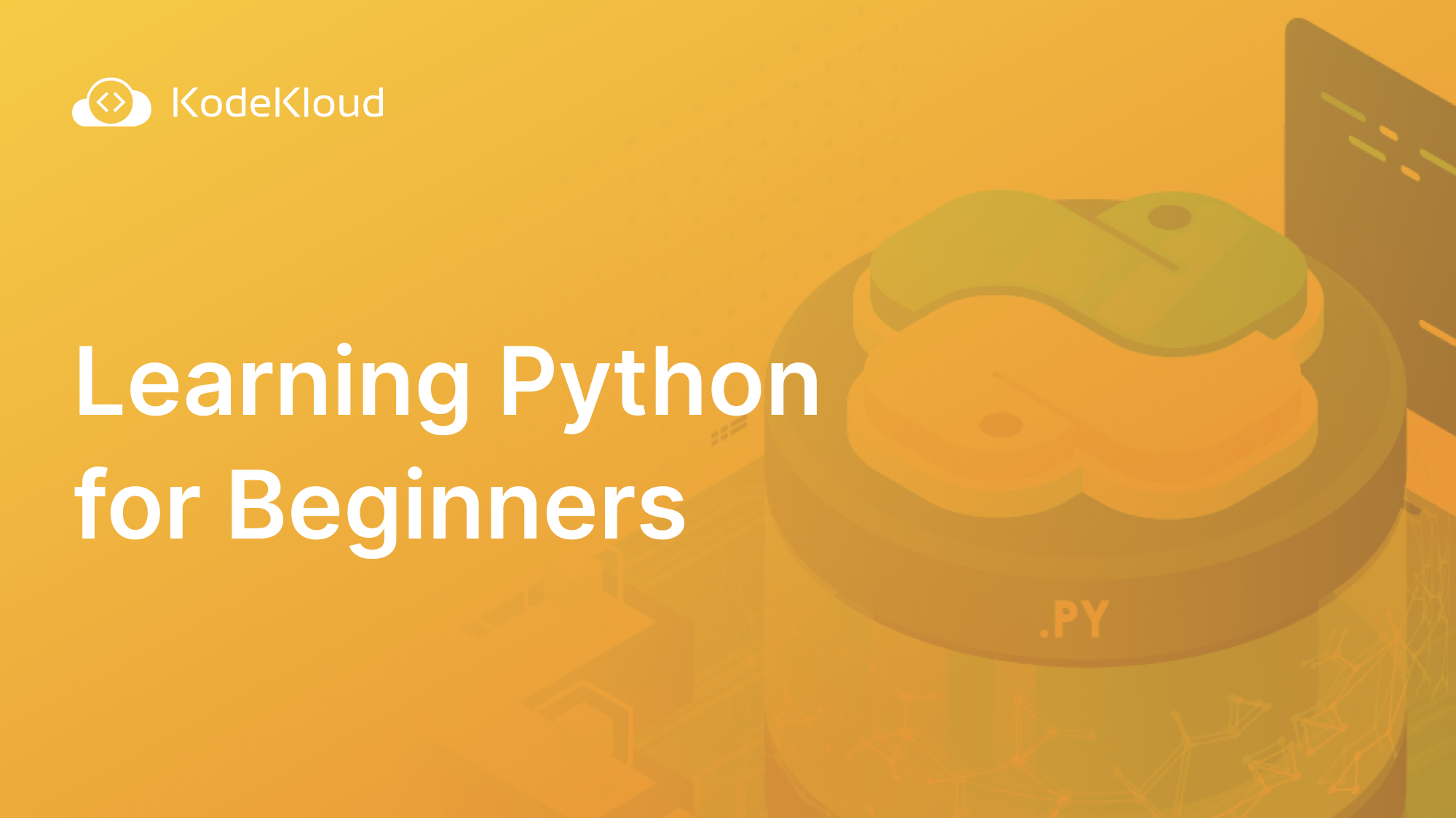












Discussion