Introduction to DevOps Tools: From Idea to Execution
Welcome to the world of DevOps, where a plethora of tools like Docker, Kubernetes, Ansible, Terraform, Git, GitHub, Jenkins, Prometheus, and Grafana play pivotal roles. For anyone new to this domain, the sheer number of tools and technologies can be overwhelming. This blog aims to demystify these tools by narrating a story - a journey of a small application's evolution and how each tool fits into different stages of product development.
The Genesis of an Idea
Imagine you have a groundbreaking idea: a website for booking tickets to Mars in advance. Like any enthusiastic developer, you bypass market research and dive straight into coding. Hours later, you have a prototype ready on your laptop, accessible at localhost:8080. But how do you share this with the world?
Hosting and Initial Deployment
To make your application accessible globally, you need a server that's always on. This could be a physical server in a data center or a virtual machine in the cloud. But simply copying code to a server isn't enough. You need the right runtime environment and libraries to mirror your development setup. This server becomes your production environment.
The Role of Git and GitHub
As your project grows and more developers join, managing code changes becomes challenging. This is where Git and GitHub come into play. Git, a version control system, allows multiple developers to work on the same codebase efficiently. GitHub, a cloud-based platform, acts as a central repository for your code, facilitating collaboration and project management.
If this interests you, check out our course on this:

The Need for CI/CD
With a team in place, manually moving code to production becomes impractical. Continuous Integration and Continuous Delivery (CI/CD) tools like Jenkins, GitHub Actions, or GitLab CI/CD automate these tasks. They build a pipeline that automatically pulls code, builds it, tests it, and deploys it to production, accelerating feature deployment and bug fixes.
If this interests you, check out our course on this:

Embracing Containers with Docker
As your application scales, managing dependencies consistently across all servers becomes a manual and error-prone process. Containers, enabled by technologies like Docker, package your application and its dependencies into an image. This image can run on any system, eliminating inconsistencies and simplifying deployments.
If this interests you, check out our course on this:

Kubernetes for Container Orchestration
When user traffic increases, scaling up by adding more servers and running your application on them efficiently becomes crucial. Kubernetes, a container orchestration platform, ensures that containers are deployed as declared, auto-scales based on demand, and manages resources optimally.
If this interests you, check out our course on this:
Infrastructure Management with Terraform and Ansible
.png)
Provisioning and configuring servers consistently is a challenge. Terraform automates server provisioning across cloud platforms, ensuring consistent configurations. Ansible complements this by automating post-provisioning configurations. Both use code (Infrastructure as Code) for defining and managing infrastructure, making changes trackable and reversible.
If this interests you, check out our course on this:
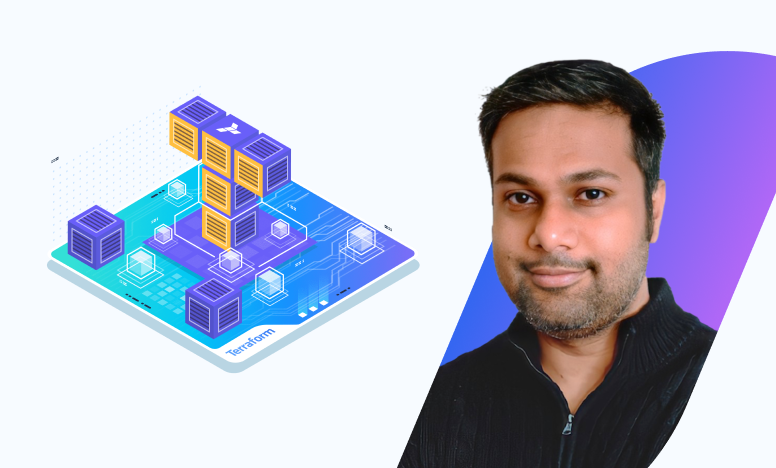

Monitoring with Prometheus and Grafana
Finally, to maintain and optimize your infrastructure, tools like Prometheus and Grafana are essential. Prometheus collects metrics from servers, while Grafana visualizes this data, helping you monitor server performance and identify issues.
.png)
The DevOps Cycle
This journey from an idea to a fully deployed and monitored application illustrates the essence of DevOps. It's a synergy of people, processes, and tools that enable the consistent delivery of high-quality software. DevOps is not just about deploying code; it's about creating a cycle of continuous improvement, feedback, and innovation.
Docker: Simplifying Dependency Management
As our DevOps journey continues, let's focus on Docker, a tool that has revolutionized the way applications are deployed. Docker simplifies dependency management and ensures consistency across multiple development and production environments.
Understanding Docker and Containers
Docker utilizes containers, which are lightweight, standalone, and executable software packages. These containers include everything needed to run an application: code, runtime, system tools, libraries, and settings. The key advantage of Docker is its ability to package an application and its dependencies in a container that can be run on any Linux server.
How Docker Works
Developers create a Dockerfile, which specifies the application's dependencies. This file is used during the build process to create a Docker image. This image can then be used to run containers on any server without worrying about installing and configuring the necessary dependencies.
Benefits of Using Docker
- Isolation: Each container is an isolated process, ensuring that applications do not interfere with each other.
- Portability: Docker images can be run on any system that has Docker installed, regardless of the underlying infrastructure.
- Consistency: Docker ensures that applications run the same way in different environments, from development to production.
Docker in the DevOps Pipeline
In the DevOps pipeline, Docker plays a crucial role in the build stage. Once the code is pushed to the repository, it is pulled into a build server where a Docker image is created. This image is then used in subsequent stages for testing and deployment, ensuring a consistent environment throughout the pipeline.
Kubernetes: Mastering Container Orchestration
Continuing our exploration of DevOps tools, we arrive at Kubernetes, an open-source platform designed to automate application container deployment, scaling, and operation. As your application grows, Kubernetes becomes essential for managing the containers efficiently.
What is Kubernetes?
Kubernetes, often abbreviated as K8s, is a system for automating the deployment, scaling, and management of containerized applications. It groups containers that make up an application into logical units for easy management and discovery.
Key Features of Kubernetes
- Automated Scheduling: Kubernetes automatically schedules containers based on resource requirements and other constraints without manual intervention.
- Self-Healing Capabilities: It can restart failed containers, replace and reschedule containers when nodes die, and kill containers that don't respond to user-defined health checks.
- Horizontal Scaling: You can scale your application up or down with a simple command, a UI, or automatically based on CPU usage.
- Service Discovery and Load Balancing: Kubernetes can expose a container using the DNS name or its own IP address. If traffic to a container is high, Kubernetes can load balance and distribute the network traffic.
Kubernetes in the DevOps Pipeline
In the DevOps pipeline, Kubernetes comes into play after Docker has packaged the application into containers. Kubernetes takes these containers and deploys them across a cluster of servers, managing them efficiently. It ensures that the application is running as intended, scales the containers as needed, and manages updates and rollbacks.
Why Kubernetes is a Game-Changer
Kubernetes has become a key player in the DevOps landscape due to its ability to handle a large number of containers efficiently. It's particularly useful for microservices architectures, where applications are broken down into smaller, independent parts.
Kubernetes not only simplifies container management but also ensures that your application is highly available and scalable. It's a powerful tool that, when combined with Docker, forms the backbone of many modern, containerized applications.
Ansible and Terraform: Automating Infrastructure Management
In the realm of DevOps, managing and provisioning infrastructure efficiently is crucial. This is where Ansible and Terraform come into play, offering powerful solutions for automating infrastructure management.
Understanding Ansible
Ansible is an open-source tool that automates software provisioning, configuration management, and application deployment. It uses a simple syntax written in YAML, called playbooks, to describe automation jobs. Ansible connects to your nodes and pushes out small programs called "Ansible modules," to execute these playbooks.
Key Features of Ansible
- Agentless Architecture: Ansible doesn’t require any agent software to be installed on nodes. It works by connecting to nodes using SSH.
- Idempotency: An operation in Ansible is idempotent, meaning running it multiple times in the same environment produces the same result.
- Simplicity and Ease of Use: Ansible’s playbooks are easy to write and understand, making it accessible to those who might not have a deep background in IT.
Terraform: Infrastructure as Code
Terraform, by HashiCorp, is an infrastructure as code tool that allows you to build, change, and version infrastructure safely and efficiently. Terraform can manage existing and popular service providers as well as custom in-house solutions.
Key Features of Terraform
- Infrastructure as Code: Infrastructure is described using a high-level configuration syntax. This allows a blueprint of your data center to be versioned and treated as you would any other code.
- Execution Plans: Terraform generates an execution plan describing what it will do to reach the desired state and then executes it to build the described infrastructure.
- Resource Graph: Terraform builds a graph of all your resources and parallelizes the creation and modification of any non-dependent resources.
Ansible and Terraform in the DevOps Pipeline
In the DevOps pipeline, Ansible and Terraform play a crucial role in the infrastructure management phase. Terraform is typically used to set up the entire infrastructure (like networks, virtual machines, etc.) in the cloud, while Ansible is used to configure and manage the software on existing servers.
Git and GitHub: Enhancing Collaboration in DevOps
In the DevOps toolkit, Git and GitHub hold a special place for managing and collaborating on code. Understanding their roles and functionalities is crucial for any DevOps professional.
Git: The Cornerstone of Version Control
Git is a distributed version control system essential for tracking changes in source code during software development. It's designed for coordinating work among programmers, but it can be used to track changes in any set of files.
Key Features of Git
- Distributed Nature: Every developer's working copy of the code is also a repository that can contain the full history of all changes.
- Data Integrity and Speed: Git ensures the integrity of source code, maintaining a history of file changes. Its performance is fast and efficient, even with large projects.
- Branching and Merging: Git's branching and merging capabilities are a critical part of the DevOps workflow, allowing multiple developers to work on different features simultaneously.
GitHub: A Platform for Collaboration
GitHub, built on Git, is a web-based platform that offers distributed version control and source code management functionality. It provides a space for collaborative development and several features for project management.
Key Features of GitHub
- Repository Hosting: GitHub hosts your Git repositories and provides a web-based graphical interface.
- Pull Requests and Code Review: It facilitates code reviews and comments on commits, pull requests, and more, enhancing collaboration among team members.
- Issue Tracking: GitHub provides tools for bug tracking and task management for your projects.
- Integrations and Actions: GitHub integrates with various tools and services and offers GitHub Actions for CI/CD pipelines.
Git and GitHub in the DevOps Pipeline
In a DevOps environment, Git and GitHub are used for source code management and collaboration. Developers push their code to Git repositories, and GitHub serves as the central hub where this code is stored, reviewed, and managed. The integration of GitHub with CI/CD tools automates the process of testing and deploying code, making the software development process more efficient and error-free.
Jenkins, Prometheus, and Grafana: Streamlining CI/CD and Monitoring
In the DevOps ecosystem, Jenkins, Prometheus, and Grafana play crucial roles in automating the software development process and ensuring the health and performance of applications. Let's explore how these tools contribute to a more efficient and reliable DevOps pipeline.
Jenkins: Automating the Build and Deployment Process
Jenkins is an open-source automation server that helps automate the parts of software development related to building, testing, and deploying, facilitating continuous integration and continuous delivery (CI/CD).
Key Features of Jenkins
- Automation: Jenkins automates various stages of the delivery pipeline, reducing the risk of human error and speeding up the software delivery process.
- Extensibility: It has a vast ecosystem of plugins, allowing it to integrate with virtually any other tool in the DevOps process, from version control systems like Git to deployment tools like Docker.
- Pipeline as Code: Jenkins allows defining the build, test, and deploy pipelines through code, which can be versioned and shared.
Prometheus: Monitoring Your Applications
Prometheus is an open-source monitoring and alerting toolkit widely used for its simplicity and effectiveness in monitoring the performance of applications.
Key Features of Prometheus
- Time Series Data: Prometheus stores all data as time series, meaning data is stored with the timestamp at which it was recorded, alongside optional key-value pairs called labels.
- Powerful Queries: It provides a flexible query language to leverage its time series data for powerful and accurate alerts.
- Multi-Dimensional Data Model: Data can be sliced and diced based on the labels, enabling more accurate and insightful monitoring.
Grafana: Visualizing Metrics
Grafana is an open-source platform for monitoring and observability, widely used for visualizing time series data. It complements Prometheus by providing a powerful and elegant interface for creating dashboards and graphs.
Key Features of Grafana
- Rich Visualizations: Grafana offers a variety of options for visualizing data, from graphs and charts to maps and gauges.
- Dynamic Dashboards: Users can create dynamic dashboards that can change based on variables, making it easier to view different metrics across multiple servers or time periods.
- Alerting: Grafana provides alerting functionality, allowing you to set up alerts on your metrics and get notified via various methods.
Integrating Jenkins, Prometheus, and Grafana in DevOps
In a DevOps pipeline, Jenkins is often used to automate the stages of software delivery, from code integration to deployment. Prometheus can be used to monitor the health and performance of applications, both in development and production. Grafana is then used to visualize the data collected by Prometheus, providing insights into the application's performance and helping in quick troubleshooting.
Conclusion
Jenkins, Prometheus, and Grafana form a powerful trio in the DevOps toolkit, covering aspects of CI/CD automation, monitoring, and visualization. Together, they enable teams to deliver software more efficiently, maintain high performance, and quickly respond to issues.
Watch the full video on our YouTube:

