Today, businesses are moving to cloud computing to streamline operations, improve agility, and reduce costs. Cloud computing is a set of services delivered through three main models: Infrastructure as a Service (IaaS), Platform as a Service (PaaS), and Software as a Service (SaaS). Each model gives you a different level of control and responsibility depending on your business.
This article discusses all three cloud service models, their differences, benefits, and use cases to help you better run your business operations and IT strategy.
What is IaaS?
IaaS, or Infrastructure as a Service, is a cloud computing model where you rent computing resources like servers, storage, and networking on-demand. For instance, you can rent a virtual data center instead of buying and maintaining your own physical equipment. Some popular examples of Infrastructure as a Service (IaaS) are AWS, Microsoft Azure, Google Cloud Platform, and DigitalOcean.
Advantages of IaaS
Some of the benefits of IaaS include:
- Cost-effective: You only pay for what you use, eliminating upfront hardware costs and ongoing maintenance expenses.
- Scalability: You can easily scale resources up or down to meet fluctuating workloads.
- Flexibility: You can deploy applications quickly and experiment with different configurations.
- Improved uptime: IaaS providers offer high availability and disaster recovery features.
- Focus on core business: It allows you to focus on your core functionalities by offloading infrastructure management responsibilities.
Disadvantages of IaaS
Some of the shortcomings of IaaS include:
- Vendor lock-in: Switching providers can be costly and may cause major business disruption.
- Limited security control: You have less control over the security of the underlying infrastructure compared to on-premise solutions.
- Unexpected costs: Unforeseen spikes in usage can lead to higher than anticipated cloud spend.
- Network latency: Data transfer between your application and the IaaS provider can introduce latency.
IaaS offers a cost-effective and flexible way to manage your infrastructure needs. However, before adopting this model, it's crucial to weigh the trade-offs between control, security, and potential costs.
What is PaaS?
PaaS, or Platform as a Service, goes beyond IaaS by providing a development and deployment environment that includes servers, storage, databases, operating systems, and development tools. It’s like having your own prebuilt development workbench in the cloud to write code and deploy apps. Some popular examples of Platform as a Service (PaaS) are AWS Elastic Beanstalk, Google App Engine, and Red Hat OpenShift.
Advantages of PaaS
Below are some of the benefits of PaaS:
- Faster development: Pre-built tools and infrastructure accelerate development processes.
- Reduced costs: It allows you to bypass the upfront software license cost and server management fees.
- Scalability: You can quickly scale application resources up or down as necessary.
- Focus on development: It allows your team of developers to focus on writing code instead of infrastructure management.
- Integrations: PaaS platforms often offer pre-integrations with various services for ease of use. For example, the PaaS platform offers pre-integrated database services like PostgreSQL or MySQL. They may also come with email service providers like SendGrid to send automated emails.
Disadvantages of PaaS
Some of the shortcomings of PaaS include:
- Vendor lock-in: Switching platforms can be challenging due to custom code integration.
- Limited control: You have less control over the performance and security of the underlying platform.
- Potential cost complexity: Total costs are hard to forecast because pricing structures vary depending on usage and features.
- Limited customization: Customization options are very limited compared to on-premise solutions.
PaaS offers an efficient and cost-effective way to develop and deploy applications. However, consider the trade-offs in control and flexibility before making the switch. PaaS is ideal for businesses that prioritize rapid development and seek to reduce the burden of IT infrastructure.
What is SaaS?
SaaS, or Software as a Service, is at the forefront of cloud computing, offering ready-to-use applications over the Internet. It's like subscribing to a software service instead of buying and installing it on your own computers. Imagine using webmail or a cloud storage service; that's SaaS in action! Some popular examples of Software as a Service (SaaS) are Salesforce, AWS S3, and Dropbox.
Advantages of SaaS
Below are some of the benefits of SaaS:
- Cost-effective: You pay a subscription fee, eliminating upfront licensing costs and simplifying budgeting.
- Easy deployment: Access applications from any device with an internet connection; no installation required.
- Automatic updates: The provider handles software updates and maintenance, ensuring you always have the latest version.
- Scalability: Easily add or remove users as your business needs change.
- Accessibility: Access your software from anywhere, anytime, improving collaboration and remote work.
Disadvantages of SaaS
Some of the shortcomings of SaaS include:
- Vendor lock-in: Switching providers can be difficult due to data migration and integration challenges.
- Internet dependency: You must have reliable internet access to use the application.
- Security concerns: Data security within the SaaS environment depends on the provider's security practices.
- Potential for downtime: Outages at the provider's end disrupt your access to the application.
SaaS offers a user-friendly and cost-effective way to access powerful software. However, the trade-offs in control, security, and potential downtimes should be considered before adopting it. It's ideal for businesses prioritizing ease of use, scalability, and reduced IT management overhead.
To learn more about cloud computing services, check out the article: What is Cloud Computing?
Comparing IaaS, PaaS, and SaaS
Let’s now see the difference between these three cloud computing models:
Control and Management
IaaS: Offers the highest level of control over infrastructure, allowing businesses to manage virtual machines, storage, and networks. It is ideal for applications requiring custom configurations and specialized hardware.
PaaS: Provides a balance between control and ease of use. While it abstracts infrastructure management, it offers control over application development and deployment environments.
SaaS: Offers the least control, with the provider managing the entire application. It is ideal for businesses seeking ready-to-use solutions without the need for customization or infrastructure management.
Customization
IaaS: Offers a high level of customization by supporting various operating systems, applications, and configurations.
PaaS: Offers customization within the platform's constraints. Developers can build and deploy custom applications, but the platform's services and APIs limit them.
SaaS: It has limited customization options. Users typically configure settings within predefined parameters provided by the application.
Cost
IaaS: Offers a pay-as-you-go model based on resource usage. Cost-effective for scalable and dynamic workloads but requires careful management to avoid cost overruns.
PaaS: Offers subscription-based pricing, often more predictable than IaaS. Reduces operational costs by handling infrastructure and middleware management.
SaaS: Often charges fixed subscription costs. It eliminates unexpected expenses, making it a great choice for most businesses.
Security
IaaS: Security is a shared responsibility between the provider and the customer. Businesses must implement their security measures for applications and data.
PaaS: Security responsibilities are shared, but the provider handles more aspects, such as infrastructure security and compliance.
SaaS: The provider manages most security responsibilities, including data protection and compliance. You should ensure the provider meets your security requirements.
Use Cases
IaaS: Ideal for businesses requiring control over infrastructure, such as hosting complex applications, high-performance computing, or disaster recovery solutions.
PaaS: Ideal for developers seeking an efficient way to develop and deploy custom apps such as web/mobile applications, APIs, or enterprise solutions requiring integration into existing systems.
SaaS: Ideal for businesses that want to access pre-configured software solutions like CRM, HR management, collaboration tools, and ERP systems without extensive customization or infrastructure management costs.
Choosing the Right Cloud Service Model
Having explored the intricacies of IaaS, PaaS, and SaaS, the crucial question remains: which model best suits your needs? Here's a framework to guide your decision-making:
Level of Control: If you need granular control over the infrastructure and applications, IaaS is the way to go. PaaS and SaaS are the better options if you want ease of use and less technical complexity.
Application Development: If you have an in-house development team and custom application requirements, IaaS or PaaS is the way to go. SaaS is the way to go if you need pre-built applications or solutions requiring minimal customization.
IT Resources and Expertise: If you have an IT team with server management and infrastructure expertise, IaaS is a great option. If you’re a smaller business with limited IT resources, PaaS and SaaS are great options because they allow your team to focus on product development.
Budget: While IaaS offers pay-as-you-go flexibility, managing the infrastructure can add extra costs. PaaS and SaaS have predictable subscription fees, so budgeting is easier. Look at your workload patterns and long-term needs to determine the best model for you.
Security: If you have high-security requirements or sensitive data, IaaS offers the highest level of security control. However, PaaS and SaaS providers offer less control over security, making them suitable for businesses that handle data whose security can be entrusted to a third party.
By carefully considering these factors, you can make an informed decision about the cloud service model that best aligns with your business needs and objectives.
Hybrid and Multi-Cloud Approaches
While choosing between IaaS, PaaS, and SaaS, many businesses adopt hybrid and multi-cloud strategies to leverage the benefits of different models and providers. A hybrid cloud approach combines on-premises infrastructure with cloud services, allowing businesses to balance control and flexibility. Multi-cloud strategies involve using multiple cloud providers to avoid vendor lock-in, optimize costs, and enhance resilience.
Benefits of Hybrid and Multi-Cloud
- Flexibility: Businesses can choose the best cloud services for different workloads, balancing control, cost, and performance.
- Risk Mitigation: Using multiple providers reduces dependence on a single vendor, enhancing business continuity and disaster recovery.
- Cost Optimization: Different cloud providers offer varying pricing models and features, allowing businesses to optimize costs based on specific needs.
- Performance Optimization: Workloads can be distributed across providers to optimize performance, reduce latency, and ensure high availability.
Challenges of Hybrid and Multi-Cloud
- Complex Management: Managing multiple environments and providers can be complex, requiring extra tools and expertise.
- Security: Ensuring consistent security policies and compliance across different cloud environments can be challenging.
- Data Synchronization: Synchronizing data across on-premises and multiple cloud environments is complex and susceptible to errors.
- Vendor Compatibility: Ensuring compatibility and interoperability between providers and services is crucial for seamless operations.
Conclusion
Understanding the differences between IaaS, PaaS, and SaaS is essential for making informed cloud strategy decisions. Each model offers distinct advantages and is suited to different use cases.
Evaluating your business needs, resources, and goals will help you choose a cloud service model that optimizes operations, reduces cost, and drives innovation. Additionally, considering hybrid and multi-cloud strategies can enhance flexibility, performance, and resilience, enabling your business to thrive in a rapidly evolving digital landscape.
Whether you're just starting your tech career or looking to expand your skill set, learning about cloud computing could be a wise investment in your future. So, if you're interested in getting started, check out the Cloud Learning Path from KodeKloud.


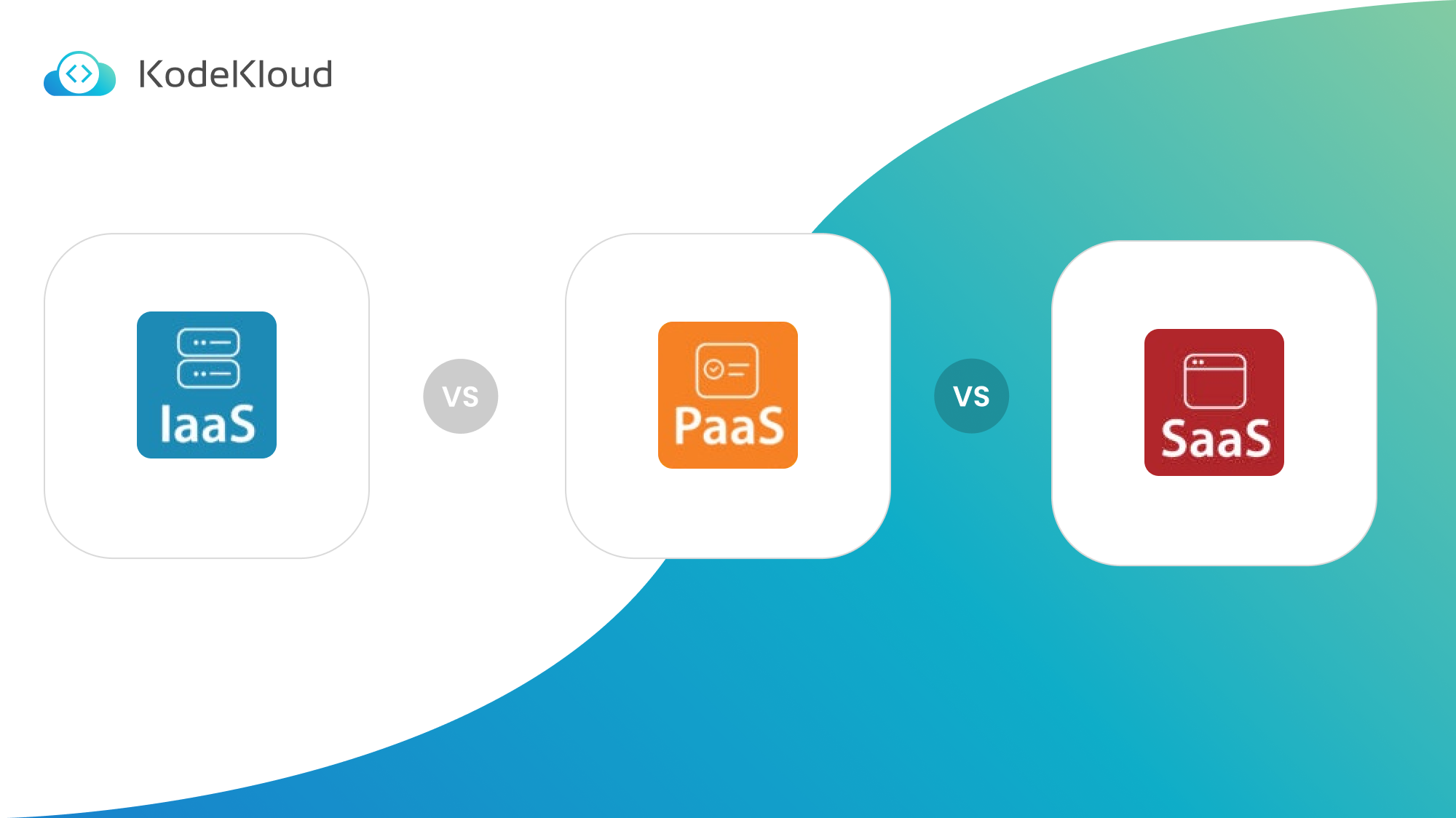



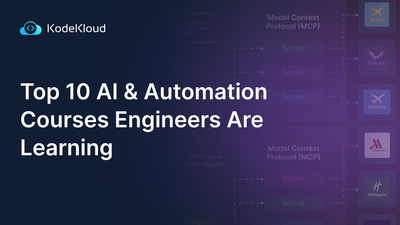







Discussion