The cloud has revolutionized application development with its flexibility, scalability, and cost-effectiveness. However, along with its many benefits, it has widened the attack surface. Therefore, it is crucial for us to be mindful of the potential attack vectors in the cloud and take proactive measures to safeguard our applications and data.
Some think migrating to the cloud is like moving into a fortress, magically protected from all attacks. This is a dangerous misconception. The cloud is simply a different environment, and it's up to us to secure it. Think of it this way: The cloud provider is responsible for the physical security of their servers, but we're responsible for the security of our applications and data running on those servers.
In this article, we will explore the essential strategies and best practices to prevent cloud computing attacks.
Types of Cloud Computing Attacks
Understanding the enemy is half the battle, so before discussing prevention, let's quickly look at the common types of cloud attacks.
- Data Breaches: These are unauthorized access to sensitive data stored in the cloud. They are often caused by vulnerabilities in cloud infrastructure or application code, but they can also result from insider threats or stolen credentials. The impact can be devastating, ranging from financial losses to severe reputational damage.
- Account Hijacking: Attackers gain control of user accounts, leading to unauthorized actions. This can occur through phishing attacks, social engineering, or exploiting weak passwords. Once they have control, attackers can exfiltrate data, manipulate services, and even use your resources for malicious activities.
- Denial of Service (DoS): This involves overwhelming the cloud service with malicious traffic to make it unavailable to users. Attackers flood your systems with traffic, depleting resources and causing legitimate users to experience outages. This disrupts operations and can lead to your organization incurring significant costs if you’re charged based on usage.
- Insecure APIs: Vulnerabilities in APIs expose cloud services to attacks. APIs are the connective tissue of modern cloud services, but if not properly secured, they can provide an entry point for attackers to manipulate your services and access sensitive data.
- Insider Threats: Malicious actions by trusted individuals within the organization. These threats are particularly challenging to detect and prevent because they come from individuals who already have legitimate access to your systems and data.
6 Ways to Prevent Cloud Computing Attacks
The best way to protect your cloud applications is to use a layered security approach. This means implementing multiple security controls at different levels, making it much harder for attackers to penetrate your defenses. Here's a breakdown of the key layers.
Zero Trust Architecture
Zero Trust is not just a buzzword; it's a paradigm shift. The core principle is simple: Trust nothing, verify everything. Every access request, whether coming from inside or outside your network, must be authenticated and authorized.
Implementation Insight
- Micro-Segmentation: Divide your cloud environment into smaller, isolated segments. This limits lateral movement in case of a breach. For instance, if an attacker compromises a web server, micro-segmentation ensures they can’t easily move to your database server.
- Multi-Factor Authentication (MFA): Always enforce MFA so that all users can add an extra layer of security. MFA requires users to provide two or more verification factors to gain access, reducing the risk of account hijacking.
Secure Your APIs
APIs are essentially messengers that allow different software applications to communicate and exchange data with each other. This makes them crucial for cloud services and a prime target for attackers. Because APIs often handle sensitive information like user credentials, financial information, or proprietary business logic, compromising them can lead to serious consequences.
Therefore, securing APIs is not just a matter of protecting individual applications but also safeguarding the entire system's security and integrity.
Best Practices
- Use API Gateways: Implement API gateways to manage and secure API traffic. An API gateway acts as a reverse proxy to accept all API calls, aggregate the various services required to fulfill them, and return the appropriate result. To enhance security, enable features like rate limiting, authentication and authorization, enforcing HTTPS, and attack pattern recognition within the API gateway.
- Authentication and Authorization: Use OAuth or JWT tokens to secure your APIs. These mechanisms ensure that only authenticated and authorized users can access your APIs.
Monitor and Respond to Threats
Proactive monitoring and rapid response are crucial to mitigating the impact of security incidents. It’s essential to monitor:
- User Requests: Monitor API calls and user interactions with your cloud services. Look for unusual patterns, such as excessive failed login attempts, unexpected spikes in traffic, or unauthorized access attempts.
- Changes in Database: Monitor database activities for any unauthorized changes, such as data exfiltration attempts, modifications to critical data, or unauthorized access to sensitive information.
Best practices
- Continuous Monitoring: Use tools like AWS CloudTrail, Azure Security Center, or Google Cloud Security Command Center. These tools provide comprehensive visibility into your cloud environment, allowing you to detect and respond to threats in real-time.
- Automated Incident Response: Implement automated scripts to handle common incidents, thus reducing the response time. For instance, you can use AWS Lambda to isolate compromised instances automatically.
Encrypt Data at Rest and In Transit
Encryption is a fundamental security measure that protects your data from unauthorized access, both when it’s stored (at rest) and when it’s being transmitted (in transit).
Best Practices
- Encrypt Data at Rest: Use encryption tools and services provided by your cloud provider to encrypt data stored in databases, storage services, and backups. For example, AWS offers services like AWS Key Management Service (KMS) and Amazon S3 Server-Side Encryption.
- Encrypt Data in Transit: Use protocols like TLS/SSL to encrypt data as it moves between your systems and the cloud, as well as between services within the cloud. This prevents interception and tampering by attackers.
Implement Strong Identity and Access Management (IAM)
Managing who has access to your cloud resources and what they can do with them is crucial for security. Strong IAM practices help prevent unauthorized access and limit the potential damage of a compromised account.
Best Practices
- Principle of Least Privilege: Grant users and services the minimum permissions they need to perform their tasks. This reduces the risk of excessive access being exploited.
- Regular Audits and Reviews: Periodically review access policies and permissions to ensure they are up-to-date and aligned with the current needs and roles of your users.
Below is an example of an AWS IAM Policy:
{
"Version": "2012-10-17",
"Statement": [
{
"Effect": "Allow",
"Action": "s3:ListBucket",
"Resource": "arn:aws:s3:::example_bucket"
},
{
"Effect": "Deny",
"Action": "s3:DeleteBucket",
"Resource": "arn:aws:s3:::example_bucket"
}
]
}
This JSON defines an AWS IAM policy with two statements. The first statement allows the action s3:ListBucket on the resource example_bucket. This means users with this policy can list the contents of the example_bucket.
The second statement explicitly denies the action s3:DeleteBucket on the same example_bucket. This ensures that the specified users can read but not delete this bucket, providing an extra layer of protection against accidental or malicious deletions.
Learn more about this on our AWS IAM Course.
Utilize Cloud Security Posture Management (CSPM)
CSPM tools help you manage and improve your cloud security posture by continuously monitoring your cloud environment for security risks and compliance violations. They provide insights and recommendations to help you remediate issues promptly.
Best Practices
- Continuous Compliance: Ensure your cloud environment adheres to regulatory and organizational security standards by using CSPM tools to automate compliance checks. You can use tools like AWS Security Hub, Google Cloud Security Command Center, and Azure Security Center.
Want to know how to approach learning cloud computing? Check out this article: How to Learn Cloud Computing.
Conclusion
The cloud security landscape is constantly evolving, so staying informed about the latest threats and vulnerabilities is important. Subscribe to security newsletters, attend industry conferences, and stay up-to-date on the latest security best practices.
Remember, the key is not just to react to threats but to anticipate and prepare for them. By taking a proactive approach to cloud security, you’ll be better positioned to protect your applications and data from attack. Stay vigilant, stay informed, and stay secure!
Check our Cloud Learning path to get started with cloud computing.




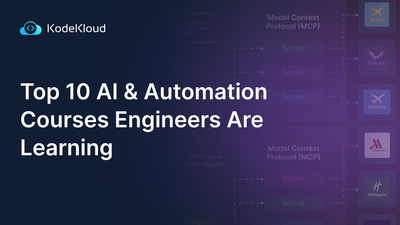











Discussion