What is Docker Bake?
Docker Bake is a powerful utility introduced by Docker as part of the docker buildx plugin. Inspired by tools like make and docker-compose, Docker Bake lets you define and run multiple Docker builds in parallel using a single configuration file (docker-bake.hcl or docker-bake.json).
If you're managing multiple Docker images, especially in a microservices setup, Docker Bake simplifies your build process dramatically.
Why Should You Use Docker Bake?
- Build multiple images simultaneously (parallel Docker builds)
- Define build matrices for multi-platform Docker builds
- Centralize build configurations in a single file
- Boost CI/CD pipeline speed and consistency
- Ideal for monorepos and microservices
In short, Docker Bake is your go-to tool when you want to automate Docker builds across services or platforms.
🎥 Prefer to Watch Instead of Read?
Dive into this practical video tutorial that walks you through everything you need to know about Docker Bake — from setup to advanced build strategies.
How Does Docker Bake Work?
Docker Bake works using a special configuration file: docker-bake.hcl.
Basic Structure of a docker-bake.hcl File:
💡 Pro Tip: Use .hcl format for better readability and structure when defining complex build targets or build matrices.
How to Use Docker Bake (Command)
The basic command is:
$ docker buildx bake
You can also specify a target or group:
Common Flags:
--push: Push images to a remote registry
--load: Load the image into the local Docker daemon
--set: Override configuration dynamically
--no-cache: Disable cache during build
Docker Bake for Multi-Platform Builds
🔧 One of Docker Bake’s top features is multi-platform support.
You can define a build matrix like this:
Then run:
🚀 Result: A multi-architecture Docker image published to your registry in one go.
Tips & Tricks to Optimize Your Docker Bake Usage
.dockerignore effectively
--set
Docker Bake vs Docker Compose
Use Docker Compose for service coordination, and Docker Bake for efficient build orchestration.
Final Thoughts: Should You Start Using Docker Bake?
Absolutely. Whether you’re working on a monorepo, building multi-platform containers, or simply tired of managing multiple docker build commands—Docker Bake is a game-changer.
It’s the smarter, faster, and cleaner way to build multiple Docker images, especially in modern Cloud Native and DevOps pipelines.
Useful Resources
🟡 If you’re new to containers, consider starting with the basics — learn Docker and containerization to build a strong foundation.
👉
Start here with KodeKloud’s Docker for Beginners course →




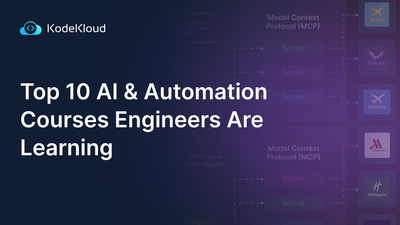










Discussion