Have you ever wondered how websites like google.com or kodekloud.com actually work behind the scenes?
You type a name into your browser and magically land on a webpage. But behind that magic is something called DNS— the Domain Name System.
In this beginner-friendly guide, we'll break down what DNS is, why it matters, and how it works using simple examples.
What Is DNS?
DNS (Domain Name System) is like the phonebook of the internet.
Instead of remembering a long IP address like 172.217.3.110, you just type google.com, and DNS figures out the right address for you. It translates human-readable domain names into machine-readable IP addresses.
📌 Real-World Analogy
Think of DNS like your phone’s contacts app. You tap on "Mom" and your phone knows it should dial +1-202-555-0191. DNS does the same — you type amazon.com, and it finds the server's IP address so your browser can connect to it.
Why Is DNS Important?
Without DNS, the internet would be much harder to use. Imagine memorizing IP addresses for every website you visit!
DNS allows:
- User-friendly web browsing
- Efficient server management
- Scalability for websites and services
- Load balancing through multiple IPs for one domain
How DNS Works – Step by Step
Let’s say you type www.example.com in your browser. Here's what happens:
Your computer checks if it already knows the IP address from its local DNS cache.
If not, it asks a DNS resolver (usually provided by your ISP like Google DNS 8.8.8.8 or Cloudflare 1.1.1.1).
The resolver contacts a root DNS server, which tells it where to find information for .com domains.
There are 13 sets of root DNS servers globally — maintained by organizations like ICANN.
The resolver then contacts the .com TLD server, which says: “Hey, for example.com, ask this nameserver.”
Finally, the resolver reaches the authoritative DNS server for example.com.
It responds with the correct IP address like 93.184.216.34.
Your browser now knows where to go and connects to the IP address. The website loads in seconds!
Types of DNS Records
DNS uses different types of records to provide information. Here are some common ones:
Is DNS Secure?
By default, DNS isn’t encrypted, making it vulnerable to attacks like DNS spoofing or man-in-the-middle attacks.
Ways to Secure DNS:
Services like Cloudflare DNS (1.1.1.1) or Google DNS (8.8.8.8) offer fast and secure DNS resolution.
Want to Learn DNS Hands-On?
Reading about DNS is great — but experiencing it is better.
If you want to practice DNS configurations, see real-life examples, and solidify your knowledge, check out KodeKloud’s DNS course.
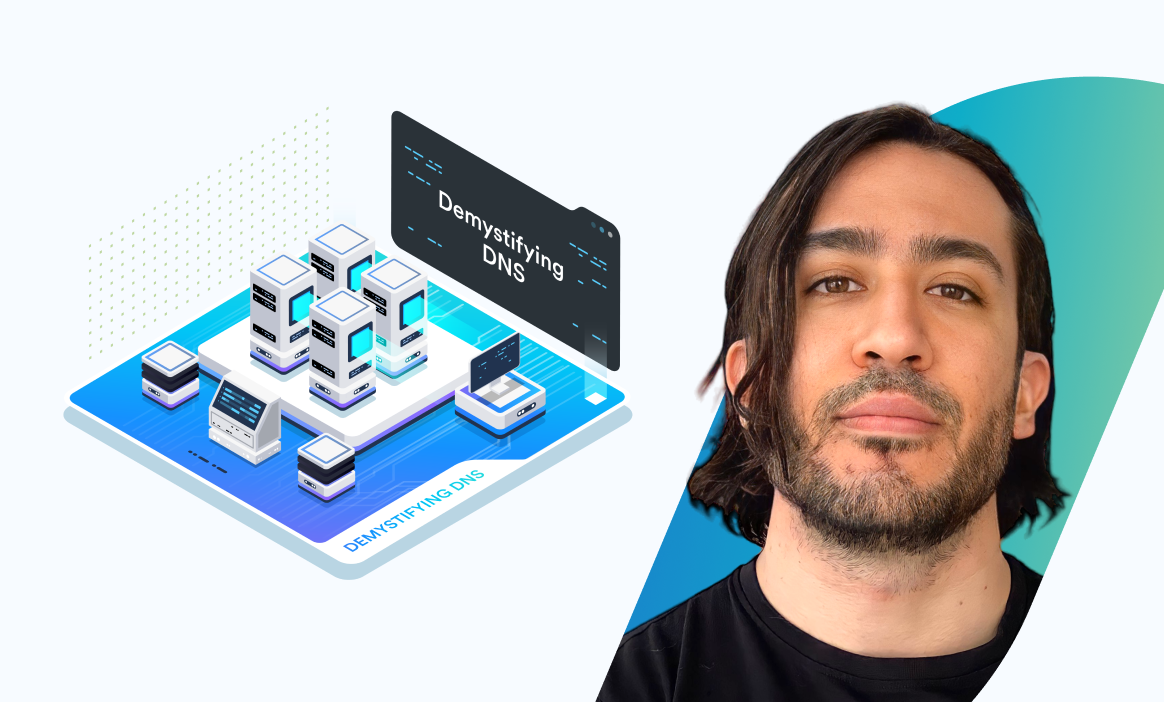
What you’ll learn:
- How DNS works behind the scenes
- DNS records and types in action
- How to set up your own DNS server
- Real hands-on labs — not just slides!
Whether you're an aspiring DevOps engineer, cloud enthusiast, or simply curious about how the internet works — this course is perfect for you.
DNS FAQs for Beginners
Q1: Can I change my DNS provider?
Yes! You can use faster or more private DNS like Cloudflare (1.1.1.1) or Google DNS (8.8.8.8).
Q2: What is a recursive DNS resolver?
It’s the middleman that finds the IP address for you by asking other DNS servers.
Q3: Is DNS the same as a web host?
No. DNS translates names to IPs. Web hosts actually store your website content.
Final Thoughts
DNS is one of the core pillars of the internet. It's simple in concept but powerful in action. Understanding how it works not only helps you appreciate the magic of the web — but also empowers you to troubleshoot issues, secure your digital presence, and optimize website performance.
So the next time you type a URL, just remember — there’s a whole system working silently to take you to the right place!



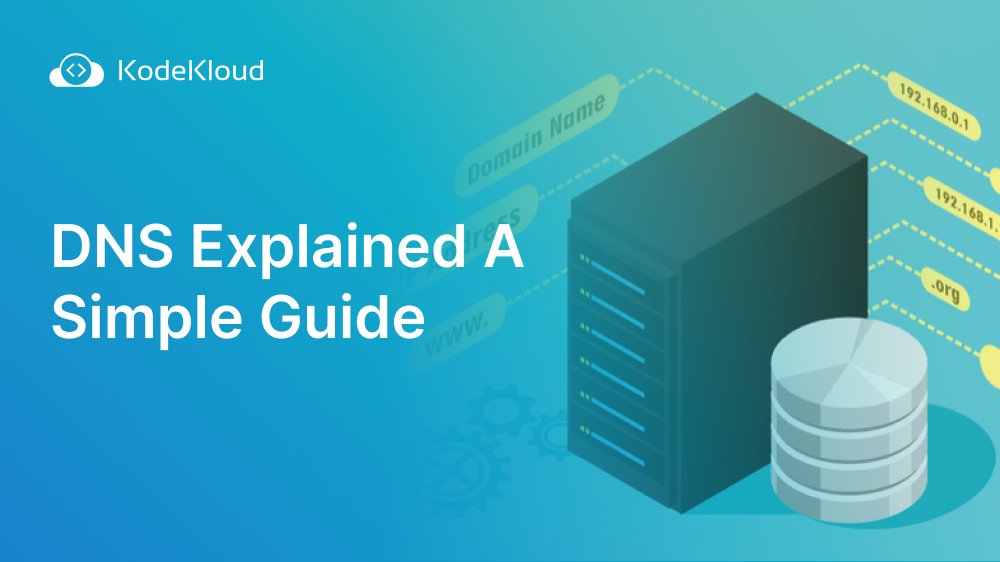












Discussion