Introduction
Imagine a company where everything is running smoothly. The DevOps process is in place, and teams are pushing software updates regularly without delays. It’s the release week for a major feature—developers are excited, operations are ready, and everything seems to be on track.
But just days before the launch, a critical security vulnerability is discovered. The security team finds a flaw that could expose sensitive customer data if released. Now, instead of celebrating a smooth release, the team is in crisis mode. Developers scramble to fix the issue, operations are on hold, and security experts run extra tests. What was supposed to be a smooth delivery now becomes a frustrating delay, costing time and money.
This kind of last-minute crisis is exactly what DevSecOps aims to prevent. By integrating security throughout the development process, DevSecOps ensures that potential issues are caught early and fixed on the spot, so no one is left firefighting at the last moment. In this guide, we’ll explore what DevOps and DevSecOps are, how they work, and how they come together to deliver fast and secure software.
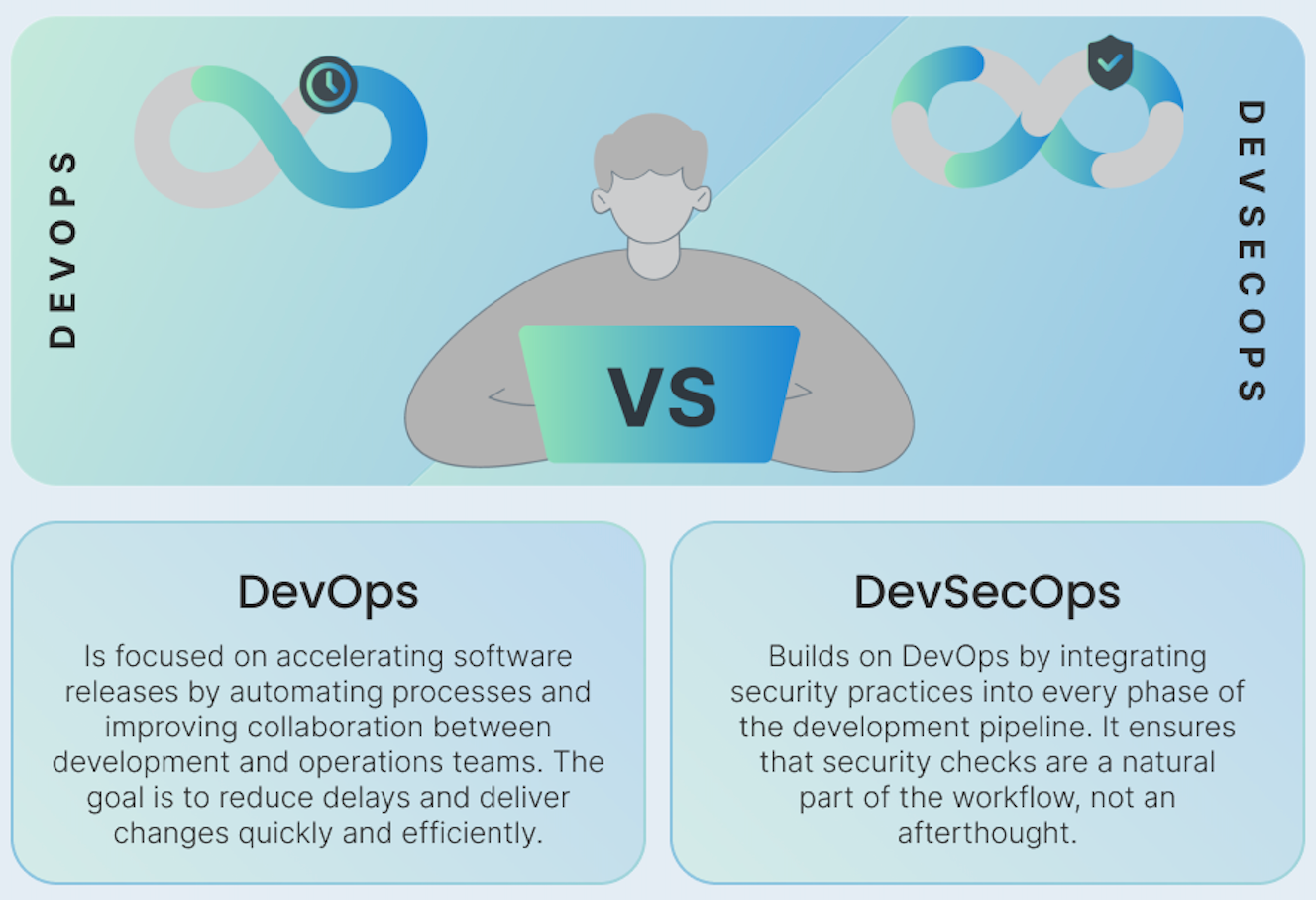
What is DevOps?
DevOps is a way of working that brings developers (Dev) and operations (Ops) together to deliver software quickly and efficiently. The primary goal is to remove any roadblocks that slow down the release process. DevOps ensures that every code change—whether it’s a feature update or a bug fix—can reach users quickly and without issues.
DevOps is not just about tools; it’s about creating smooth workflows, automating repetitive tasks, and encouraging close collaboration between teams. It helps companies deliver updates faster, with fewer bugs, and keeps users happy by rolling out new features regularly.
Key Elements of DevOps:
Automation:DevOps uses tools to automate repetitive tasks, like testing and deployment, saving time and reducing errors.
Collaboration:Developers and operations teams work closely from the beginning of the project to avoid miscommunication or delays.
Continuous Delivery:Rather than waiting months for big releases, DevOps encourages frequent, smaller updates that reach users faster.
Monitoring:Once software is released, DevOps ensures that monitoring systems track performance and identify issues early for quick fixes.
The Problem: Where Security Falls Behind in DevOps
Even though DevOps focuses on speed and efficiency, security often gets left behind. In many companies, security checks are done separately by a dedicated security team, and usually at the very end—just before release.

This creates several problems:
Manual Security Checks are Time-Consuming:Security experts need time to review code and run tests, often taking days or weeks.
Late Discovery of Issues Causes Delays:If a vulnerability is found just before release, developers must go back and fix the code, slowing everything down.
Rushing Increases Risks:In a hurry to meet deadlines, some security steps may be skipped, leaving the software open to attacks.
This approach can lead to situations like the one described in the introduction—a critical flaw found at the last minute, causing delays, frustration, and unnecessary risks.
What is DevSecOps?
DevSecOps is an evolution of DevOps that integrates security into every step of the development and delivery process. Instead of waiting until the end to check for vulnerabilities, security tools and practices are embedded throughout the entire pipeline.

With DevSecOps, security is no longer the responsibility of just a few people—it becomes everyone’s responsibility. Developers, operations, and security teams all work together from the beginning to ensure the software is both fast and secure.
How DevSecOps Works Step-by-Step
Let’s break down how DevSecOps ensures security at every stage of the development process:
1. Code Stage: Writing Secure Code from the Start
- Developers use tools like SonarLint to catch errors and potential security issues as they write code.
- Sensitive information, such as passwords or API keys, is stored securely using tools like
git-secret. - Unit tests (e.g., JUnit) ensure that the code works correctly before it moves to the next step.
2. Build Stage: Automated Security Scanning
- Secret scanning tools check the codebase to ensure no passwords or sensitive data are accidentally exposed.
- Static code analysis tools (SAST) like SonarQube scan the code for vulnerabilities and coding errors.
- Software Composition Analysis (SCA) tools like Snyk scan third-party libraries to ensure no known vulnerabilities are included.
- If containers are used, container scanning tools like Clair ensure that the container images are free from security risks.
3. Testing and Staging: Security Checks Before Release
- Dynamic Application Security Testing (DAST) tools like Netsparker analyze the running software for vulnerabilities in real-time.
- Continuous scanning tools monitor the application during the testing phase to catch new security issues early.
4. Release and Production: Final Security Checks
- Acceptance testing tools like Selenium ensure that the software meets both functional and security requirements.
- Penetration testing tools (e.g., Metasploit) simulate attacks to identify potential weak points.
- After release, continuous monitoring tools ensure that the application remains secure and that any new vulnerabilities are addressed quickly.
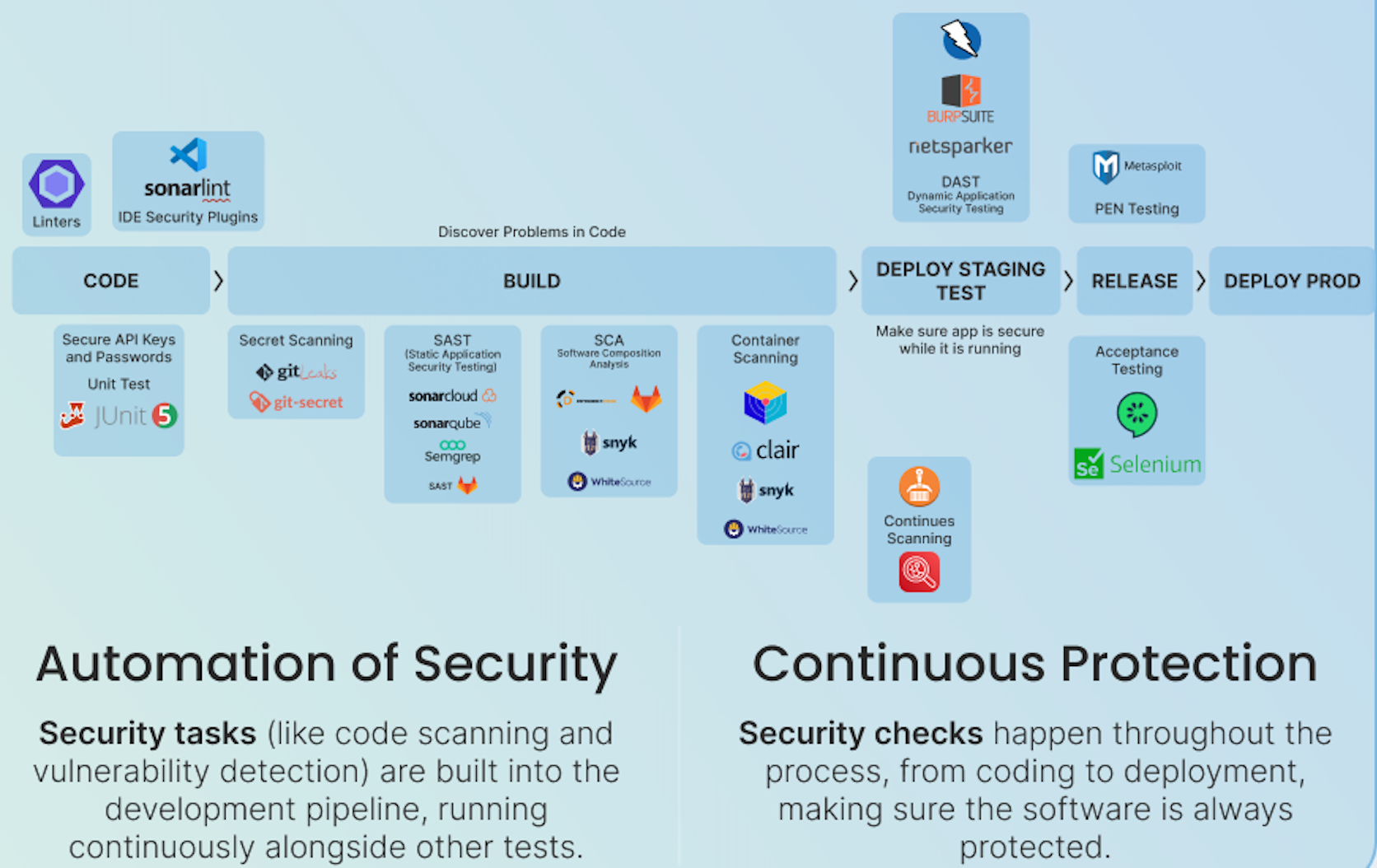
Why Automation is Crucial in DevSecOps
A key benefit of DevSecOps is the use of automation to ensure security checks happen continuously and quickly. Without automation, running manual security tests at every stage would slow down the process and defeat the purpose of DevOps.
How Automation Helps:
- Instant Feedback: Developers are notified immediately if a security issue is found, so they can fix it without delay.
- Faster Delivery: Security checks run automatically alongside other tests, so they don’t block the release process.
- Continuous Monitoring: Automated tools monitor the software after release to catch any new vulnerabilities.
Why You Should Learn DevOps First Before DevSecOps
To fully understand DevSecOps, it’s important to first learn the basics of DevOps. DevOps skills provide the foundation needed to build efficient, automated workflows.Here’s what you’ll need to know:
- Automating Pipelines: Learn tools like Jenkins or GitHub Actions to automate testing and deployment.
- Managing Containers: Understand how to use Docker and Kubernetes to run software efficiently.
- Using Cloud Platforms: Get comfortable deploying applications on AWS, Azure, or Google Cloud.
- Automating Infrastructure: Use tools like Terraform and Ansible to automate infrastructure setup and management.
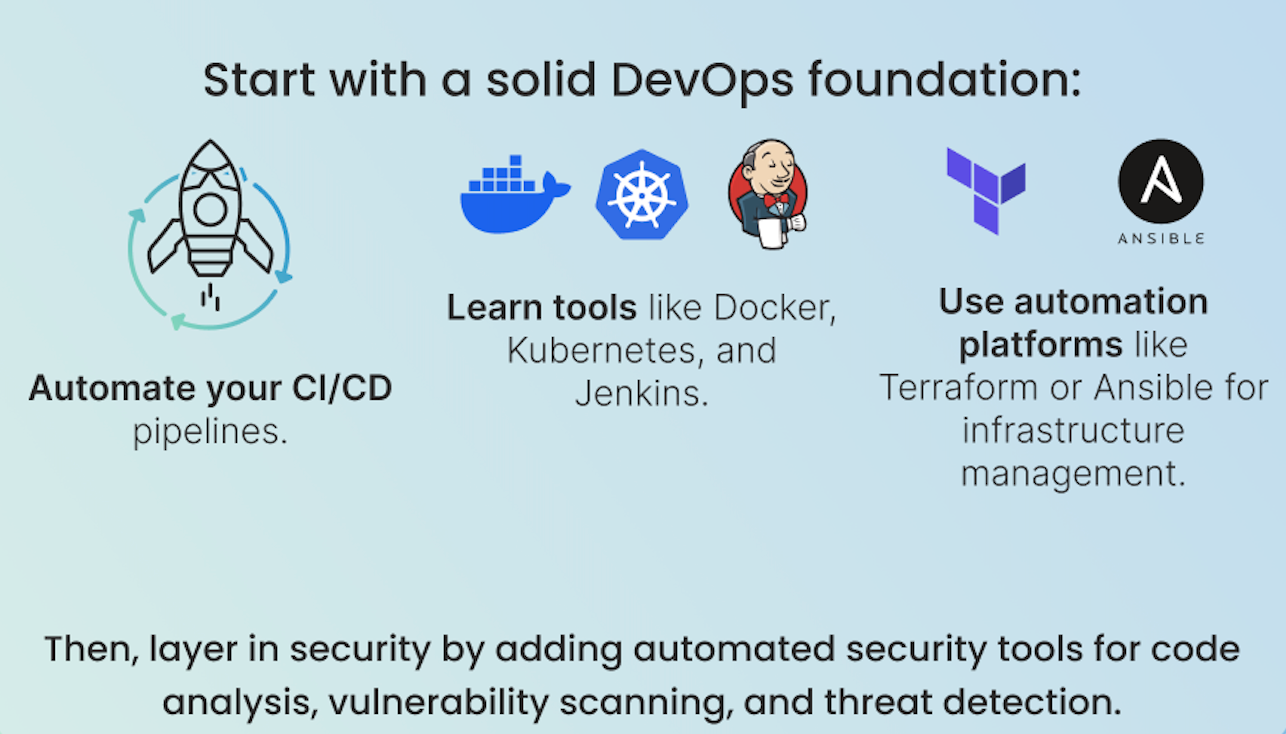
Once you’ve built a solid DevOps foundation, adding security practices to your process will feel much easier, allowing you to transition into DevSecOps smoothly.
Conclusion: DevOps and DevSecOps Work Together
DevOps and DevSecOps are not separate ideas—DevSecOps is simply DevOps with security at every step. This ensures that software can be delivered quickly and safely, without the last-minute surprises that come from treating security as an afterthought.If you’re new to this field, start by learning DevOps. Once you’ve mastered automating workflows and managing containers, add security practices to move toward DevSecOps. With DevSecOps, you’ll be able to build software that is both fast and secure, giving your users the best experience possible.

Ready to take the next step?
Checkout KodeKloud Infographic on DevOps vs DevSecOps Topic
Stay ahead with a visual guide that breaks down the key differences between DevOps and DevSecOps. Perfect for quick learning and sharing with your team!

Learn how to integrate security into your DevOps workflows with our specialized course:
DevSecOps: Kubernetes DevOps & Security Course by KodeKloud.
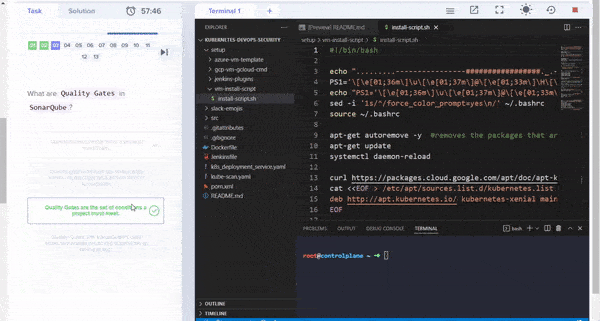
Watch Now: DevSecOps Explained



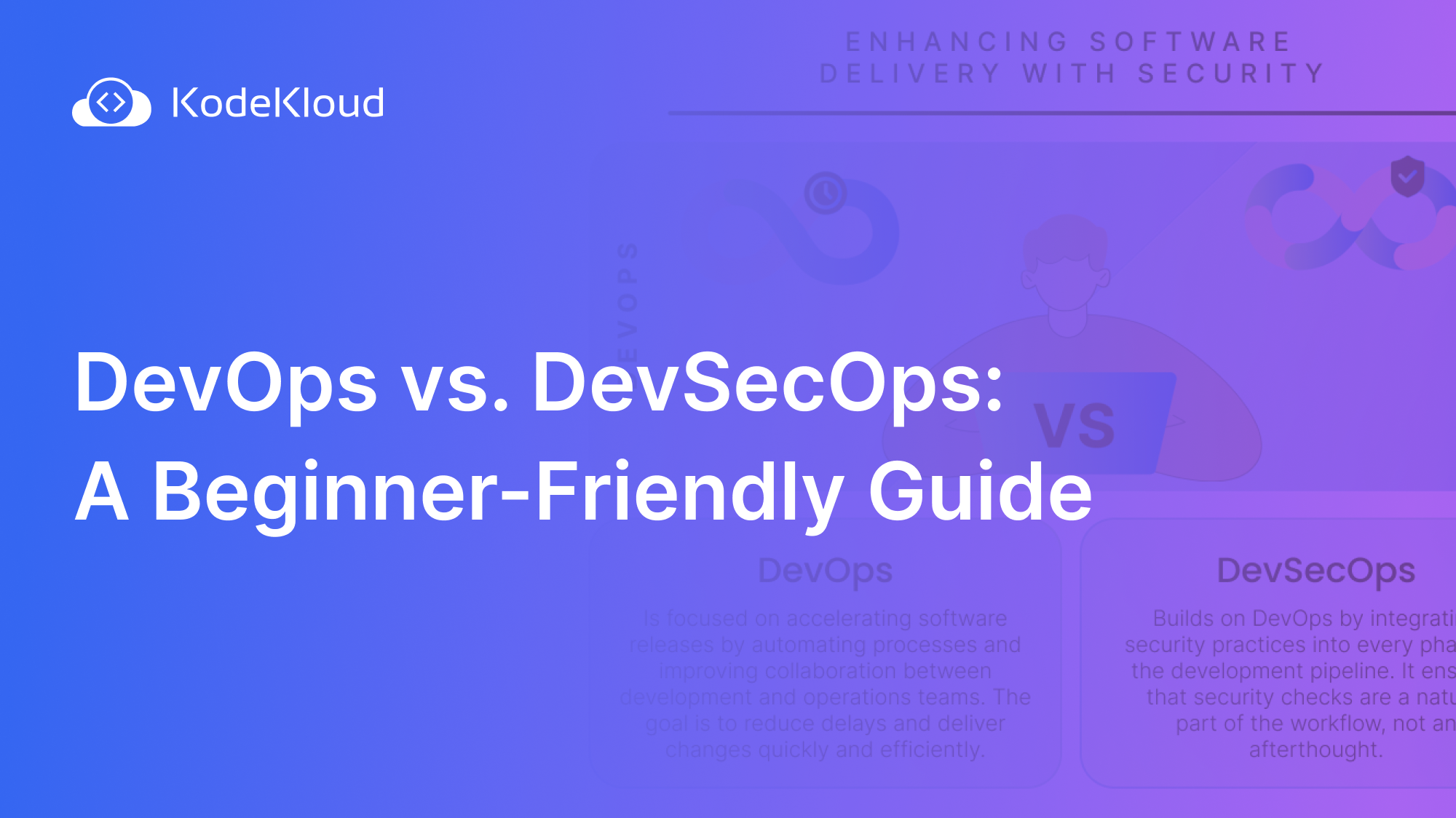












Discussion