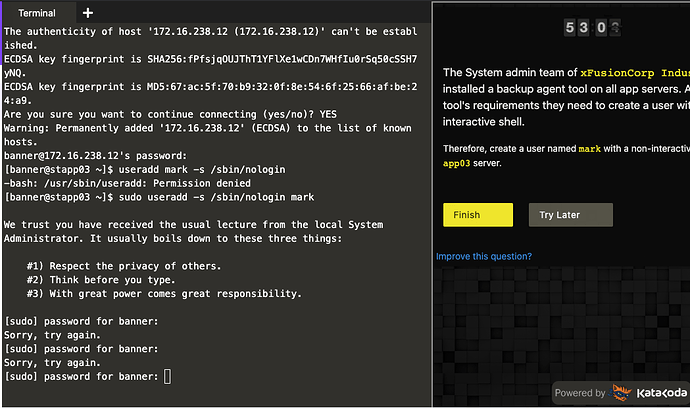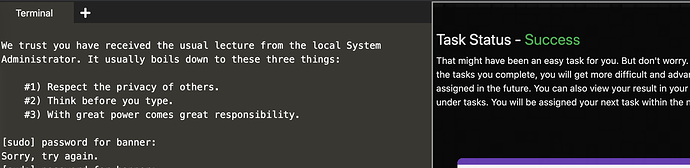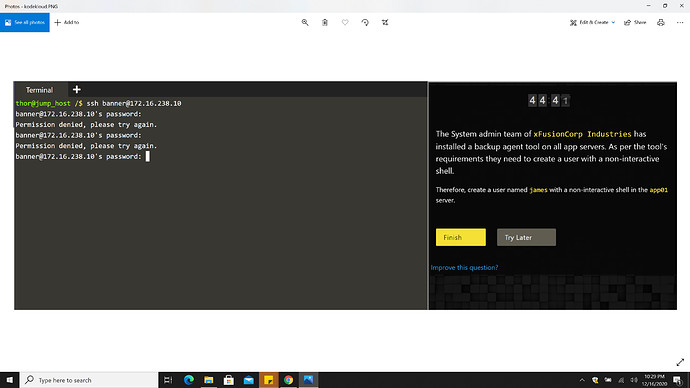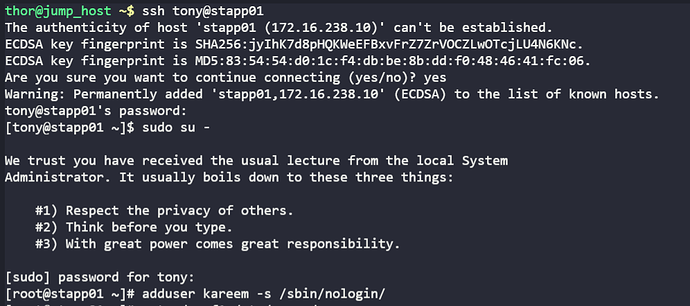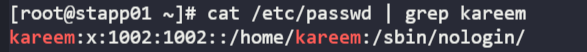Hello @Tej-Singh-Rana
I am asked to provide the password for banner, which I tried to use the password for the server and it didn’t work
Can i know which password you were entering?
Check the keywords you were entering is not a caps.
I entered the password, just like this BigGr33n
Hmm, might be a backend issue. Try after a few min later.
Okay so this is password for banner?
BigGr33n
Yes. To get all servers credentials. You can visit this page.
Yes, that’s where I am. I guess I will try after few mins, as you said
@Tej-Singh-Rana
To continue with the tasks on the KodeKloud Engineer platform( Nautilus).
Do you advise that I complete the DevOps prequisite course, as this is my first time with DevOps.
Yes, you can. At the beginning level you will get assign a role of system administrator. Linux basic and DevOps prerequisite course will help you to understand. After achieving 25k points, you will get a new role Devops Engineer in that role you will get Ansible, Docker, Puppet, Kubernetes tasks.
I am facing the same connexion issue with app01.
I used the password as mentioned in the list ‘Ir0nM@n’ but still cannot connect.
Hello, @PlayerGustavo
Please use correct username to login in app01 server. Check credentials in the below:
You have an extra / in the end of the shell /sbin/nologin/ which should be /sbin/nologin.
That extra / makes it treat like a directory rather than a file/binary so its obviously incorrect.
I am getting below error .user ‘anita’ does not have non-interactive shell on App Server 2. Please help