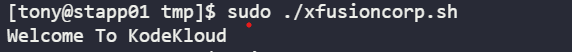Hello,
I did the task about the linux file permission, I changed the permission then execute the script and got the output, eventhough, the result was Failed 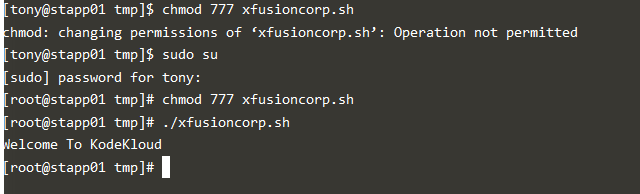
Hello,
I did the task about the linux file permission, I changed the permission then execute the script and got the output, eventhough, the result was Failed 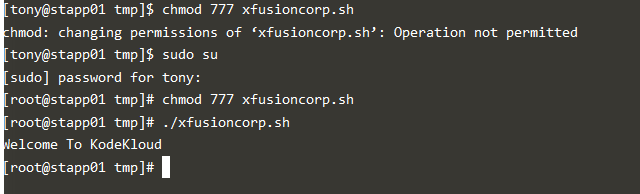
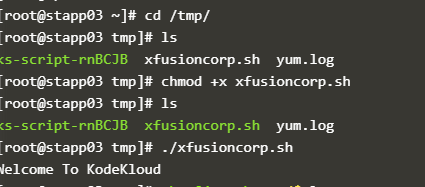
same result bro.
the evaluation was success or failure ?
same results but showing task failed\
I have the same problem
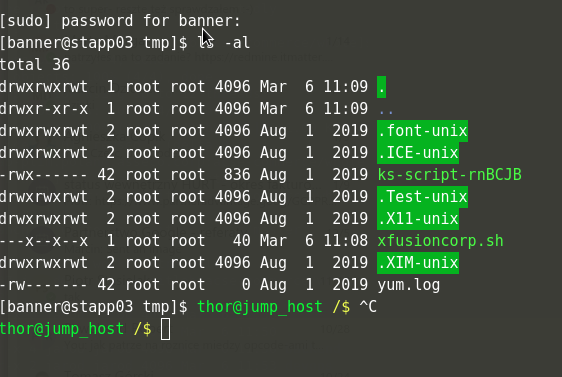
In task there weren’t specified which user/group is using this script on host, so one applicable solution was to add executable permission to user/group/all
Task failed, why?
Regards,
Damian
Same here. Would request the Team to waive off this time as a lot of confusion regarding the question is messed up.
Hello,
We can see how its bit confusing since there is no mention about the users who should be able to execute it, so we have modified the question a little, We hope it is more clear now.
Since we have made some improvement in this question to make it more clear so we have marked this task as Pending for all who failed it. So all of them can give it another try.
I have completed this task twice and completed it, but it shows expired. Can you please validate and mark it as complete?
can uou help me with the task’s
@kramachandran
It might have re-assigned to you somehow and possibly you didn’t attempted it this time so it got expired.
@SKMurali
Your non-interactive shell task was a failed with a valid reason. See this thread, you have done same mistake.
![]()
Further any failed or expired tasks will be re-assigned to you in near future so you can give them an another try.
Same here. I just provided the execute permission with this command:
chmod +x xfusioncorp.sh
But the task failed. This is the file permission screenshot.
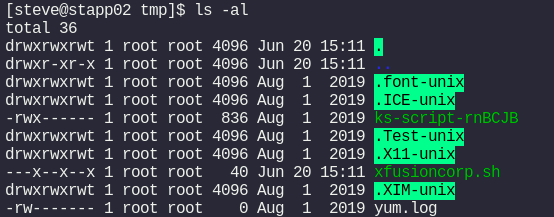
Running sudo and the bash script and it executes. I just did chmod +x as well so I dont think the instructions are that clear.