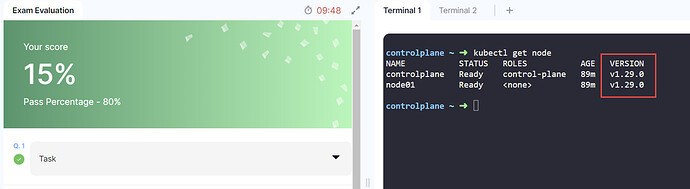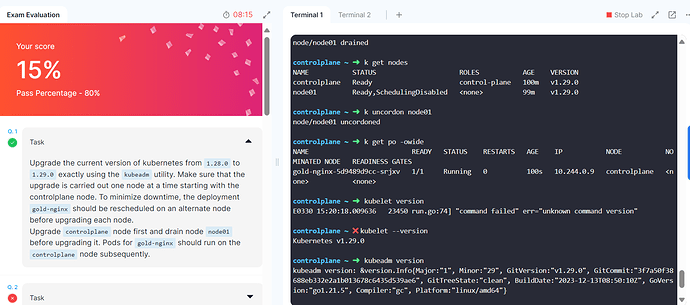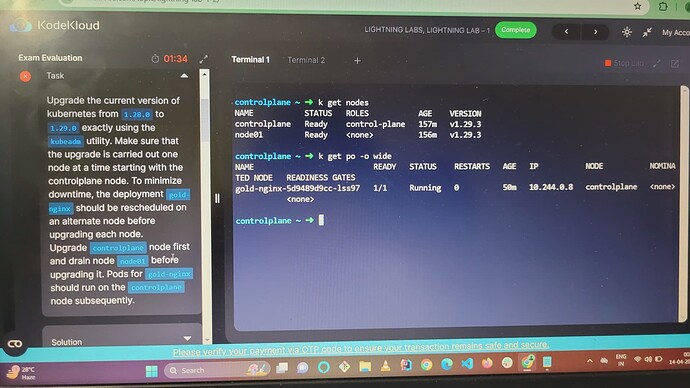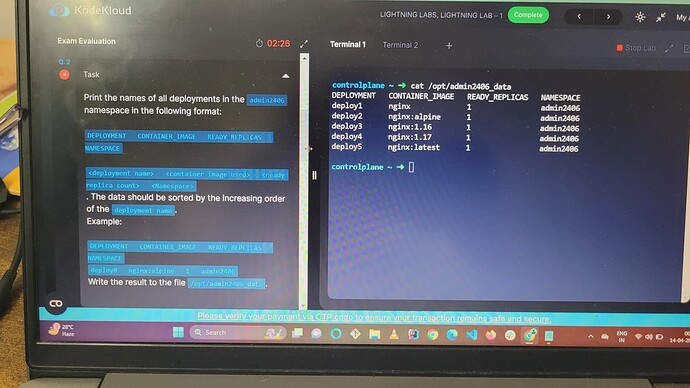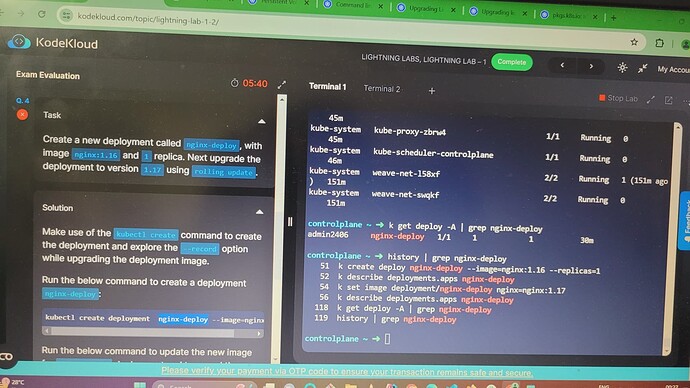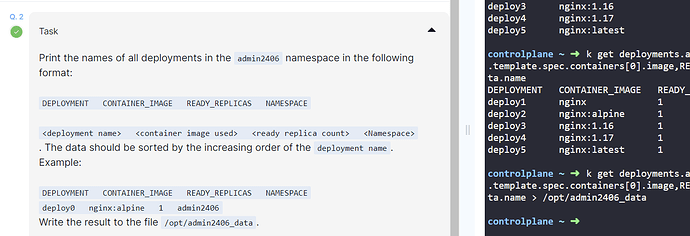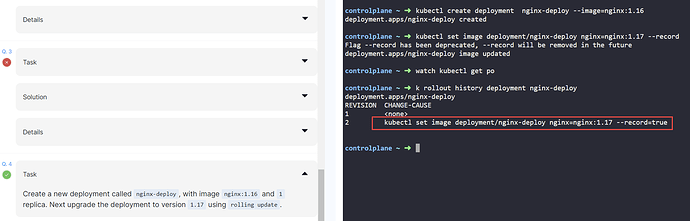KUBEADM cluster upgrade; please verify my solution or evaluation or validation criteria.
I attempted with below commands and am submitting whatever solution I provided in same.
controlplane ~ ➜ echo "deb [signed-by=/etc/apt/keyrings/kubernetes-apt-keyring.gpg] https://pkgs.k8s.io/core:/stable:/v1.29/deb/ /" | sudo tee /etc/apt/sources.list.d/kubernetes.list
deb [signed-by=/etc/apt/keyrings/kubernetes-apt-keyring.gpg] https://pkgs.k8s.io/core:/stable:/v1.29/deb/ /
controlplane ~ ➜ curl -fsSL https://pkgs.k8s.io/core:/stable:/v1.29/deb/Release.key | sudo gpg --dearmor -o /etc/apt/keyrings/kubernetes-apt-keyring.gpg
File '/etc/apt/keyrings/kubernetes-apt-keyring.gpg' exists. Overwrite? (y/N) y
controlplane ~ ➜ sudo apt-get update
Get:2 https://download.docker.com/linux/ubuntu focal InRelease [57.7 kB]
Get:1 https://prod-cdn.packages.k8s.io/repositories/isv:/kubernetes:/core:/stable:/v1.29/deb InRelease [1,186 B]
Get:3 http://archive.ubuntu.com/ubuntu focal InRelease [265 kB]
Get:4 https://download.docker.com/linux/ubuntu focal/stable amd64 Packages [47.8 kB]
Get:5 http://security.ubuntu.com/ubuntu focal-security InRelease [114 kB]
Get:6 https://prod-cdn.packages.k8s.io/repositories/isv:/kubernetes:/core:/stable:/v1.29/deb Packages [6,511 B]
Get:7 http://archive.ubuntu.com/ubuntu focal-updates InRelease [114 kB]
Get:8 http://archive.ubuntu.com/ubuntu focal-backports InRelease [108 kB]
Get:9 http://archive.ubuntu.com/ubuntu focal/multiverse amd64 Packages [177 kB]
Get:10 http://archive.ubuntu.com/ubuntu focal/universe amd64 Packages [11.3 MB]
Get:11 http://archive.ubuntu.com/ubuntu focal/main amd64 Packages [1,275 kB]
Get:12 http://archive.ubuntu.com/ubuntu focal/restricted amd64 Packages [33.4 kB]
Get:13 http://archive.ubuntu.com/ubuntu focal-updates/restricted amd64 Packages [3,593 kB]
Get:14 http://archive.ubuntu.com/ubuntu focal-updates/multiverse amd64 Packages [32.4 kB]
Get:15 http://archive.ubuntu.com/ubuntu focal-updates/main amd64 Packages [3,980 kB]
Get:16 http://archive.ubuntu.com/ubuntu focal-updates/universe amd64 Packages [1,489 kB]
Get:17 http://archive.ubuntu.com/ubuntu focal-backports/universe amd64 Packages [28.6 kB]
Get:18 http://archive.ubuntu.com/ubuntu focal-backports/main amd64 Packages [55.2 kB]
Get:19 http://security.ubuntu.com/ubuntu focal-security/universe amd64 Packages [1,194 kB]
Get:20 http://security.ubuntu.com/ubuntu focal-security/main amd64 Packages [3,505 kB]
Get:21 http://security.ubuntu.com/ubuntu focal-security/restricted amd64 Packages [3,442 kB]
Get:22 http://security.ubuntu.com/ubuntu focal-security/multiverse amd64 Packages [29.7 kB]
Fetched 30.9 MB in 3s (10.7 MB/s)
Reading package lists... Done
controlplane ~ ➜ sudo apt update
Hit:2 https://download.docker.com/linux/ubuntu focal InRelease
Hit:3 http://archive.ubuntu.com/ubuntu focal InRelease
Hit:4 http://security.ubuntu.com/ubuntu focal-security InRelease
Hit:1 https://prod-cdn.packages.k8s.io/repositories/isv:/kubernetes:/core:/stable:/v1.29/deb InRelease
Hit:5 http://archive.ubuntu.com/ubuntu focal-updates InRelease
Hit:6 http://archive.ubuntu.com/ubuntu focal-backports InRelease
Reading package lists... Done
Building dependency tree
Reading state information... Done
80 packages can be upgraded. Run 'apt list --upgradable' to see them.
controlplane ~ ➜ sudo apt-cache madison kubeadm
kubeadm | 1.29.3-1.1 | https://pkgs.k8s.io/core:/stable:/v1.29/deb Packages
kubeadm | 1.29.2-1.1 | https://pkgs.k8s.io/core:/stable:/v1.29/deb Packages
kubeadm | 1.29.1-1.1 | https://pkgs.k8s.io/core:/stable:/v1.29/deb Packages
kubeadm | 1.29.0-1.1 | https://pkgs.k8s.io/core:/stable:/v1.29/deb Packages
controlplane ~ ➜ kubectl drain controlplane --ignire-daemonsets
error: unknown flag: --ignire-daemonsets
See 'kubectl drain --help' for usage.
controlplane ~ ✖ kubectl drain controlplane --ignore-daemonsets
node/controlplane cordoned
Warning: ignoring DaemonSet-managed Pods: kube-system/kube-proxy-qq69r, kube-system/weave-net-kvrmn
evicting pod kube-system/coredns-5dd5756b68-klcmk
evicting pod kube-system/coredns-5dd5756b68-hslq7
pod/coredns-5dd5756b68-hslq7 evicted
pod/coredns-5dd5756b68-klcmk evicted
node/controlplane drained
controlplane ~ ➜ sudo apt-mark unhold kubeadm && \
> sudo apt-get update && sudo apt-get install -y kubeadm='1.29.3-1.1' && \
> sudo apt-mark hold kubeadm
kubeadm was already not hold.
Hit:2 https://download.docker.com/linux/ubuntu focal InRelease
Hit:3 http://security.ubuntu.com/ubuntu focal-security InRelease
Hit:4 http://archive.ubuntu.com/ubuntu focal InRelease
Hit:5 http://archive.ubuntu.com/ubuntu focal-updates InRelease
Hit:6 http://archive.ubuntu.com/ubuntu focal-backports InRelease
Hit:1 https://prod-cdn.packages.k8s.io/repositories/isv:/kubernetes:/core:/stable:/v1.29/deb InRelease
Reading package lists... Done
Reading package lists... Done
Building dependency tree
Reading state information... Done
The following packages will be upgraded:
kubeadm
1 upgraded, 0 newly installed, 0 to remove and 79 not upgraded.
Need to get 10.1 MB of archives.
After this operation, 2,408 kB disk space will be freed.
Get:1 https://prod-cdn.packages.k8s.io/repositories/isv:/kubernetes:/core:/stable:/v1.29/deb kubeadm 1.29.3-1.1 [10.1 MB]
Fetched 10.1 MB in 0s (43.2 MB/s)
debconf: delaying package configuration, since apt-utils is not installed
(Reading database ... 20477 files and directories currently installed.)
Preparing to unpack .../kubeadm_1.29.3-1.1_amd64.deb ...
Unpacking kubeadm (1.29.3-1.1) over (1.28.0-1.1) ...
Setting up kubeadm (1.29.3-1.1) ...
kubeadm set on hold.
controlplane ~ ➜ kubeadm version
kubeadm version: &version.Info{Major:"1", Minor:"29", GitVersion:"v1.29.3", GitCommit:"6813625b7cd706db5bc7388921be03071e1a492d", GitTreeState:"clean", BuildDate:"2024-03-15T00:06:16Z", GoVersion:"go1.21.8", Compiler:"gc", Platform:"linux/amd64"}
controlplane ~ ➜ sudo kubeadm upgrade plan v1.29.3
[upgrade/config] Making sure the configuration is correct:
[upgrade/config] Reading configuration from the cluster...
[upgrade/config] FYI: You can look at this config file with 'kubectl -n kube-system get cm kubeadm-config -o yaml'
[preflight] Running pre-flight checks.
[upgrade] Running cluster health checks
[upgrade] Fetching available versions to upgrade to
[upgrade/versions] Cluster version: v1.28.0
[upgrade/versions] kubeadm version: v1.29.3
[upgrade/versions] Target version: v1.29.3
[upgrade/versions] Latest version in the v1.28 series: v1.29.3
Components that must be upgraded manually after you have upgraded the control plane with 'kubeadm upgrade apply':
COMPONENT CURRENT TARGET
kubelet 2 x v1.28.0 v1.29.3
Upgrade to the latest version in the v1.28 series:
COMPONENT CURRENT TARGET
kube-apiserver v1.28.0 v1.29.3
kube-controller-manager v1.28.0 v1.29.3
kube-scheduler v1.28.0 v1.29.3
kube-proxy v1.28.0 v1.29.3
CoreDNS v1.10.1 v1.11.1
etcd 3.5.9-0 3.5.12-0
You can now apply the upgrade by executing the following command:
kubeadm upgrade apply v1.29.3
_____________________________________________________________________
The table below shows the current state of component configs as understood by this version of kubeadm.
Configs that have a "yes" mark in the "MANUAL UPGRADE REQUIRED" column require manual config upgrade or
resetting to kubeadm defaults before a successful upgrade can be performed. The version to manually
upgrade to is denoted in the "PREFERRED VERSION" column.
API GROUP CURRENT VERSION PREFERRED VERSION MANUAL UPGRADE REQUIRED
kubeproxy.config.k8s.io v1alpha1 v1alpha1 no
kubelet.config.k8s.io v1beta1 v1beta1 no
_____________________________________________________________________
controlplane ~ ➜ sudo kubeadm upgrade apply v1.29.3
[upgrade/config] Making sure the configuration is correct:
[upgrade/config] Reading configuration from the cluster...
[upgrade/config] FYI: You can look at this config file with 'kubectl -n kube-system get cm kubeadm-config -o yaml'
[preflight] Running pre-flight checks.
[upgrade] Running cluster health checks
[upgrade/version] You have chosen to change the cluster version to "v1.29.3"
[upgrade/versions] Cluster version: v1.28.0
[upgrade/versions] kubeadm version: v1.29.3
[upgrade] Are you sure you want to proceed? [y/N]: y
[upgrade/prepull] Pulling images required for setting up a Kubernetes cluster
[upgrade/prepull] This might take a minute or two, depending on the speed of your internet connection
[upgrade/prepull] You can also perform this action in beforehand using 'kubeadm config images pull'
W0330 14:29:17.115596 14448 checks.go:835] detected that the sandbox image "k8s.gcr.io/pause:3.6" of the container runtime is inconsistent with that used by kubeadm. It is recommended that using "registry.k8s.io/pause:3.9" as the CRI sandbox image.
[upgrade/apply] Upgrading your Static Pod-hosted control plane to version "v1.29.3" (timeout: 5m0s)...
[upgrade/etcd] Upgrading to TLS for etcd
[upgrade/staticpods] Preparing for "etcd" upgrade
[upgrade/staticpods] Renewing etcd-server certificate
[upgrade/staticpods] Renewing etcd-peer certificate
[upgrade/staticpods] Renewing etcd-healthcheck-client certificate
[upgrade/staticpods] Moved new manifest to "/etc/kubernetes/manifests/etcd.yaml" and backed up old manifest to "/etc/kubernetes/tmp/kubeadm-backup-manifests-2024-03-30-14-29-20/etcd.yaml"
[upgrade/staticpods] Waiting for the kubelet to restart the component
[upgrade/staticpods] This might take a minute or longer depending on the component/version gap (timeout 5m0s)
[apiclient] Found 1 Pods for label selector component=etcd
[upgrade/staticpods] Component "etcd" upgraded successfully!
[upgrade/etcd] Waiting for etcd to become available
[upgrade/staticpods] Writing new Static Pod manifests to "/etc/kubernetes/tmp/kubeadm-upgraded-manifests1796710358"
[upgrade/staticpods] Preparing for "kube-apiserver" upgrade
[upgrade/staticpods] Renewing apiserver certificate
[upgrade/staticpods] Renewing apiserver-kubelet-client certificate
[upgrade/staticpods] Renewing front-proxy-client certificate
[upgrade/staticpods] Renewing apiserver-etcd-client certificate
[upgrade/staticpods] Moved new manifest to "/etc/kubernetes/manifests/kube-apiserver.yaml" and backed up old manifest to "/etc/kubernetes/tmp/kubeadm-backup-manifests-2024-03-30-14-29-20/kube-apiserver.yaml"
[upgrade/staticpods] Waiting for the kubelet to restart the component
[upgrade/staticpods] This might take a minute or longer depending on the component/version gap (timeout 5m0s)
[apiclient] Found 1 Pods for label selector component=kube-apiserver
[upgrade/staticpods] Component "kube-apiserver" upgraded successfully!
[upgrade/staticpods] Preparing for "kube-controller-manager" upgrade
[upgrade/staticpods] Renewing controller-manager.conf certificate
[upgrade/staticpods] Moved new manifest to "/etc/kubernetes/manifests/kube-controller-manager.yaml" and backed up old manifest to "/etc/kubernetes/tmp/kubeadm-backup-manifests-2024-03-30-14-29-20/kube-controller-manager.yaml"
[upgrade/staticpods] Waiting for the kubelet to restart the component
[upgrade/staticpods] This might take a minute or longer depending on the component/version gap (timeout 5m0s)
[apiclient] Found 1 Pods for label selector component=kube-controller-manager
[upgrade/staticpods] Component "kube-controller-manager" upgraded successfully!
[upgrade/staticpods] Preparing for "kube-scheduler" upgrade
[upgrade/staticpods] Renewing scheduler.conf certificate
[upgrade/staticpods] Moved new manifest to "/etc/kubernetes/manifests/kube-scheduler.yaml" and backed up old manifest to "/etc/kubernetes/tmp/kubeadm-backup-manifests-2024-03-30-14-29-20/kube-scheduler.yaml"
[upgrade/staticpods] Waiting for the kubelet to restart the component
[upgrade/staticpods] This might take a minute or longer depending on the component/version gap (timeout 5m0s)
[apiclient] Found 1 Pods for label selector component=kube-scheduler
[upgrade/staticpods] Component "kube-scheduler" upgraded successfully!
[upload-config] Storing the configuration used in ConfigMap "kubeadm-config" in the "kube-system" Namespace
[kubelet] Creating a ConfigMap "kubelet-config" in namespace kube-system with the configuration for the kubelets in the cluster
[upgrade] Backing up kubelet config file to /etc/kubernetes/tmp/kubeadm-kubelet-config2303617595/config.yaml
[kubelet-start] Writing kubelet configuration to file "/var/lib/kubelet/config.yaml"
[kubeconfig] Writing "admin.conf" kubeconfig file
[kubeconfig] Writing "super-admin.conf" kubeconfig file
[bootstrap-token] Configured RBAC rules to allow Node Bootstrap tokens to get nodes
[bootstrap-token] Configured RBAC rules to allow Node Bootstrap tokens to post CSRs in order for nodes to get long term certificate credentials
[bootstrap-token] Configured RBAC rules to allow the csrapprover controller automatically approve CSRs from a Node Bootstrap Token
[bootstrap-token] Configured RBAC rules to allow certificate rotation for all node client certificates in the cluster
[addons] Applied essential addon: CoreDNS
[addons] Applied essential addon: kube-proxy
[upgrade/successful] SUCCESS! Your cluster was upgraded to "v1.29.3". Enjoy!
[upgrade/kubelet] Now that your control plane is upgraded, please proceed with upgrading your kubelets if you haven't already done so.
controlplane ~ ➜ sudo apt-mark unhold kubelet kubectl && \
> sudo apt-get update && sudo apt-get install -y kubelet='1.29.3-1.1' kubectl='1.29.3-1.1' && \
> sudo apt-mark hold kubelet kubectl
kubelet was already not hold.
kubectl was already not hold.
Hit:2 https://download.docker.com/linux/ubuntu focal InRelease
Hit:3 http://archive.ubuntu.com/ubuntu focal InRelease
Hit:4 http://archive.ubuntu.com/ubuntu focal-updates InRelease
Hit:1 https://prod-cdn.packages.k8s.io/repositories/isv:/kubernetes:/core:/stable:/v1.29/deb InRelease
Hit:5 http://archive.ubuntu.com/ubuntu focal-backports InRelease
Hit:6 http://security.ubuntu.com/ubuntu focal-security InRelease
Reading package lists... Done
Reading package lists... Done
Building dependency tree
Reading state information... Done
The following packages will be upgraded:
kubectl kubelet
2 upgraded, 0 newly installed, 0 to remove and 77 not upgraded.
Need to get 30.3 MB of archives.
After this operation, 1,090 kB of additional disk space will be used.
Get:1 https://prod-cdn.packages.k8s.io/repositories/isv:/kubernetes:/core:/stable:/v1.29/deb kubectl 1.29.3-1.1 [10.5 MB]
Get:2 https://prod-cdn.packages.k8s.io/repositories/isv:/kubernetes:/core:/stable:/v1.29/deb kubelet 1.29.3-1.1 [19.8 MB]
Fetched 30.3 MB in 0s (65.5 MB/s)
debconf: delaying package configuration, since apt-utils is not installed
(Reading database ... 20477 files and directories currently installed.)
Preparing to unpack .../kubectl_1.29.3-1.1_amd64.deb ...
Unpacking kubectl (1.29.3-1.1) over (1.28.0-1.1) ...
Preparing to unpack .../kubelet_1.29.3-1.1_amd64.deb ...
Unpacking kubelet (1.29.3-1.1) over (1.28.0-1.1) ...
Setting up kubectl (1.29.3-1.1) ...
Setting up kubelet (1.29.3-1.1) ...
kubelet set on hold.
kubectl set on hold.
controlplane ~ ➜ sudo systemctl daemon-reload
controlplane ~ ➜ sudo systemctl restart kubelet
controlplane ~ ➜ k get odes
error: the server doesn't have a resource type "odes"
controlplane ~ ✖ k get nodes
NAME STATUS ROLES AGE VERSION
controlplane NotReady,SchedulingDisabled control-plane 90m v1.29.3
node01 Ready <none> 90m v1.28.0
controlplane ~ ➜ k uncordon controlplane
node/controlplane uncordoned
controlplane ~ ➜ k get po -o wide
NAME READY STATUS RESTARTS AGE IP NODE NOMINATED NODE READINESS GATES
gold-nginx-5d9489d9cc-ffq2t 1/1 Running 0 11m 10.244.192.1 node01 <none> <none>
controlplane ~ ➜ k drain node01 --ignore-daemonsets
node/node01 cordoned
Warning: ignoring DaemonSet-managed Pods: kube-system/kube-proxy-84c8j, kube-system/weave-net-mbqzq
evicting pod kube-system/coredns-76f75df574-xnx7l
evicting pod admin2406/deploy2-5d4697f587-rm7tw
evicting pod admin2406/deploy5-7d5f6f769b-p6zjr
evicting pod default/gold-nginx-5d9489d9cc-ffq2t
evicting pod kube-system/coredns-76f75df574-vm5zs
evicting pod admin2406/deploy4-c669bb985-t4tk2
evicting pod admin2406/deploy1-67b55d4f9f-t7vfr
evicting pod admin2406/deploy3-59985b7bb9-ll2ql
pod/deploy1-67b55d4f9f-t7vfr evicted
pod/deploy5-7d5f6f769b-p6zjr evicted
pod/deploy3-59985b7bb9-ll2ql evicted
pod/deploy4-c669bb985-t4tk2 evicted
I0330 14:33:43.620808 19706 request.go:697] Waited for 1.045947503s due to client-side throttling, not priority and fairness, request: GET:https://controlplane:6443/api/v1/namespaces/default/pods/gold-nginx-5d9489d9cc-ffq2t
pod/gold-nginx-5d9489d9cc-ffq2t evicted
pod/deploy2-5d4697f587-rm7tw evicted
pod/coredns-76f75df574-vm5zs evicted
pod/coredns-76f75df574-xnx7l evicted
node/node01 drained
controlplane ~ ➜ k get po -o wide
NAME READY STATUS RESTARTS AGE IP NODE NOMINATED NODE READINESS GATES
gold-nginx-5d9489d9cc-h8ct4 1/1 Running 0 11s 10.244.0.6 controlplane <none> <none>
controlplane ~ ➜ ssh node01
root@node01 ~ ➜ echo "deb [signed-by=/etc/apt/keyrings/kubernetes-apt-keyring.gpg] https://pkgs.k8s.io/core:/stable:/v1.29/deb/ /" | sudo tee /etc/apt/sources.list.d/kubernetes.list
deb [signed-by=/etc/apt/keyrings/kubernetes-apt-keyring.gpg] https://pkgs.k8s.io/core:/stable:/v1.29/deb/ /
root@node01 ~ ➜ curl -fsSL https://pkgs.k8s.io/core:/stable:/v1.29/deb/Release.key | sudo gpg --dearmor -o /etc/apt/keyrings/kubernetes-apt-keyring.gpg
File '/etc/apt/keyrings/kubernetes-apt-keyring.gpg' exists. Overwrite? (y/N) y
root@node01 ~ ➜ sudo apt-get update
Get:2 https://download.docker.com/linux/ubuntu focal InRelease [57.7 kB]
Get:1 https://prod-cdn.packages.k8s.io/repositories/isv:/kubernetes:/core:/stable:/v1.29/deb InRelease [1186 B]
Get:3 http://security.ubuntu.com/ubuntu focal-security InRelease [114 kB]
Get:4 http://archive.ubuntu.com/ubuntu focal InRelease [265 kB]
Get:5 https://download.docker.com/linux/ubuntu focal/stable amd64 Packages [47.8 kB]
Get:6 https://prod-cdn.packages.k8s.io/repositories/isv:/kubernetes:/core:/stable:/v1.29/deb Packages [6511 B]
Get:7 http://archive.ubuntu.com/ubuntu focal-updates InRelease [114 kB]
Get:8 http://security.ubuntu.com/ubuntu focal-security/multiverse amd64 Packages [29.7 kB]
Get:9 http://archive.ubuntu.com/ubuntu focal-backports InRelease [108 kB]
Get:10 http://security.ubuntu.com/ubuntu focal-security/universe amd64 Packages [1194 kB]
Get:11 http://archive.ubuntu.com/ubuntu focal/restricted amd64 Packages [33.4 kB]
Get:12 http://archive.ubuntu.com/ubuntu focal/universe amd64 Packages [11.3 MB]
Get:13 http://security.ubuntu.com/ubuntu focal-security/main amd64 Packages [3505 kB]
Get:14 http://security.ubuntu.com/ubuntu focal-security/restricted amd64 Packages [3442 kB]
Get:15 http://archive.ubuntu.com/ubuntu focal/multiverse amd64 Packages [177 kB]
Get:16 http://archive.ubuntu.com/ubuntu focal/main amd64 Packages [1275 kB]
Get:17 http://archive.ubuntu.com/ubuntu focal-updates/main amd64 Packages [3980 kB]
Get:18 http://archive.ubuntu.com/ubuntu focal-updates/universe amd64 Packages [1489 kB]
Get:19 http://archive.ubuntu.com/ubuntu focal-updates/restricted amd64 Packages [3593 kB]
Get:20 http://archive.ubuntu.com/ubuntu focal-updates/multiverse amd64 Packages [32.4 kB]
Get:21 http://archive.ubuntu.com/ubuntu focal-backports/universe amd64 Packages [28.6 kB]
Get:22 http://archive.ubuntu.com/ubuntu focal-backports/main amd64 Packages [55.2 kB]
Fetched 30.9 MB in 2s (12.9 MB/s)
Reading package lists... Done
root@node01 ~ ➜ sudo apt-mark unhold kubeadm && \
> sudo apt-get update && sudo apt-get install -y kubeadm='1.29.3-1.1' && \
> sudo apt-mark hold kubeadm
Canceled hold on kubeadm.
Hit:2 http://archive.ubuntu.com/ubuntu focal InRelease
Hit:1 https://prod-cdn.packages.k8s.io/repositories/isv:/kubernetes:/core:/stable:/v1.29/deb InRelease
Hit:3 http://security.ubuntu.com/ubuntu focal-security InRelease
Hit:4 https://download.docker.com/linux/ubuntu focal InRelease
Hit:5 http://archive.ubuntu.com/ubuntu focal-updates InRelease
Hit:6 http://archive.ubuntu.com/ubuntu focal-backports InRelease
Reading package lists... Done
Reading package lists... Done
Building dependency tree
Reading state information... Done
The following packages will be upgraded:
kubeadm
1 upgraded, 0 newly installed, 0 to remove and 73 not upgraded.
Need to get 10.1 MB of archives.
After this operation, 2408 kB disk space will be freed.
Get:1 https://prod-cdn.packages.k8s.io/repositories/isv:/kubernetes:/core:/stable:/v1.29/deb kubeadm 1.29.3-1.1 [10.1 MB]
Fetched 10.1 MB in 0s (41.7 MB/s)
debconf: delaying package configuration, since apt-utils is not installed
(Reading database ... 14854 files and directories currently installed.)
Preparing to unpack .../kubeadm_1.29.3-1.1_amd64.deb ...
Unpacking kubeadm (1.29.3-1.1) over (1.28.0-1.1) ...
Setting up kubeadm (1.29.3-1.1) ...
kubeadm set on hold.
root@node01 ~ ➜ sudo kubeadm upgrade node
[upgrade] Reading configuration from the cluster...
[upgrade] FYI: You can look at this config file with 'kubectl -n kube-system get cm kubeadm-config -o yaml'
[preflight] Running pre-flight checks
[preflight] Skipping prepull. Not a control plane node.
[upgrade] Skipping phase. Not a control plane node.
[upgrade] Backing up kubelet config file to /etc/kubernetes/tmp/kubeadm-kubelet-config62544515/config.yaml
[kubelet-start] Writing kubelet configuration to file "/var/lib/kubelet/config.yaml"
[upgrade] The configuration for this node was successfully updated!
[upgrade] Now you should go ahead and upgrade the kubelet package using your package manager.
root@node01 ~ ➜ sudo apt-mark unhold kubelet kubectl && \
> sudo apt-get update && sudo apt-get install -y kubelet='1.29.3-1.1' kubectl='1.29.3-1.1' && \
> sudo apt-mark hold kubelet kubectl
Canceled hold on kubelet.
Canceled hold on kubectl.
Hit:2 https://download.docker.com/linux/ubuntu focal InRelease
Hit:3 http://archive.ubuntu.com/ubuntu focal InRelease
Hit:4 http://security.ubuntu.com/ubuntu focal-security InRelease
Hit:1 https://prod-cdn.packages.k8s.io/repositories/isv:/kubernetes:/core:/stable:/v1.29/deb InRelease
Hit:5 http://archive.ubuntu.com/ubuntu focal-updates InRelease
Hit:6 http://archive.ubuntu.com/ubuntu focal-backports InRelease
Reading package lists... Done
Reading package lists... Done
Building dependency tree
Reading state information... Done
The following packages will be upgraded:
kubectl kubelet
2 upgraded, 0 newly installed, 0 to remove and 71 not upgraded.
Need to get 30.3 MB of archives.
After this operation, 1090 kB of additional disk space will be used.
Get:1 https://prod-cdn.packages.k8s.io/repositories/isv:/kubernetes:/core:/stable:/v1.29/deb kubectl 1.29.3-1.1 [10.5 MB]
Get:2 https://prod-cdn.packages.k8s.io/repositories/isv:/kubernetes:/core:/stable:/v1.29/deb kubelet 1.29.3-1.1 [19.8 MB]
Fetched 30.3 MB in 0s (78.9 MB/s)
debconf: delaying package configuration, since apt-utils is not installed
(Reading database ... 14854 files and directories currently installed.)
Preparing to unpack .../kubectl_1.29.3-1.1_amd64.deb ...
Unpacking kubectl (1.29.3-1.1) over (1.28.0-1.1) ...
Preparing to unpack .../kubelet_1.29.3-1.1_amd64.deb ...
Unpacking kubelet (1.29.3-1.1) over (1.28.0-1.1) ...
Setting up kubectl (1.29.3-1.1) ...
Setting up kubelet (1.29.3-1.1) ...
kubelet set on hold.
kubectl set on hold.
root@node01 ~ ➜ sudo systemctl daemon-reload
root@node01 ~ ➜ sudo systemctl restart kubelet
root@node01 ~ ➜ sudo ssh controlplane
The authenticity of host 'controlplane (192.26.153.9)' can't be established.
ECDSA key fingerprint is SHA256:9umP71M8VMSb00TaFo8fb9/VBtQI28lTwOmUqE1ynfo.
Are you sure you want to continue connecting (yes/no/[fingerprint])? yes
Warning: Permanently added 'controlplane,192.26.153.9' (ECDSA) to the list of known hosts.
root@controlplane's password:
Permission denied, please try again.
root@controlplane's password:
Permission denied, please try again.
root@controlplane's password:
root@node01 ~ ✖ exit
logout
Connection to node01 closed.
controlplane ~ ✖ k get nodes
NAME STATUS ROLES AGE VERSION
controlplane Ready control-plane 94m v1.29.3
node01 Ready,SchedulingDisabled <none> 93m v1.29.3
controlplane ~ ➜ k uncordon node01
node/node01 uncordoned
controlplane ~ ➜ k get po -o wide
NAME READY STATUS RESTARTS AGE IP NODE NOMINATED NODE READINESS GATES
gold-nginx-5d9489d9cc-h8ct4 1/1 Running 0 3m17s 10.244.0.6 controlplane <none> <none>
controlplane ~ ➜ k get nodes
NAME STATUS ROLES AGE VERSION
controlplane Ready control-plane 94m v1.29.3
node01 Ready <none> 93m v1.29.3
controlplane ~ ➜ k get po -o wide
NAME READY STATUS RESTARTS AGE IP NODE NOMINATED NODE READINESS GATES
gold-nginx-5d9489d9cc-h8ct4 1/1 Running 0 3m27s 10.244.0.6 controlplane <none> <none>
controlplane ~ ➜