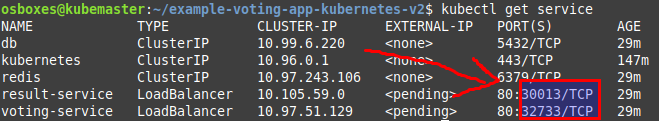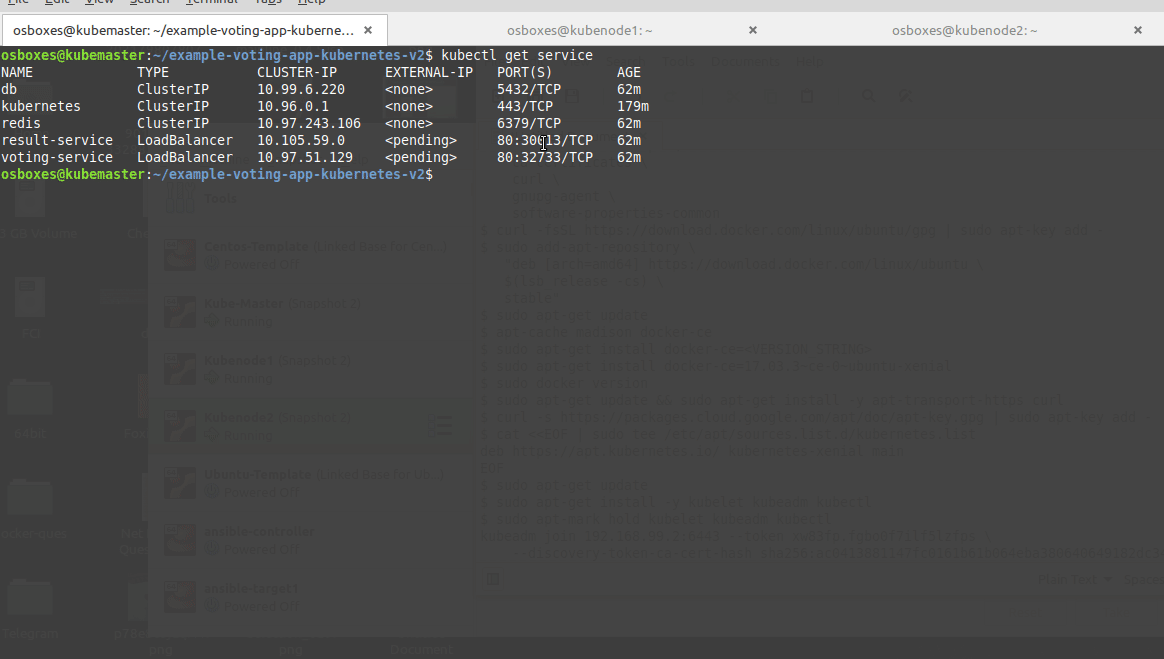how can we make it up and running
padhisrikanth@master:~/CKA/CKA/example_votingapp/k8s-specifications$ kubectl get pods,svc -n votingapp
NAME READY STATUS RESTARTS AGE
pod/postgres-deploy-54cd495b8-6gkxs 1/1 Running 0 9m16s
pod/redis-deploy-c747f8f64-kmhfg 1/1 Running 0 8m48s
pod/result-app-deploy-d8b8bb466-457zc 1/1 Running 0 9m39s
pod/voting-app-deploy-6f449bdf75-5kldq 1/1 Running 0 10m
pod/worker-app-deploy-d84fddf59-jztrs 0/1 CrashLoopBackOff 6 (2m10s ago) 8m56s
NAME TYPE CLUSTER-IP EXTERNAL-IP PORT(S) AGE
service/db ClusterIP 10.110.169.15 5432/TCP 9m9s
service/redis ClusterIP 10.108.34.185 6379/TCP 8m42s
service/result-service LoadBalancer 10.107.81.76 80:31151/TCP 9m28s
service/voting-service LoadBalancer 10.111.171.243 80:30294/TCP 9m50s
padhisrikanth@master:~/CKA/CKA/example_votingapp/k8s-specifications$
padhisrikanth@master:~/CKA/CKA/example_votingapp/k8s-specifications$ kubectl logs worker-app-deploy-d84fddf59-jztrs -n votingapp
System.NotSupportedException: Authentication method not supported (Received: 10)
at Npgsql.NpgsqlConnector.ParseServerMessage(ReadBuffer buf, BackendMessageCode code, Int32 len, DataRowLoadingMode dataRowLoadingMode, Boolean isPrependedMessage)
at Npgsql.NpgsqlConnector.DoReadMessage(DataRowLoadingMode dataRowLoadingMode, Boolean isPrependedMessage)
at Npgsql.NpgsqlConnector.ReadMessageWithPrepended(DataRowLoadingMode dataRowLoadingMode)
at Npgsql.NpgsqlConnector.HandleAuthentication(String username, NpgsqlTimeout timeout)
at Npgsql.NpgsqlConnector.Open(NpgsqlTimeout timeout)
at Npgsql.ConnectorPool.Allocate(NpgsqlConnection conn, NpgsqlTimeout timeout)
at Npgsql.NpgsqlConnection.OpenInternal()
at Worker.Program.OpenDbConnection(String connectionString) in /code/src/Worker/Program.cs:line 78
at Worker.Program.Main(String[] args) in /code/src/Worker/Program.cs:line 19
padhisrikanth@master:~/CKA/CKA/example_votingapp/k8s-specifications$
padhisrikanth@master:~/CKA/CKA/example_votingapp/k8s-specifications$
padhisrikanth@master:~/CKA/CKA/example_votingapp/k8s-specifications$