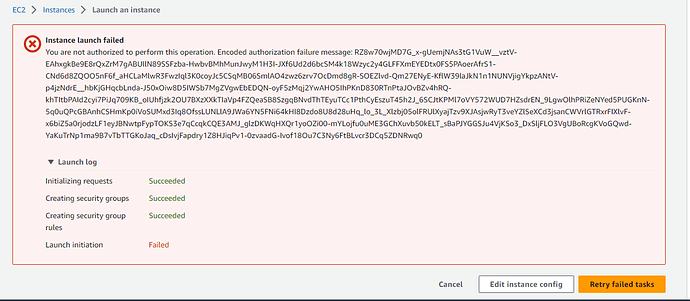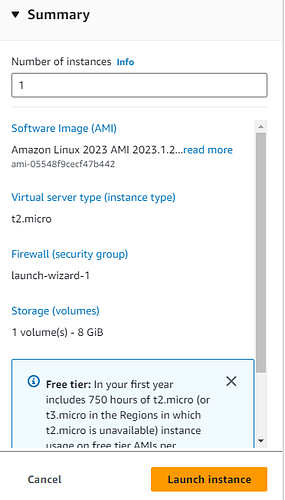When I was trying to launch an instance, it’s showing this error Message.
HI @rumman.octanex,
Be sure that you meet requirements and supported service, specially the disk type he needs to be gp2
Regard
After selecting the disk type GP2 now it works. Thanks.
Hi @mmkmou
whenever i am using amazon linux image i am getting erro like this
i am using gp2
You are not authorized to perform this operation. Encoded authorization failure message: UpWx2KOjjG-BsQFl3W0dZc7fJed87OAVqi3hqQxVhvUAoyxGfr0mspLBAk_dXGdAVhw6Og6THJ6nw43zpk0MsRI0yZASO-bFN3S7ykugIGrJ_WudEo4Twh9erMUQsOl64SkEpay9lC6asAJL_O1JN1rduqUyWxoOvpfZ998k4Z894C8p7ydcdUl5mPznSFXq7yB30Afu-6wuL2Ac9FcgDfXDdeUJn-qyEzDvKKCj6dTHgOH1GFDxtjmwXd1Lwjh0uzycYzGRUiPbOfchjDlVT67B9JV7xeukcraR_gY9LYC9yFukVXP9s6JFtI77saXfvaTMDkWla-Lgyisyl7GGPmUTuVL8mIjjAJEgHGwoUp05ivqDZ_vQr7VL7OMPAQhah4OqPG24EfHNdoAaaRv-TQcuvANAndEj90IHFXX8YJ2PZTiTJ0j-eDuEG4pLpMlMlSzj-IVs6pW7A08L34VUeZU6BONOk2tDPBLgEmKnBMFrSaQ3DZgDly_chZ4I5IBxFqIaglpR1eveEddTvrq-s6UEXTE2AlAk8eFazQVyVNoGfNBdR-Pl2BkTxvnE9YJE75dCgq_XiOv5YLvbs8iv5uogdXNiPOjpMjYi7mV0OVgNLH0-2SyEr4cLnIlpZMIHMQ08fQCtVo0OztW-yTK30hE9mg3_-u5FR_B6hsx-xPOeev2PHzPQIRDbvUPOU1fhFeW6xYKrFNxo04lppeIeXPm-xCfTCiJoeXjACGNslXKbY32bwTAvq9XaXQQcwW4Z5HJYHTWA-jnJgICCg8B8DzJWAaBpOItCkDzU5gE8qlu7eXsLTX60oskK4cqitqfhOC_X3ucUiW2AQt5_nIR8L1IlBdKF63YfLyg
if I am using any other image like ubuntu it works.
Please look into this issue.
Which image did you ??
Please be sure also that the following criteria for ec2 instance :
- choose one of these instance types: *.nano, *micro, *.small, *.medium of t1,t2 and t3 instance class.
- choose disk type as “gp2” only.
- Maximum disk size per node allowed is 30GB.
Thanks @mmkmou for your response.
- screen shot attached
I found a workaround if i change the ami version it works.