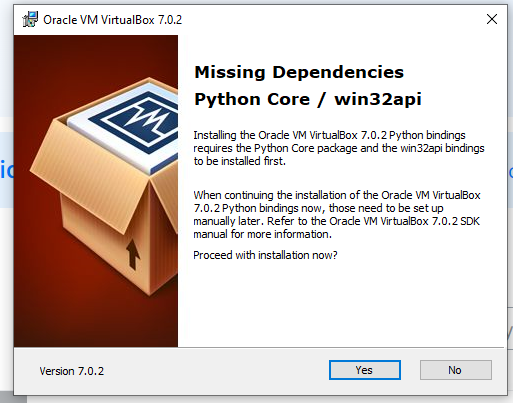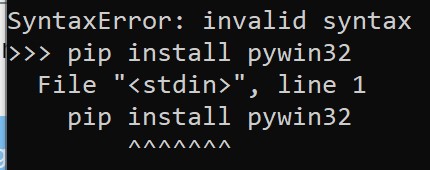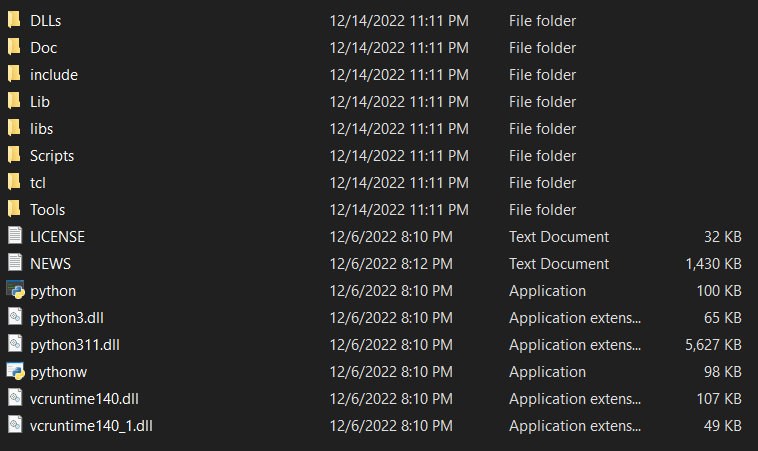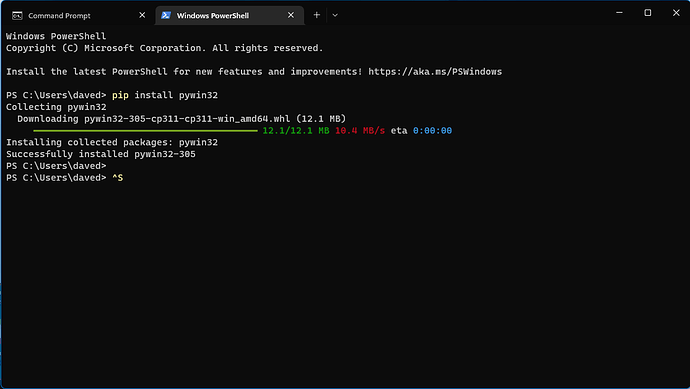Hi Team,
It says Missing Dependencies Python Core / win32api
I proceeded with the installation but when I try to run the CentOS VM i get different error messages.
How do I resolve the first ‘missing dependencies’ error message shown in the image above.
Please advise and i am stuck and unable to proceed further with the course.
Best Regards
Hi, @Sanjith-R-Warrier
Which OS do you use to install Virtual Box?https://forums.virtualbox.org/viewtopic.php?f=7&t=95577 https://forums.virtualbox.org/viewtopic.php?f=1&t=107338 How to Install VirtualBox 7.0 | SYSNETTECH Solutions , the missing dependencies are flagged as warnings, and we can keep moving in the installation process.
Happy learning,
To resolve this error, first install python from here Download Python | Python.org
Once python is installed, open cmd and execute the below command
pip install pywin32
After this you can start the virtualbox installation and proceed without such warnings.
5 Likes
Hello @naveenreddyjboss ,
Thanks for sharing your solutions with the community.
Happy learning,
cooler
November 23, 2022, 6:53am
#5
@naveenreddyjboss
Try directly from CMD not from the py console.
1 Like
@a_charuba I downloaded py and once I entered the command (pip install pywin32) into cmd I kept coming up with the error “‘pip’ is not recognized as an internal or external command, operable program or batch file .”
I attempted some online troubleshooting (i.e.: How to Fix ‘Pip‘ is Not Recognized as an Internal or External Command ) but it’s still coming up with the same error and keep coming up with “Missing Dependencies Python core / win32api”
I’m afraid you still don’t have the path correctly added. Try running directly from C:\Users\Username\AppData\Local\Programs\Python\Python**\Scri
2 Likes
Hello, I customized my path, so I guess that’s why I can’t find the thing you’re mentioning?
naveenreddyjboss:
pip install pywin32
I Uninstalled and installed it again by checking the set PATH box this time. It works now, sry for bothering :d. (I’m a beginner at this stuff
Win-Fan
January 6, 2023, 9:22pm
#11
No such directory exists on my computer.
i downloaded the win32 thing and it still tells me there is a problem
Lisa
January 31, 2023, 6:35pm
#13
Hello, Thank you for this advice. I uninstalled VirtualBox and then proceeded into command line and typed:
pip install pywin32
However, I got the following messages:
Installing collected packages: pywin32
Do you have any advice sir?
Thank you,
Lisa
January 31, 2023, 6:57pm
#14
Okay, actually resolved this issue:
Warning: There was an error checking the latest version of pip
by typing into command prompt the following:
python -m pip install --upgrade pip
However, I am STILL getting the original message when trying to install Oracle VM VirtualBox 7.0.6.
Missing Dependencies Python Core / win32 api
Hi @Lisa ,
Did you try to install the older version of the VirtualBox?
Lisa
February 1, 2023, 7:02pm
#17
c:\Program Files\Oracle\VirtualBox
I meant Mac or Windows? (Please share the details about the version.)
Thanks everyone. I faced the issue (Win 11/ Python 3.11/VB 7) while installing VB (latest). Then I installed pywin32 using Naveen’s help and now everything works fine. Great community!
1 Like