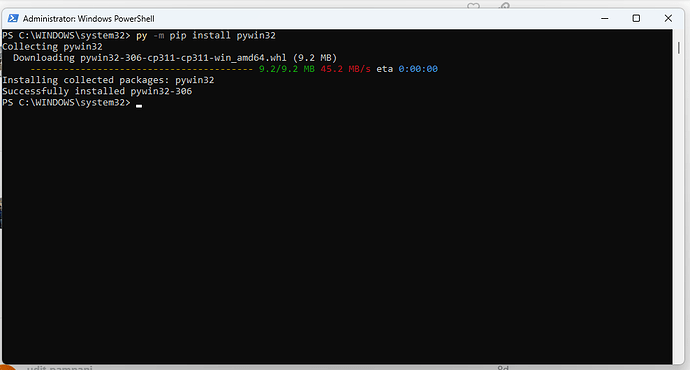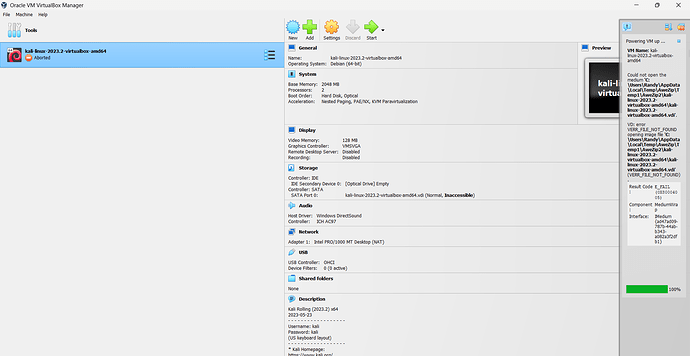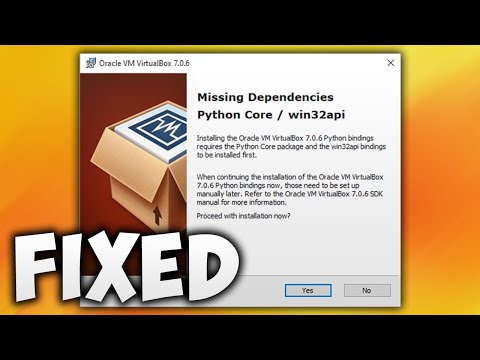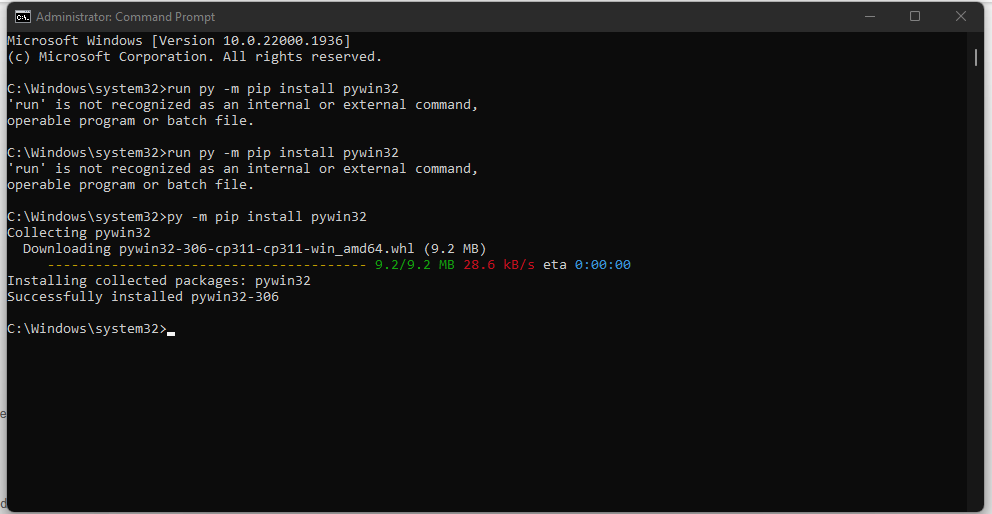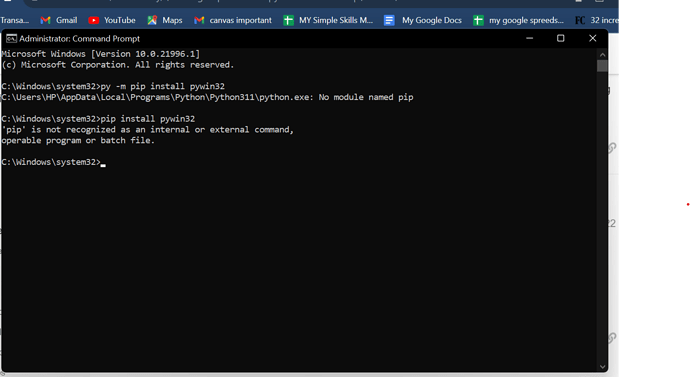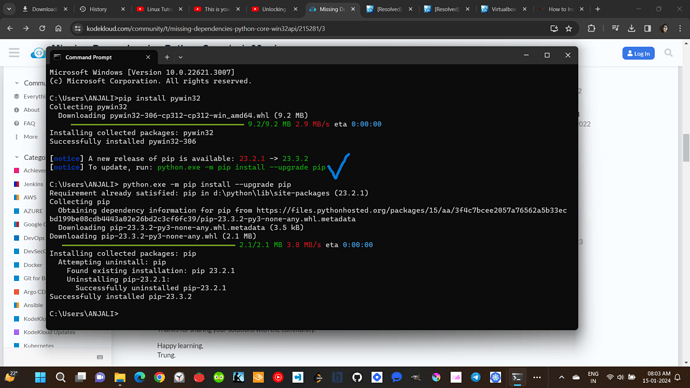this worked perfectly
Thanks! This worked for me too. I still don’t understand why my original installation of Python with pywin32 installed through PyCharm didn’t work. Any clues?
Thank you so much this works perfectly and solved my problem
This works perfectly. I was getting syntax errors in CMD (normal and Admin). I navigated to the path mentioned by you (mine was bit different in the end) and launched CMD without admin priveleges.
It installed the package without any complaints.
Thank you for the help.
Thank you this worked for me!
…how to add pip to path in Windows 10?
I had to put
C:\Users\Username\AppData\Local\Programs\Python\Python**\Scripts
for it to work. Might be a spelling error.
The easiest way to install python, and many other things in Windows like terraform, virtualbox, vagrant etc.etc. is to use Chocolatey.
Search for packages
Then you start a command prompt As Administrator and simply run e.g
choco install -y python3
or
choco install -y virtualbox
etc.
- copy paste this line: pip install pywin32
- copy paste the green line with blue tick to install the latest package
python.exe -m pip install --upgrade pip - remember to press enter key after copypasting each line & wait for execution & download
Hola bro yo tengo un problema similar,no he podido solucionarlo desde hace ya varias semanas. trate de regresar a win10 y nada. Espero alguien tenga la llave maestra a este problema
Nombre de MV: kali-linux-2023.4-virtualbox-amd64
Not in a hypervisor partition (HVP=0) (VERR_NEM_NOT_AVAILABLE).
VT-x is disabled in the BIOS for all CPU modes (VERR_VMX_MSR_ALL_VMX_DISABLED).
| Código de resultado: | E_FAIL (0X80004005) |
|---|---|
| Componente: | ConsoleWrap |
| Interfaz: | IConsole {6ac83d89-6ee7-4e33-8ae6-b257b2e81be8} |
This is an English forum. Though it looks like you need to enable Virtualisation in the BIOS.
Hello everyone, I followed the procedure of the video, but still I have the same problem. I’m installing Virtualbox 7.0.14 in Windows 11
I haved the same problem and its because of the location of the kali Linux Virtual Disk Image or the vdi. I solved the problem thanks to this video https://youtu.be/-bwULm9vM8M
yeep, this working, thx
I had this issue.
Make sure you install 32 bit python as well, as I found I installed the 64 bit version and had same issue until installing 32 bit version