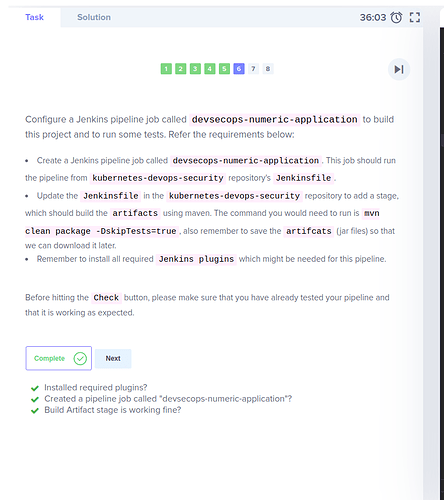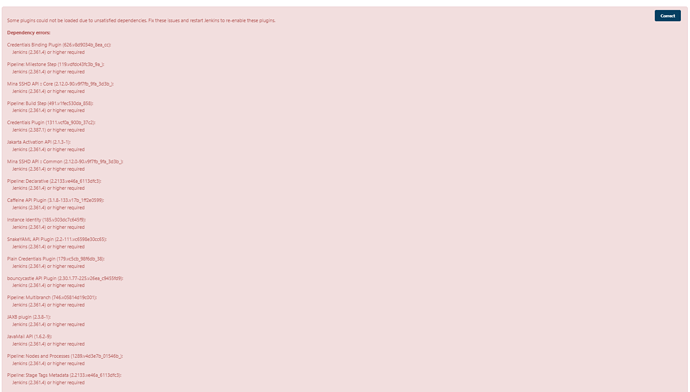- Build Artifact stage is working fine? this stage is not completed i dont know what error is, is there a video solution for this question
please help with this question i think something went wrong with creating the pipe line This job should run the pipeline from kubernetes-devops-security repository’s Jenkinsfile .
Hello @shashwatshah101293,
Can you share more information?
Which course are you working on (please share the URL).
Can you also attach some screenshots so we can better understand your problem?
Thanks,
Trung.
DevSecOps - Kubernetes DevOps & Security this is the course
this is the url
Hi @shashwatshah101293 ,
Just testing and it’s works fine
Be sure to push the modification you did on the Jenkinsfile otherwise he won’t have an effect on the pipeline
Regard
Jenkins Plugin Dependency Errors: Unable to Load Plugins Due to Unsatisfied Dependencies
Description:
I am encountering issues with Jenkins plugins failing to load due to unsatisfied dependencies. Specifically, the plugins require Jenkins version 2.361.4 or higher, but my current Jenkins version is below that threshold.
Here is a screenshot showing the error messages for each plugin that failed to load:
The error messages indicate that plugins such as Credentials Binding Plugin, Pipeline: Milestone Step, Mina SSHD API, Credentials Plugin, and others require Jenkins version 2.361.4 or higher to function properly.
I have tried updating the plugins through the Jenkins web interface, but the issue persists. Additionally, I have verified that my Jenkins instance is running the latest available version, which is below the required version for these plugins.
Could someone please provide guidance on how to resolve these plugin dependency errors in Jenkins? Any help or suggestions would be greatly appreciated. Thank you!
You need to upgrade Jenkins.
But how can I do that pls , Can I Upgrade it using UI or what ?
How did you install Jenkins? Upgrade it the same way.
The Jenkins is from lab (Playground). we don’t have control to upgrade.
If you make it clear it is a lab, by giving links etc, then we can help out more accurately.
This is indeed an issue with the lab and the team have been notified to fix it.
Also labs and playgrounds are two different things.
I’m following up on the feedback I submitted to the lab team regarding difficulties installing the pipeline and Git plugins. I included a recorded session to help illustrate the issue.
While I appreciate the prompt support I received in the past, I haven’t heard back on this specific issue.
Anyway Here is the error at the time of installing pipeline and git plugins
Some plugins could not be loaded due to unsatisfied dependencies. Fix these issues and restart Jenkins to re-enable these plugins.
Dependency errors:
Credentials Binding Plugin (626.v8d9034b_8ea_cc)
Jenkins (2.361.4) or higher required
Mina SSHD API :: Core (2.12.0-90.v9f7fb_9fa_3d3b_)
Jenkins (2.361.4) or higher required
Structs Plugin (325.vcb_307d2a_2782)
Jenkins (2.361.4) or higher required
Credentials Plugin (1311.vcf0a_900b_37c2)
Jenkins (2.387.1) or higher required
Jenkins Apache HttpComponents Client 4.x API Plugin (4.5.14-150.v7a_b_9d17134a_5)
Jenkins (2.361.4) or higher required
Jakarta Activation API (2.1.3-1)
Jenkins (2.361.4) or higher required
Mina SSHD API :: Common (2.12.0-90.v9f7fb_9fa_3d3b_)
Jenkins (2.361.4) or higher required
Caffeine API Plugin (3.1.8-133.v17b_1ff2e0599)
Jenkins (2.361.4) or higher required
Instance Identity (185.v303dc7c645f9)
Jenkins (2.361.4) or higher required
Plain Credentials Plugin (182.v468b_97b_9dcb_8)
Jenkins (2.361.4) or higher required
Jenkins Mailer Plugin (457.v3f72cb_e015e5)
Jenkins (2.361.4) or higher required
bouncycastle API Plugin (2.30.1.78.1-233.vfdcdeb_0a_08a_a_)
Jenkins (2.361.4) or higher required
JavaMail API (1.6.2-10)
Jenkins (2.361.4) or higher required
Git plugin (5.0.2)
Jenkins (2.361.4) or higher required
Jakarta Mail API (2.1.3-1)
Jenkins (2.361.4) or higher required
JavaBeans Activation Framework (JAF) API (1.2.0-7)
Jenkins (2.361.4) or higher required
Jenkins Git client plugin (4.3.0)
Jenkins (2.361.4) or higher required
Script Security Plugin (1269.v639888f5e366)
Jenkins (2.361.4) or higher required
SCM API Plugin (676.v886669a_199a_a_)
Jenkins (2.361.4) or higher required
Some of the above failures also result in additional indirectly dependent plugins not being able to load.
Indirectly dependent plugins:
Credentials Binding Plugin (626.v8d9034b_8ea_cc)
Failed to load: Pipeline: Step API (workflow-step-api 639.v6eca_cd8c04a_a_)
Mina SSHD API :: Core (2.12.0-90.v9f7fb_9fa_3d3b_)
Failed to load: Mina SSHD API :: Common (mina-sshd-api-common 2.12.0-90.v9f7fb_9fa_3d3b_)
Credentials Plugin (1311.vcf0a_900b_37c2)
Failed to load: Structs Plugin (structs 325.vcb_307d2a_2782)
Instance Identity (185.v303dc7c645f9)
Failed to load: bouncycastle API Plugin (bouncycastle-api 2.30.1.78.1-233.vfdcdeb_0a_08a_a_)
Pipeline: Step API (639.v6eca_cd8c04a_a_)
Failed to load: Structs Plugin (structs 325.vcb_307d2a_2782)
Plain Credentials Plugin (182.v468b_97b_9dcb_8)
Failed to load: Credentials Plugin (credentials 1311.vcf0a_900b_37c2)
Mailer Plugin (457.v3f72cb_e015e5)
Failed to load: Jakarta Mail API (jakarta-mail-api 2.1.3-1)
JavaMail API (1.6.2-10)
Failed to load: JavaBeans Activation Framework (JAF) API (javax-activation-api 1.2.0-7)
Pipeline: SCM Step (408.v7d5b_135a_b_d49)
Failed to load: Pipeline: Step API (workflow-step-api 639.v6eca_cd8c04a_a_)
Git plugin (5.0.2)
Failed to load: Pipeline: SCM Step (workflow-scm-step 408.v7d5b_135a_b_d49)
Jakarta Mail API (2.1.3-1)
Failed to load: Jakarta Activation API (jakarta-activation-api 2.1.3-1)
SSH Credentials Plugin (305.v8f4381501156)
Failed to load: Credentials Plugin (credentials 1311.vcf0a_900b_37c2)
Git client plugin (4.3.0)
Failed to load: Mina SSHD API :: Common (mina-sshd-api-common 2.12.0-90.v9f7fb_9fa_3d3b_)
Script Security Plugin (1269.v639888f5e366)
Failed to load: Caffeine API Plugin (caffeine-api 3.1.8-133.v17b_1ff2e0599)
SCM API Plugin (676.v886669a_199a_a_)
Failed to load: Structs Plugin (structs 325.vcb_307d2a_2782)
It appears that your reverse proxy set up is broken.
The issue has been raised and the team will get to it in due course.
Hello, I would like to know how long it will take to resolve the issue.
I asked the team yesterday for an update but so far have not had a reply.
A week ago, I created a ticket through the LAB feedback form, but I haven’t received any response yet. Normally, they are quite prompt in addressing issues, but it seems to be taking a long time now. I’m not sure how I will be able to finish this lab work under these circumstances. I’m really disappointed with the support this time.
It’s been almost two weeks, and I still haven’t received any response/resolved solution. I would like to know how to escalate this issue. I’m unsure if the support team is working on it or not, and there’s no way to check the status of my request. I’m not sure how much longer I need to wait.