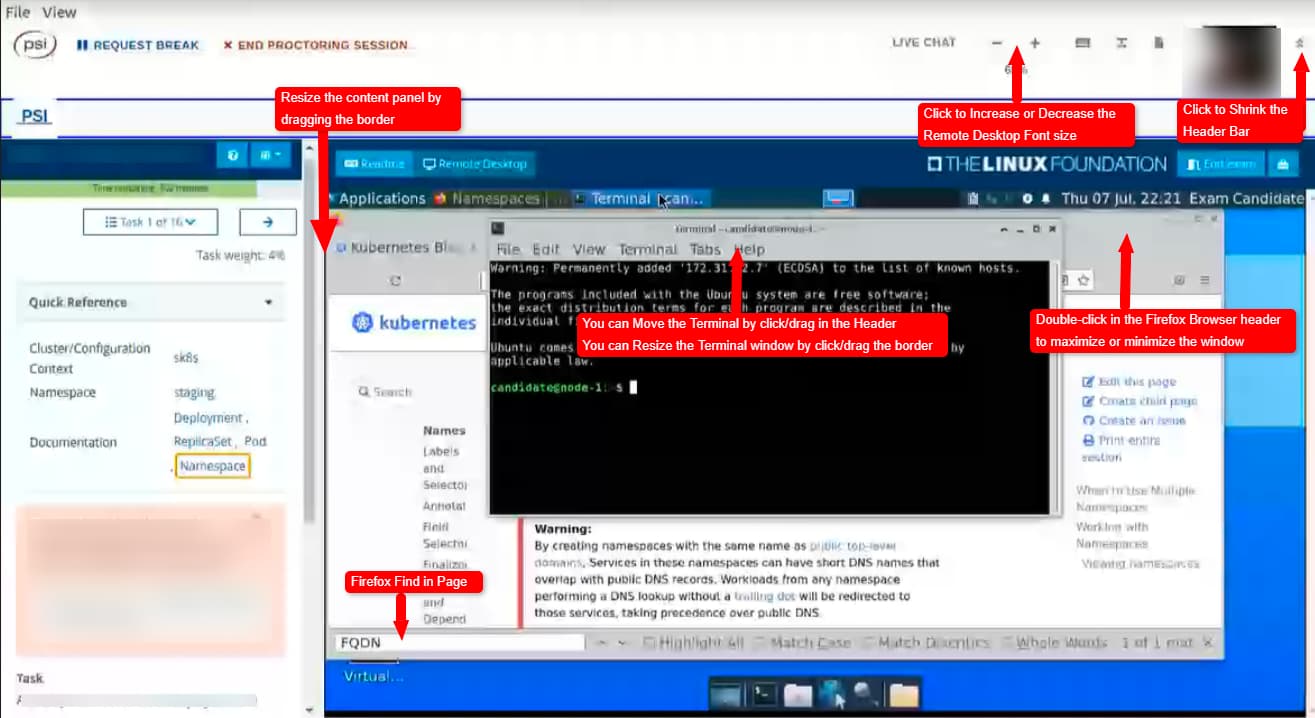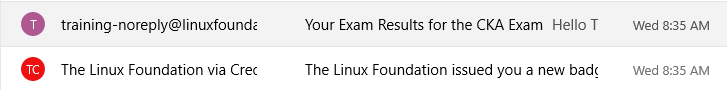The Certified Kubernetes Administrator (CKA) program assures that CKA holders have the skills, knowledge, and competency to perform the responsibilities of Kubernetes administrators.
Like other CNCF performance-based exams, CKA is a challenging one, so we need to put a lot of effort there to pass this exam and be certified. In this post, let me share some experiences from my own CKA journey, and if you’re targeting the same destination, hopefully, it can add some help!
1. Who should take this CKA certification?
This certification is for Kubernetes administrators, cloud administrators, and other IT professionals who manage Kubernetes instances. People compare CKA & CKAD quite often, someone said that CKA is more difficult, but based on my own experiences (I passed both with similar scores), it is all about the role and the daily task you’re working on, one for administrator & another one for developer, that’s it.
Prerequisites: there is no prior knowledge required, but if you’re good at Docker and Linux, it would help a lot.
There are some points I want to highlight about this exam in case you don’t know it yet:
- This is an online-proctored exam, performance-based (NOT multi-choice-question), you need to solve 17-20 challenges on an RDP environment (via PSI secure browser) by Kubernetes commands.
- Exam fee: 395$ (discount coupons are available sometimes, on Black Friday or Cyber Monday for example).
- Exam duration: 2 hours.
- Passing score: 66/100.
- Exam registration: Certified Kubernetes Administrator (CKA) Exam | Linux Foundation
- Certification valid duration: 3 years.
CNCF has a good document here for the CKA’s FAQ, please check it for more information about this exam:
- Frequently Asked Questions: CKA and CKAD & CKS - T&C DOCS (Candidate Facing Resources)
- Exam User Interface: Configuration & Features - T&C DOCS (Candidate Facing Resources)
2. Learning strategy.
Learning Materials
I used the following material to prepare for the CKA exam:
- CKA Certification Course – Certified Kubernetes Administrator with video courses, labs, and also the mock exams.
- Official Kubernetes docs: Kubernetes Documentation | Kubernetes.
Learning Strategies
I already had good K8S knowledge before starting this exam journey, but it is not a must, the above course will remind/revisit everything you need in the exam. Even basic Docker/Linux commands.
We can start with the Udemy course first, go through it one time and do the practice labs on KodeKloud during learning. Next, they have some lightning exams and mock exams, you should repeat them a few times to get familiar with K8S stuff and improve the speed.
Also, joining the 42.000+ CKA learners on slack could help as well, KodeKloud has a #slack workspace with a lot of people there, you should join it while preparing for the certification. You can ask any questions related to the exam or K8S in general here, and get answers within a few minutes.
3. Exam readiness.
To solve all challenges in the exam within 2 hours, you not only need accuracy but also speed. That’s why practice is the key to success.
https://github.com/cncf/curriculum/blob/master/CKA_Curriculum_v1.24.pdf
Knowledge Check
Storage 10%
- Understand storage classes, persistent volumes
- Understand volume mode, access modes, and reclaim policies for volumes
- Understand persistent volume claims primitive
- Know how to configure applications with persistent storage
Troubleshooting 30%
- Evaluate cluster and node logging
- Understand how to monitor applications
- Manage container stdout & stderr logs
- Troubleshoot application failure
- Troubleshoot cluster component failure
- Troubleshoot networking
Workloads & Scheduling 15%
- Understand deployments and how to perform rolling updates and rollbacks
- Use ConfigMaps and Secrets to configure applications
- Know how to scale applications
- Understand the primitives used to create robust, self-healing, application deployments
- Understand how resource limits can affect Pod scheduling
- Awareness of manifest management and common templating tools
Cluster Architecture, Installation & Configuration 25%
- Manage role-based access control (RBAC)
- Use Kubeadm to install a basic cluster
- Manage a highly-available Kubernetes cluster
- Provision underlying infrastructure to deploy a Kubernetes cluster
- Perform a version upgrade on a Kubernetes cluster using Kubeadm
- Implement etcd backup and restore
Services & Networking 20%
- Understand host networking configuration on the cluster nodes
- Understand connectivity between Pods
- Understand ClusterIP, NodePort, LoadBalancer service types and endpoints
- Know how to use Ingress controllers and Ingress resources
- Know how to configure and use CoreDNS
- Choose an appropriate container network interface plugin
Practice Check
Based on my own experiences, the exam is at the KodeKloud lab’s difficulty level, so if you can solve their lightning labs & mocks exam with a 100% score in less than 25 minutes, you seem to be ready.
4. What to expect on the exam date?
Before seating for the exam, make sure you have your identification with you and a well-setup exam environment, CNCF has some requirements on the exam environment, do check it before starting.
You can launch the exam 30 minutes before the exam time via the Linux Foundation learning dashboard. The next step will be self-check-in via the PSI Secure Browser (download when launching the exam). You will need to capture your identification (passport, ID card…) & your face, then submit it to them.
Next, wait for your exam proctor’s appearance & start the check-in face. They will initiate a chat window and ask you to do some tasks (show ID, exam room, desk, etc…) and also give you some general information about the exam environment and how to contact them if you faced any issues before releasing the exam.
The check-in time took around 30-40 mins, it is not part of the exam time so don’t worry if it is longer than expected, just follow what the proctor said and it should be fine.
When the proctor releases the exam, you have 2 hours to finish your CKA exam, during the exam time, you can initiate a chat with the proctor if you have any issues.
From this June, the exam environment changed to RDP via PSI Bridge Secure Browser, and we will have access to a remote Linux machine inside the browser. As the consequence, bookmarks are no longer accepted, you need to use Firefox inside the RDP to search for the desired documents.
The CKA exam is a set of 17-20 easy and tough questions mixed, the suggested strategy is to go through it and try to solve all easy questions in 1st round, and mark the hard ones as need-to-check-later. It may take 45 mins - 1 hour for the first round and you can solve 2/3 required questions. Then spend 1 remaining hour on the challenging one, DO NOT focus on any specific question, if you can’t solve it, move to another one to save time.
Some tips to save time during the exam:
- Use the alias of kubectl (already set up in the exam environment), so you can write the k8s command with just " k run my-pod --image=nginx:alpine " instead of " kubectl run my-pod --image=nginx:alpine" .
- Use short resource names instead of full-name, like po for pod , netpol for networkpolicy , ing for ingress … It will help to save time and reduce typo mistakes. Run this command for the complete list: " kubectl api-resources ".
- Use kubectl explain {resource_name} --recursive | less to get the schema of any K8S resource, copy the needed part & paste it into the YAML file.
- Use the –dry-run=client -o yaml flag, do not write the YAML from scratch, always use this flag or copy the YAML template from Kubernetes Documentation | Kubernetes sites.
- Use –grace-period=0 --force flag when deleting pods, it will save 30 seconds of waiting time.
5. Being certified.
Your exam will be scored by CNCF automatically after finishing, it takes a maximum of 24 hours for this process. You will receive the exam result via your LF profile email, if you don’t see any email after 24 hours, open a ticket to CNCF.
The CKA exam required a minimum score of 66 to pass, in case you make it, you will be able to get your e-certification from the LF learning dashboard. And as CNCF partners up with Credly, you also receive an electronic CKA badge as well.
In case you don’t make it on the first attempt, no worries, there’s a free retake, practice more on the labs and nail it next time. CNCF has a big question bank so you may revisit some questions on the 2nd attempt but not all!
Thanks for reading, happy learning!