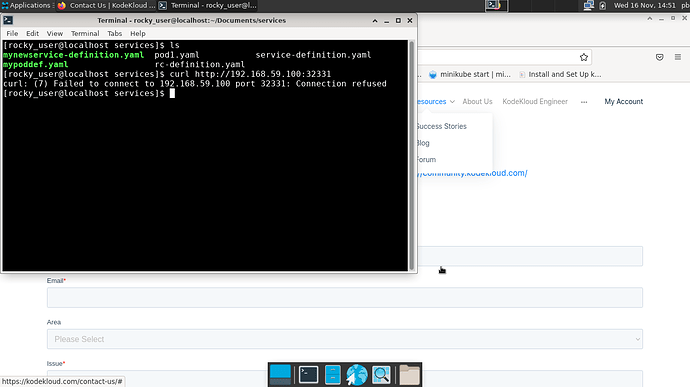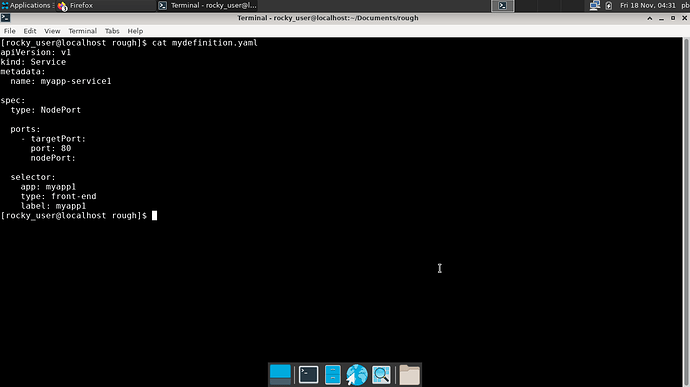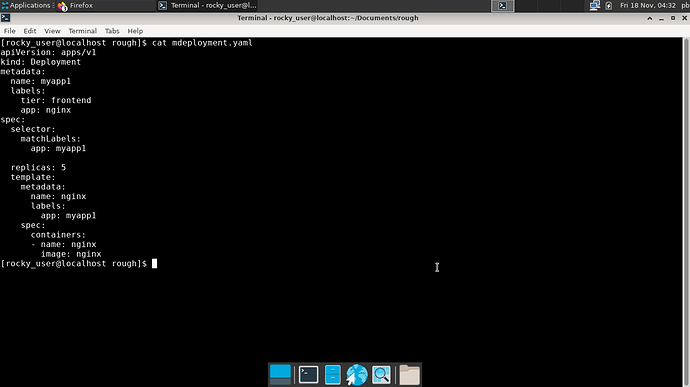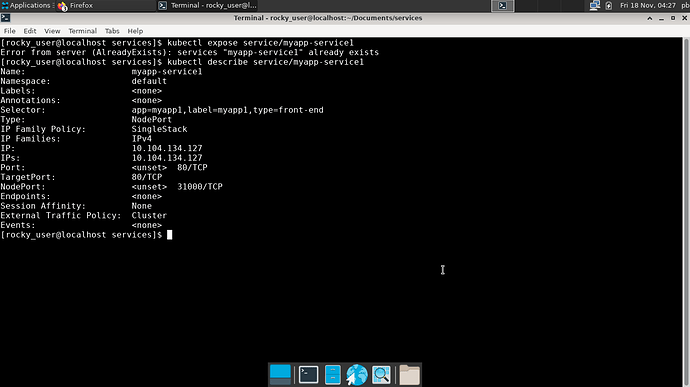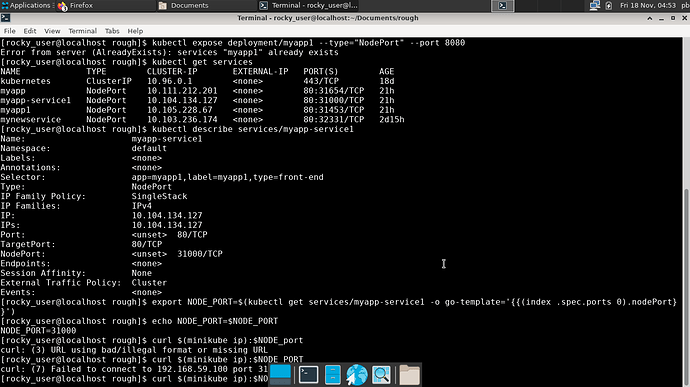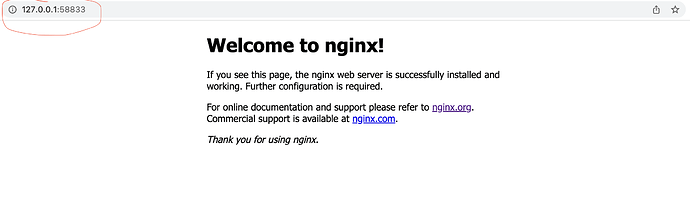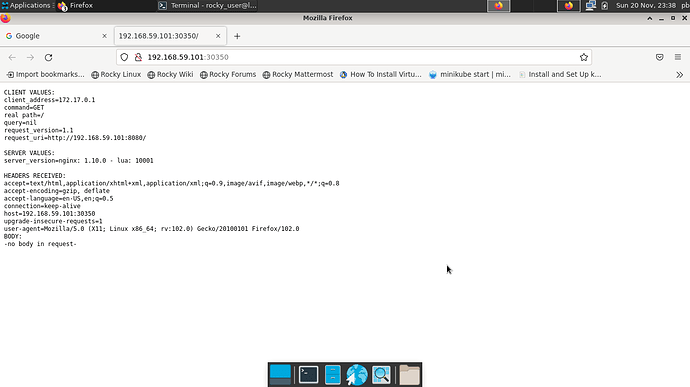i am getting this error when i curl, services seems to be configured properly. what could be the reason need help with this
Hello @pb-narayan ,
Can you share how you set up the k8s cluster and how did you expose your svc?
Thanks,
Trung.
pl find the screenshots attached. Also pl note both yaml.
when i said kubectl expose service/myapp-service1, i got the message service “already exists”
hi,
I have posted the screenshots, hope there is no error, totally new to k8.
regards,
pb
Hello @pb-narayan,
As you have your cluster setup with minikube, can you please check this instructions if it work for your case?
Thanks,
Trung.
Tried minikube service {service-name} --url
trungtran@k8scommunity ~ % kubectl get service
NAME TYPE CLUSTER-IP EXTERNAL-IP PORT(S) AGE
kubernetes ClusterIP 10.96.0.1 <none> 443/TCP 26d
nginx-service NodePort 10.97.225.49 <none> 80:30224/TCP 7d5h
trungtran@k8scommunity ~ % minikube service nginx-service --url
http://127.0.0.1:58833
❗ Because you are using a Docker driver on darwin, the terminal needs to be open to run it.
Thanks,
Trung.
thanks i got the following output, but when i use nginx image in command line i am not getting any output in the browser but with the one in the link (Accessing apps | minikube) othewise, i am getting the output as mentioned: hope it is correct output. why is nginx not showing up on browser,
I think this is only partial output, or something is missing, what could be missing
(will take a refresher course on networking/ports/tcp ip)
It seems that you’re not using the image nginx based on your screenshot. make sure that you’re using the right service.