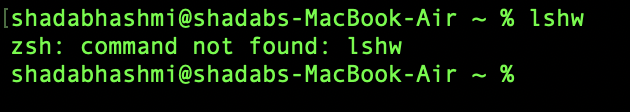
i am run command according to lecture but command not found error in my macbook terminal, why? please explain anyone.
Your Macbook runs a LInux shell (zshell from the looks of it), but lshw is a binary that isn’t available on Macs by default, nor can you install it with homebrew, from what I just saw. It’s a Linux specific binary. You’d need to be following on using a Linux virtual system, which you can set up on your Mac by using multipass.
thanks, its working.
Tools like lshw are operating system dependent. Doesn’t work on MacOS as much as it doesn’t work on Windows.
MacOS = BSD Unix != Linux
Unix and Linux share the same coreuitils (cp, find, grep, sed, etc., etc.) but not hardware diagnostic tools. Such tools for Linux rely on the content of the /proc filesystem which is only on Linux.
Well, similar to BSD Unix anyway. The kernel in MacOS is a very un-BSD beast: XNU (“X is Not Unix”), derived from Mach.