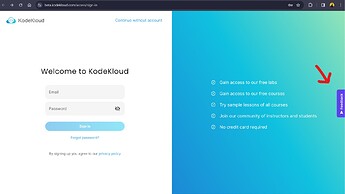I am using the beta.kodecloud.com site and want to give feedback.
If you were meant to be using the beta website you should have been given details on how to provide feedback. Please refer to your original invite.
This is what was in the email
You can report errors using the procedure below:
1. Click on Feedback (right hand corner)
2. Select the type of feedback
3. Give us your feedback
4. Rate your Experience
I just can’t find what to click and where (step 1)
When were you invited to the beta website?
Hello @pratik.khasnabis, the ‘feedback button’ is located on the right side of the beta website (please refer to the attached screenshot). This allows you to share your valuable feedback with us. Kindly make use of it. Thank you.
Right. But once I logged in, where can I find this. I never saw this as I logged in already.
Hi, so obviously not OP, but I’m using firefox and I do not see the feedback option for the beta version as well.
Issues faced:
- I completed the 12 Factor App course and cannot download the course pdf. Firefox warns that there is potential security risk.
- Course started in non-beta version does not show as started in beta version. E.g. I started the courses Advanced Golang and AWS Lambda before signing up for the beta. The progress is not shown in beta version.
- I completed the 12 factor App course in beta version, but the completion is not shown in non-beta version.
Hi @linconmb ,
Thanks for sharing the feedback. Please check your message box. I have asked some details.
Regards,
Microsoft Edge on Windows 10