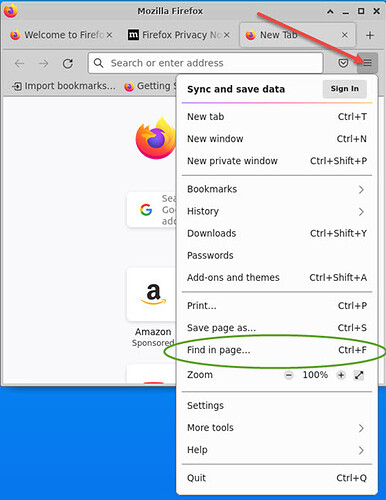Hi all,
I’m using a MacBook to take the CKAD exam.
On the new remote-console exam environment I know that ‘Copy’ and ‘Paste’ are done using shift+control+‘c’ and shift+control+‘v’, but I couldn’t find anywhere what key combination should be used in the Firefox browser to “Find in page”?
Does anyone know?
Thanks,
Uzi
It should be CTRL-F, but if it doesn’t work, then open it from the menu:
In my last CKA exam, it didn’t work… I just used the menu, but it would have been nice to know what the hotkey is for it (I have my CKAD on Monday…)
I’m on a Mac, so is that Control+F or Command+F?
I think that it’s different when you’re trying to use it inside the remote desktop window…
The Copy and paste were:
Shift+Control+C - copy
Shift+Control+V - paste
Thanks again,
Uzi
This is what the official documentation says: ExamUI: Performance Based Exams - T&C DOCS (Candidate Facing Resources)
IIRC CTRL-F didn’t work for me so I just used the menu. The find box stays open in the bottom bar of the browser
Thank you Alistair.
One more question if you don’t mind.
I have an external monitor and I’m using a MacBook without an external keyboard.
Are you guys aware of what I can do to disable the laptop screen and keep only the external monitor?
I know that I can set the screen brightness to 0 and that doing it “shuts” the display in the MacBook off. Is that enough for the exam system to not detect it as a display?
Was anyone able to do it?
You need to follow the rules for monitors in our FAQ. Also read all of the document.