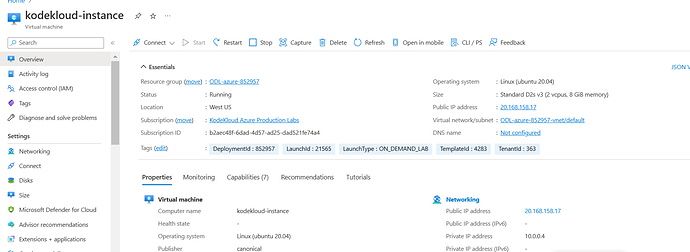I am unable to create a basic VM in Azure Portal. I used only the basic resources available in kodekloud Azure Playground. I see others also faced similar issues. May I know what I am doing wrong?
{“code”:“DeploymentFailed”,“message”:“At least one resource deployment operation failed. Please list deployment operations for details. Please see Deployment history - Azure Resource Manager | Microsoft Learn for usage details.”,“details”:[{“code”:“RequestDisallowedByPolicy”,“message”:“Resource ‘testVM-vg_disk1_142f72b6a57b4ff08e4bd63acb195974’ was disallowed by policy. Policy identifiers: '… (Code: RequestDisallowedByPolicy)”,“policyDetails”:[]}]}