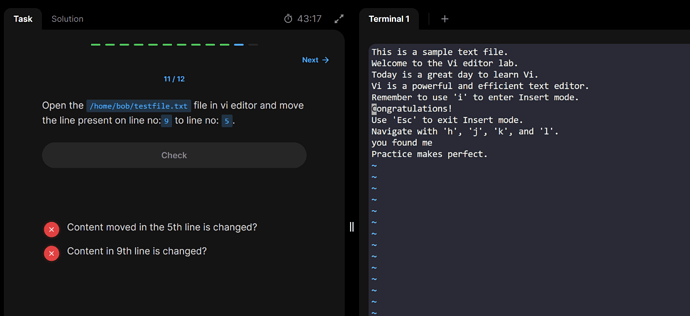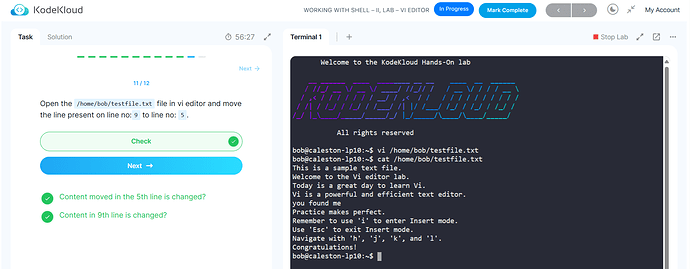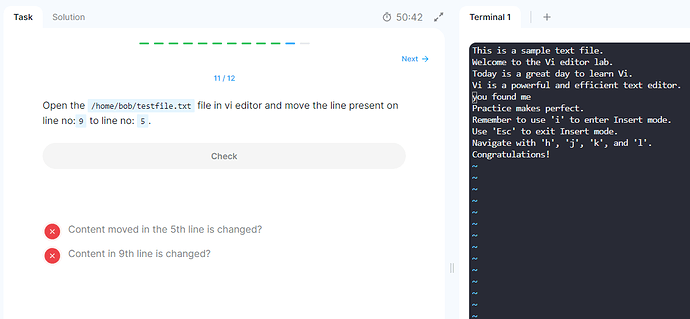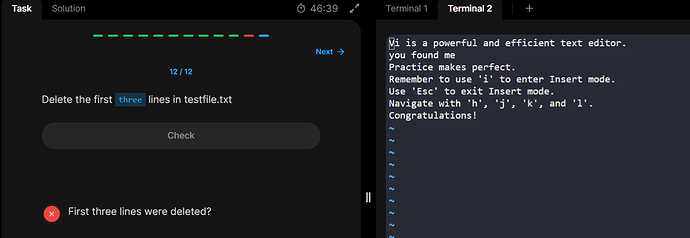Hello Guys, does anyone knows what is the command to change line 9 to line 5 in the vi lab. Tried (dd) to cut and paste (p) on to line 5 but it did not worked, I was in command mode did I had to be in last-line mode in order to work or should I had scape and :w! ?
Thanks in advance
thanks, I will try this out and let you know
how to go line 9 ? already how to read line i have never seen before
al1
March 11, 2024, 1:44pm
#5
Read the post I made for full details.
Hi, I’ve used every step in your solution but I still get errors… do you have any idea?
al1
March 11, 2024, 5:31pm
#7
You must not be following the instructions exactly as they are without making some mistake.
Still didn’t work
al1
April 8, 2024, 5:31pm
#9
Yes - you need to save the file.
I also faced the same issue and tried with the method that you mentioned here but it’s still showing incorrect.
al1
April 17, 2024, 6:17pm
#11
Please post the commands you are entering to try and solve this problem. I can confirm my instructions work and they have been verified.