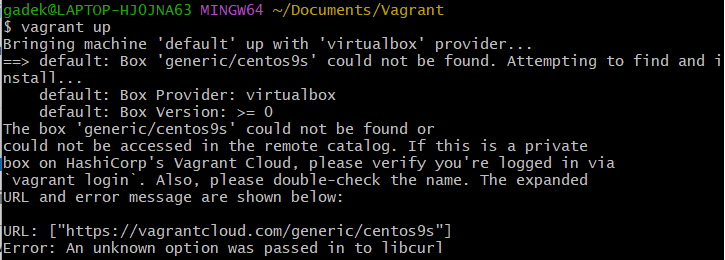The issue:
I am in the Vagrant demo lesson, in the chapter Lab Setup of DevOps prerequisites.
For any vagrant box, whenever I run the vagrant up command, I get the following error:
This even happened when I tried the centos/7 box instead.
What I have tried:
- Installing the latest VC Redist for my AMD64 (x64) and Also tried (x86) VC Redist.
- Followed instructions in the following video, as a previous video of this channel resolved my CentOS 9 issue: https://www.youtube.com/watch?v=2FeqyzY4Y14
- Modifying the Vagrantfile; I added a line
config.vm.box_download_insecure=true below config.vm.box
The installation of Vagrant and all the previous steps leading to this step were done as shown in the lesson.
However, the issue still persists.
Hi you check to make sure that you are in the folder where you downloaded the vagrant file before you did the vagrant up command?
Hi, thanks for your response. Yes I am in the same folder where I had used the vagrant init command. [ Documents/Vagrant ]
Hi @gadekar.ishan,
What vagrantfile you are using to provision VMs? Can you please share it with us? We will try it.
Regards,
Thank you for your response!
I assume this is what you are asking, the Vagrantfile generated after the init command.
If not how to get the vagrantfile that you ask?
Vagrantfile:
Link: Vagrantfile - Google Drive
# -*- mode: ruby -*-
# vi: set ft=ruby :
# All Vagrant configuration is done below. The "2" in Vagrant.configure
# configures the configuration version (we support older styles for
# backwards compatibility). Please don't change it unless you know what
# you're doing.
Vagrant.configure("2") do |config|
# The most common configuration options are documented and commented below.
# For a complete reference, please see the online documentation at
# https://docs.vagrantup.com.
# Every Vagrant development environment requires a box. You can search for
# boxes at https://vagrantcloud.com/search.
config.vm.box = "centos/7"
# Disable automatic box update checking. If you disable this, then
# boxes will only be checked for updates when the user runs
# `vagrant box outdated`. This is not recommended.
# config.vm.box_check_update = false
# Create a forwarded port mapping which allows access to a specific port
# within the machine from a port on the host machine. In the example below,
# accessing "localhost:8080" will access port 80 on the guest machine.
# NOTE: This will enable public access to the opened port
# config.vm.network "forwarded_port", guest: 80, host: 8080
# Create a forwarded port mapping which allows access to a specific port
# within the machine from a port on the host machine and only allow access
# via 127.0.0.1 to disable public access
# config.vm.network "forwarded_port", guest: 80, host: 8080, host_ip: "127.0.0.1"
# Create a private network, which allows host-only access to the machine
# using a specific IP.
# config.vm.network "private_network", ip: "192.168.33.10"
# Create a public network, which generally matched to bridged network.
# Bridged networks make the machine appear as another physical device on
# your network.
# config.vm.network "public_network"
# Share an additional folder to the guest VM. The first argument is
# the path on the host to the actual folder. The second argument is
# the path on the guest to mount the folder. And the optional third
# argument is a set of non-required options.
# config.vm.synced_folder "../data", "/vagrant_data"
# Provider-specific configuration so you can fine-tune various
# backing providers for Vagrant. These expose provider-specific options.
# Example for VirtualBox:
#
# config.vm.provider "virtualbox" do |vb|
# # Display the VirtualBox GUI when booting the machine
# vb.gui = true
#
# # Customize the amount of memory on the VM:
# vb.memory = "1024"
# end
#
# View the documentation for the provider you are using for more
# information on available options.
# Enable provisioning with a shell script. Additional provisioners such as
# Ansible, Chef, Docker, Puppet and Salt are also available. Please see the
# documentation for more information about their specific syntax and use.
# config.vm.provision "shell", inline: <<-SHELL
# apt-get update
# apt-get install -y apache2
# SHELL
end
@Tej-Singh-Rana Hi, I still have this issue, I request you to please look into it, as without this I will not be able to use Vagrant on my local system. Thanking you for your time.
Hi @gadekar.ishan,
Vagrant up command does not work - #5 by gadekar.ishan
I checked from my end and there is no issue with the above Vagrantfile.
$ vagrant.exe up
==> vagrant: A new version of Vagrant is available: 2.3.4 (installed version: 2.2.19)!
==> vagrant: To upgrade visit: https://www.vagrantup.com/downloads.html
Bringing machine 'default' up with 'virtualbox' provider...
==> default: Box 'centos/7' could not be found. Attempting to find and install...
default: Box Provider: virtualbox
default: Box Version: >= 0
==> default: Loading metadata for box 'centos/7'
default: URL: https://vagrantcloud.com/centos/7
==> default: Adding box 'centos/7' (v2004.01) for provider: virtualbox
default: Downloading: https://vagrantcloud.com/centos/boxes/7/versions/2004.01/providers/virtualbox.box
Download redirected to host: cloud.centos.org
default:
default: Calculating and comparing box checksum...
==> default: Successfully added box 'centos/7' (v2004.01) for 'virtualbox'!
==> default: Importing base box 'centos/7'...
==> default: Matching MAC address for NAT networking...
==> default: Checking if box 'centos/7' version '2004.01' is up to date...
==> default: Setting the name of the VM: vagrant-test_default_1681480761940_81739
==> default: Clearing any previously set network interfaces...
==> default: Preparing network interfaces based on configuration...
default: Adapter 1: nat
==> default: Forwarding ports...
default: 22 (guest) => 2222 (host) (adapter 1)
Can you please use the below command and share the logs?
VAGRANT_LOG=debug vagrant up
Thank you @Tej-Singh-Rana for taking the time to troubleshoot the Vagrantfile for me. Since the maximum word limit is exceeded when I post the logs in the forum in text format, I have attached a pdf of the output for [VAGRANT_LOG=debug vagrant up]
vagrantlogs.pdf (113.1 KB)
I checked the logs and saw this error: -
URL: ["https://vagrantcloud.com/centos/7"]
Error: schannel: next InitializeSecurityContext failed: Unknown error
(0x80092012) - The revocation function was unable to check revocation
for the certificate.
Also, I see you were talking about the config.vm.box_download_insecure=true parameter but I didn’t see it in the shared Vagrantfile.
Can you please add back to the Vagrantfile and try again?
# -*- mode: ruby -*-
# vi: set ft=ruby :
# All Vagrant configuration is done below. The "2" in Vagrant.configure
# configures the configuration version (we support older styles for
# backwards compatibility). Please don't change it unless you know what
# you're doing.
Vagrant.configure("2") do |config|
# The most common configuration options are documented and commented below.
# For a complete reference, please see the online documentation at
# https://docs.vagrantup.com.
# Every Vagrant development environment requires a box. You can search for
# boxes at https://vagrantcloud.com/search.
config.vm.box = "centos/7"
config.vm.box_download_insecure=true
# Disable automatic box update checking. If you disable this, then
# boxes will only be checked for updates when the user runs
# `vagrant box outdated`. This is not recommended.
# config.vm.box_check_update = false
# Create a forwarded port mapping which allows access to a specific port
# within the machine from a port on the host machine. In the example below,
# accessing "localhost:8080" will access port 80 on the guest machine.
# NOTE: This will enable public access to the opened port
# config.vm.network "forwarded_port", guest: 80, host: 8080
# Create a forwarded port mapping which allows access to a specific port
# within the machine from a port on the host machine and only allow access
# via 127.0.0.1 to disable public access
# config.vm.network "forwarded_port", guest: 80, host: 8080, host_ip: "127.0.0.1"
# Create a private network, which allows host-only access to the machine
# using a specific IP.
# config.vm.network "private_network", ip: "192.168.33.10"
# Create a public network, which generally matched to bridged network.
# Bridged networks make the machine appear as another physical device on
# your network.
# config.vm.network "public_network"
# Share an additional folder to the guest VM. The first argument is
# the path on the host to the actual folder. The second argument is
# the path on the guest to mount the folder. And the optional third
# argument is a set of non-required options.
# config.vm.synced_folder "../data", "/vagrant_data"
# Provider-specific configuration so you can fine-tune various
# backing providers for Vagrant. These expose provider-specific options.
# Example for VirtualBox:
#
# config.vm.provider "virtualbox" do |vb|
# # Display the VirtualBox GUI when booting the machine
# vb.gui = true
#
# # Customize the amount of memory on the VM:
# vb.memory = "1024"
# end
#
# View the documentation for the provider you are using for more
# information on available options.
# Enable provisioning with a shell script. Additional provisioners such as
# Ansible, Chef, Docker, Puppet and Salt are also available. Please see the
# documentation for more information about their specific syntax and use.
# config.vm.provision "shell", inline: <<-SHELL
# apt-get update
# apt-get install -y apache2
# SHELL
end
I see some users were having this issue because of antivirus/firewall. Could you please disable it and try it?
@Tej-Singh-Rana Yes, Antivirus/Firewall was the problem. Works fine after I disabled protection. Thanks a lot for taking the time to address my query, my issue has been resolved now, and Vagrant is working fine!