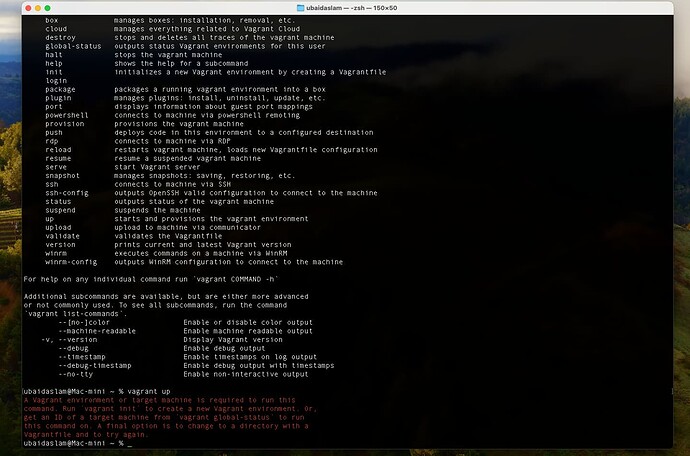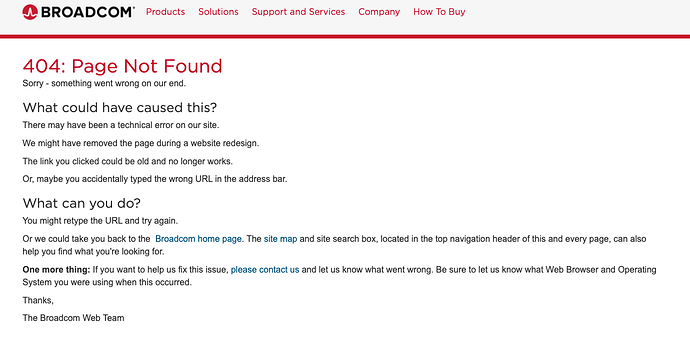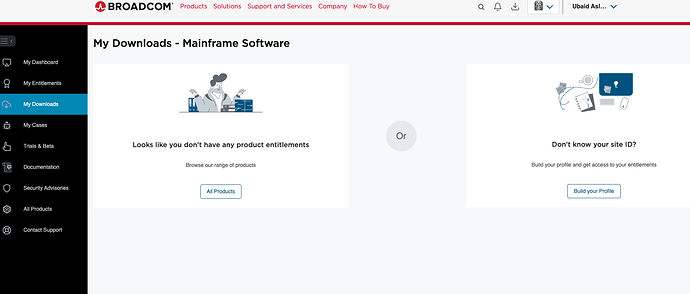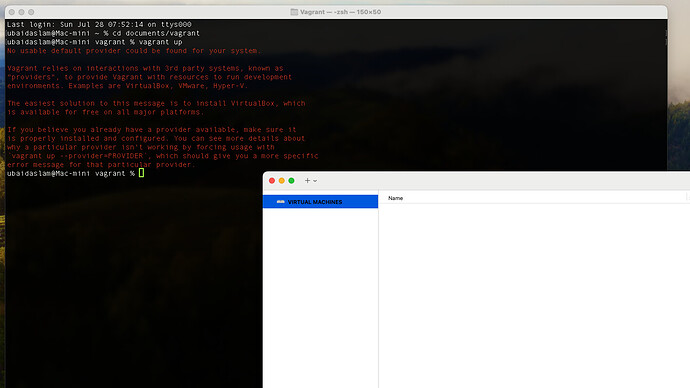Hi there! I’m using Mac. I have installed UTM to create a virtual machine. I’m trying to create a virtual machine using “vagrant up” command but I get this error.
I don’t think that is supported.
Think of UTM as a substitute for vagrant, not as a driver for it; UTM does not work with vagrant the way VMWare or packages like qemu do (I believe that UTM itself uses qemu as its virtualization mechanism). So you can create virtual systems with UTM, or you can install qemu or VMWare, and use vagrant to create virtual systems that way.
Which tool would you recommend for mac? VMWARE or Qemu?
I use both. VMWare is probably a bit easier to use, and it works well with vagrant.
We are currently working on vagrant/vmware setups for Apple Silicon Macs to compliment those courses which only have instructions for VirtualBox, which as you probably realized, doesn’t work on Apple Silicon.
Can you please send me a link to download VMware, I’m not able to download it.
You need the “free for personal use” version of Fusion Pro. It exists, but is hard to find, and they do keep rearranging the site.
You must create an account on the site to be able to download anything.
We are working on cross-platform Vagrantfiles that will ultimately build all the stuff that’s in the courses for VirtualBox on Macs with Fusion using the same Vagrant setup.
You’ll just have to try it again each day until they fix it. It is just the way Broadcom operate.
To get vagrant to work with VMWare, there are a few steps:
- You need to install VMWare for your Mac; you’ve done that.
- You need to install the VMWare plugin to enable the VMWare Vagrant Provider for your Mac.
- You need to create a vagrant file that will load a Vagrant “box” that can use VMWare. A couple of examples:
-
vagrant init gyptazy/rocky9.3-arm64which will generate a Vagrant file to run a RedHat style OS. -
vagrant init bento/ubuntu-20.04for an Ubuntu virtual.
-
Either of these will work with VMWare provider on an Apple Silicon Mac.
Hello,
UTM now has a Vagrant plugin vagrant_utm
Here is a vagrant setup for 3 node kubernetes cluster GitHub - naveenrajm7/K8s-utm: Kubernetes setup on Mac using Vagrant UTM
Missed this one. Thanks for telling us that; I expect we’ll make use of that.