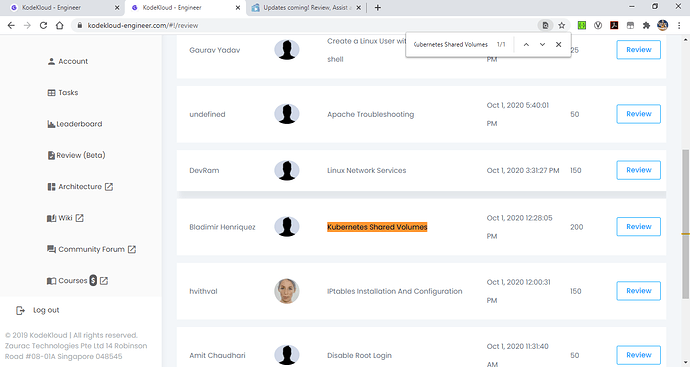This should be fixed now.
thanks… it was showing… after refresh it seems it still showing old points… None the less, liked new review feature!!!
Thank you. It reflected but its kind of disappearing again and coming back again. seems like not stable.
Every time I log in to the portal it shows the added point. after that when I refresh or navigate it shows the task point only (not the review points).
Would it be possible to add to the review page which taks have already a review and which are ones are new and not reviewed yet? Because most of the time I check, all tasks are already reviewed.
I think we have to keep patience. Whenever they will fix this issue. They will inform us. So we don’t need to worry for this.
This should be fixed now. Can you please check and update?
Should be fixed now.
Yes, looks like it has been fixed. showing my review points.
Thanks a lot.
Thank you. Yes, it seems ok now. ![]()
@mmumshad - I see that this feature applies only,y to failed tasks after september 1. It would be awesome if this can be extended to older tasks before Sept 1as well .
Hi @mmumshad,
A great feature to have in place. Kudos to your entire Team for bringing up new things on our plate.
If I understand correctly from your replay, only those tasks will be shown for review which have been successfully completed. However, I found a bug here.
As seen in the below snapshot, I can see Task “Kubernetes Shared Volumes” for review which has not yet come to me.
I am not sure whether my review points are added to me. I think it is not added. Kindly let me know how to check it.
Hello, @makadia.dhaval88
You will get only points, In case if he able to complete the task successfully on behalf of your provided solution and marked your solution as helpful.
Often we get scenarios where the user knows the mistake or accidentally type finish instead of “try later”. In such cases, there is hardly anything to review. It will be great to have a redo option without passing to review.
Thanks will take a look at it.
Review button is not working for me . by mistake with out even entering any commands, i pressed finished…now can any one tell me how i can undo that and do the task??