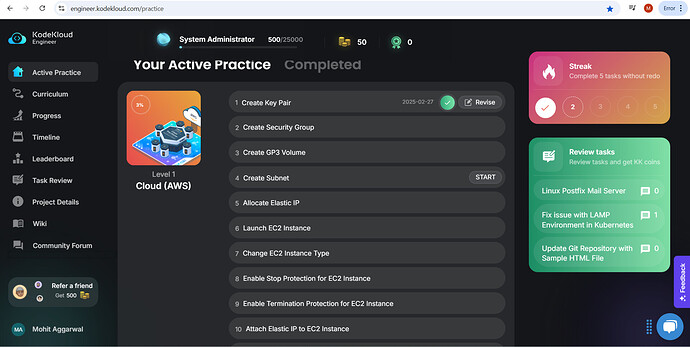While accessing KodeKloud Engineer | Real Project Tasks on Real Systems there is no option to start the task. I have tried clicking on the name of the task but still no luck. Only Task 1 and 4 is showing the button to start the task. Please refer the attached screenshot for better reference and understanding and do the needful.
Hi @Mohit97
With KodeKloud Engineer, you can choose two domains at a time, Your screenshot shows AWS Level 1 as one. There might be another domain you have selected, and if that has some incomplete/failed tasks, you would not see the Start button on the Active Practice page.
So, you need to Swap one curriculum with a new one that does not have any failed/incomplete tasks.
Hi Santosh, I have check I only have one active domain selected i.e.AWS Level 1 but still not see the Start button on the Active Practice page . If possible can we connect over a call to get this sorted.
Is there any contact number to connect with support team or book a 30 min meeting invite?
Issue still persist. Any help on this will be appreciated.
Thanks in advance!
Try swapping the AWS Level 1 with some other domain that has no pending tasks. Once it is in Active Practice page, swap it back with AWS and see it helps.
Issue still persist.