I am unable to SSH my Centos which i installed in my Virtual box from my Macbook
You might consider using Vagrant to drive Virtualbox for you. It handles much of the configuration for you
Sorry, I am not aware with this tool. Do we have any other solution?
Vagrant is very useful, and I recommend you look into it. It is free and available for all platforms. They maintain a libary of pre-configured base images for virtualbox which means you don’t have to go through the installation of the operating system, and will configure password-less ssh directly out the box.
Either way, back to the manual procedure
I don’t have a mac so I can’t debug this directly, but the following should be set up in Virtualbox for your VM
A network adapter connected to NAT:
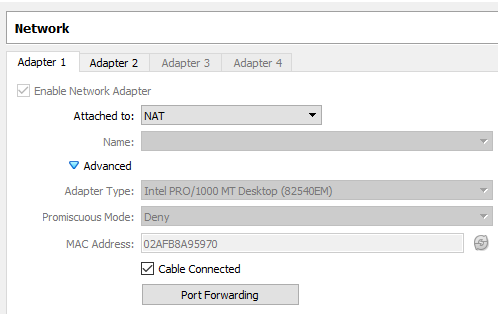
Then press the port forwarding button, where you will need to add a forwarding for SSH
- Name -
ssh - Protocol -
tcp - Host IP -
127.0.0.1 - Host Port -
2222(can be any free port, but using this for the example) - Guest IP - Leave empty
- Guest port -
22
Once that is all configured, and assuming the ssh daemon is running inside the vm, then
ssh -p 2222 [email protected]
where user is whatever user you set up when you ran the centos install
Hi @sanchitjain0592 ,
Can you please check the service of SSH?
Share the output of ip a command.
Regards,