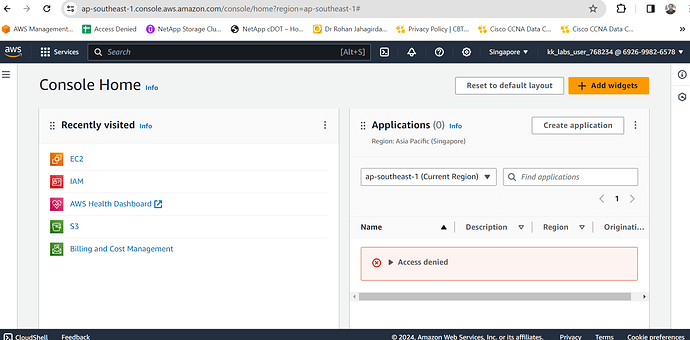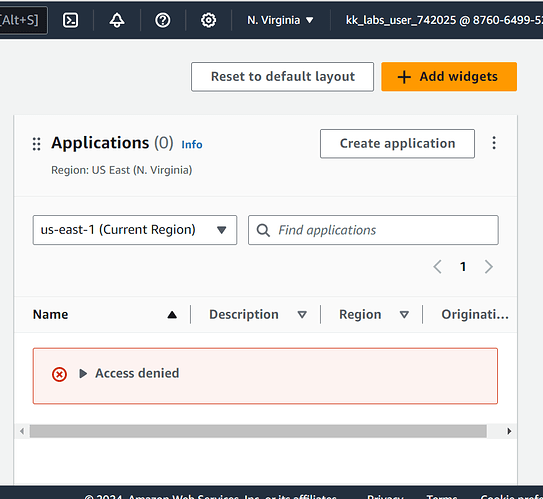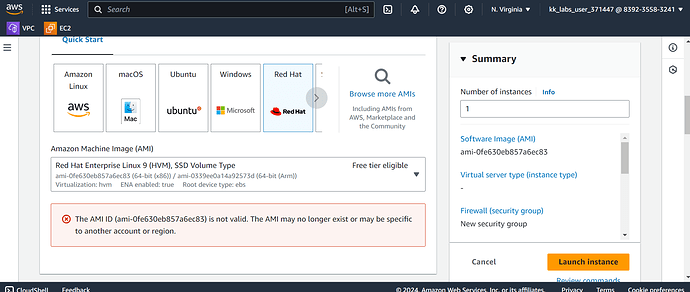Please help me to get access to AWS resource creation, I have changed the region then too it is not allowing me to create resources. Please find the snip of the error I am getting.
We’ve changed our list of allowed regions. ap-southeast1 is no longer on the list. But you can use the us-east-1 and us-west-2 regions, and that should work.
Dear Rob, I logged in first time, and it was session out, While I am now trying to login again with different credential, it is not allowing me to login saying your authentication information is incorrect, Please help, Thanks Shailesh
Dear Rob, I am able to login now, But a similar issue, change the region also, And I am getting the same error. Please help
This is while creating EC2 instance, I am getting below error, I am creating in us-east then also I am getting error
Where does the “create application” screen come up? Also, the specific error I’m seeing in the last image suggests that that particular image is not available. Is there another image you can try? If you try Amazon Linux, does it fail as well?
Yes Rob I tried all the image of free version to install but every instance giving error.
Not sure what your problem is. I just opened up an AWS playground, switched it to us-east1, and was allowed to create an instance using the stocke RH9 image. I kept things with default settings.
Have you changed any of the settings from their defaults?
Thank you for raising this concern. To better understand the issue, could you please provide answers to the following questions:
- Were you still within the active session when you encountered this problem, meaning the lab session had not expired?
- Did you modify any default settings or configurations that might have contributed to the issue? I’m asking this to replicate the problem effectively.
- You initiated the session using the provided credentials > log in to the AWS console, and encounter this problem while attempting to create the instance, specifically when selecting the image. right?
- Could you try in your browser’s incognito mode and record the process using a Loom video?
This would help us observe the problem more closely and troubleshoot accordingly.
Regards,