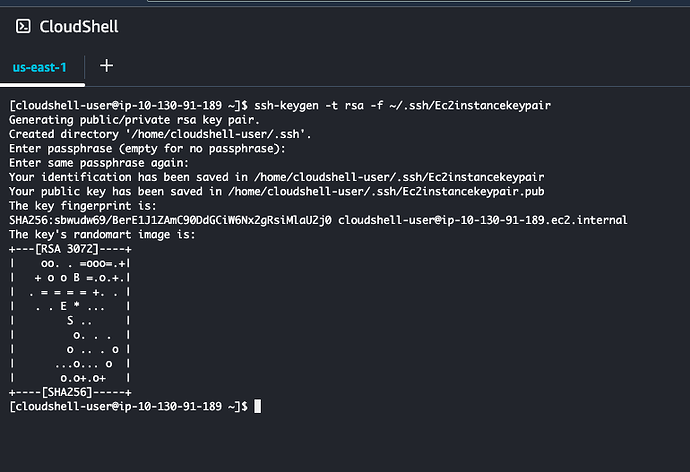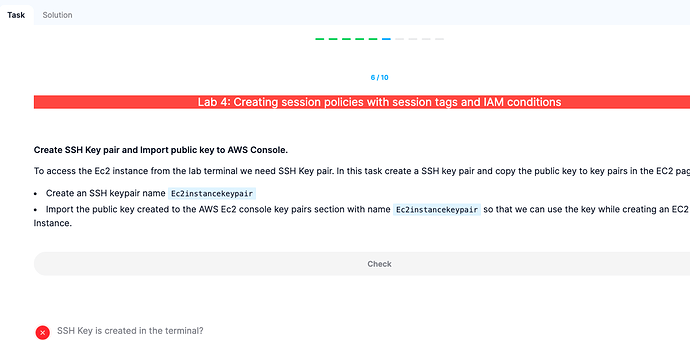I am doing the lab titled ’ Lab 4: Creating session policies with session tags and IAM conditions’
When trying to create ssh key in the terminal, I am using the aws cloudshell and gave the below command
ssh-keygen -t rsa -f ~/.ssh/Ec2instancekeypair
This created the ‘Ec2instancekeypair’ and ‘Ec2instancekeypair.pub’ under .ssh directory
But when I click on check in kodekloud lab, the task is getting failed