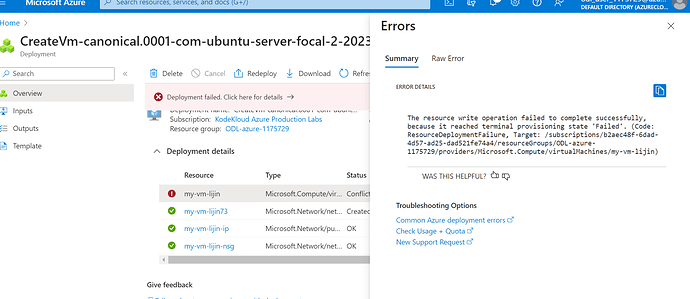{“code”:“DeploymentFailed”,“target”:“/subscriptions/b2aec48f-6dad-4d57-ad25-dad521fe74a4/resourceGroups/ODL-azure-1175729/providers/Microsoft.Resources/deployments/CreateVm-canonical.0001-com-ubuntu-server-focal-2-20231216131749”,“message”:“At least one resource deployment operation failed. Please list deployment operations for details. Please see Deployment history - Azure Resource Manager | Microsoft Learn for usage details.”,“details”:[{“code”:“ResourceDeploymentFailure”,“target”:“/subscriptions/b2aec48f-6dad-4d57-ad25-dad521fe74a4/resourceGroups/ODL-azure-1175729/providers/Microsoft.Compute/virtualMachines/my-vm-lijin”,“message”:“The resource write operation failed to complete successfully, because it reached terminal provisioning state ‘Failed’.”}]}
Please refer to the playground page to see what you can and and cannot create. For VMs there is a restriction on disks:
Virtual machines are basically servers that you run in the cloud. You can choose what operating system you want, and then configure the resources each server should have.
When you launch these, make sure to choose:
A disk that is a standard SSD or an HDD (locally-redundant storage).
The maximum disk size we currently support in the playground is 128GB.