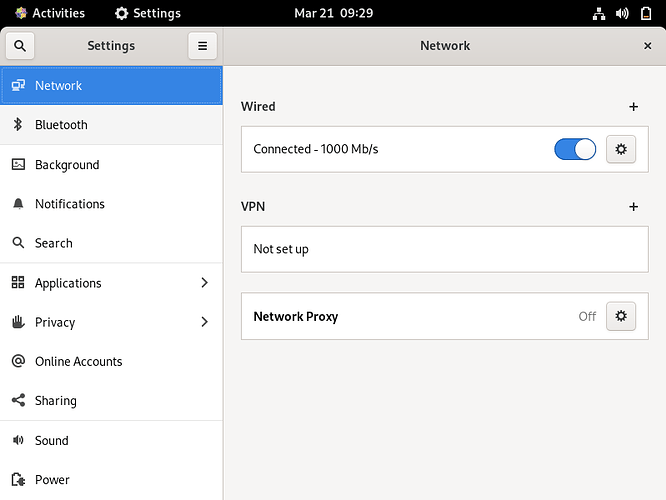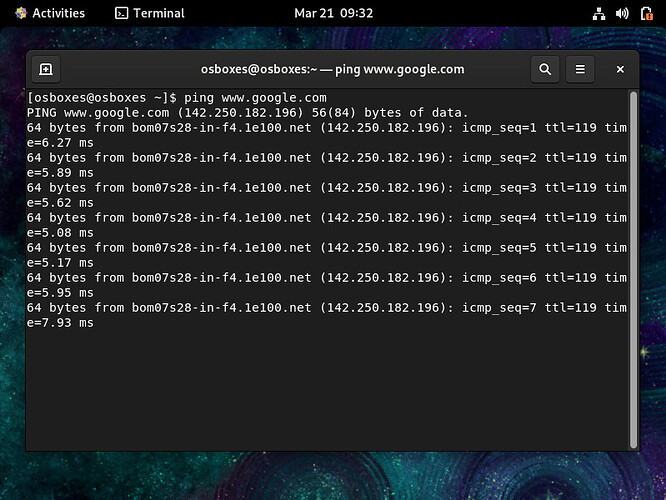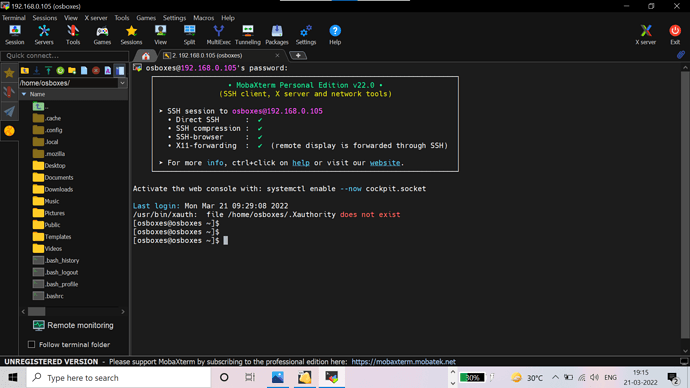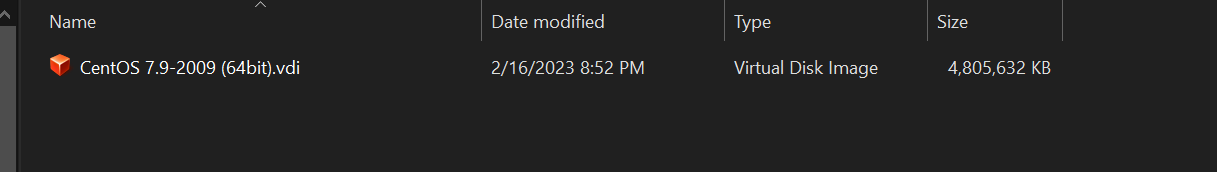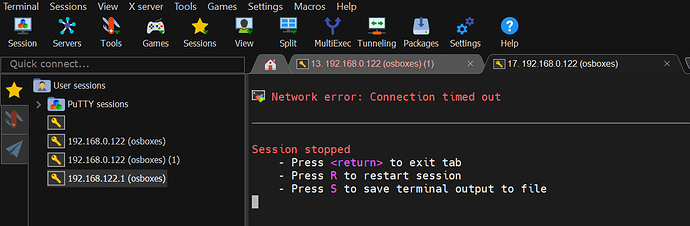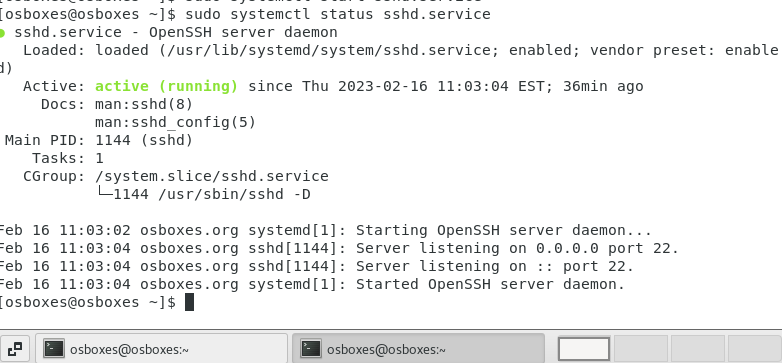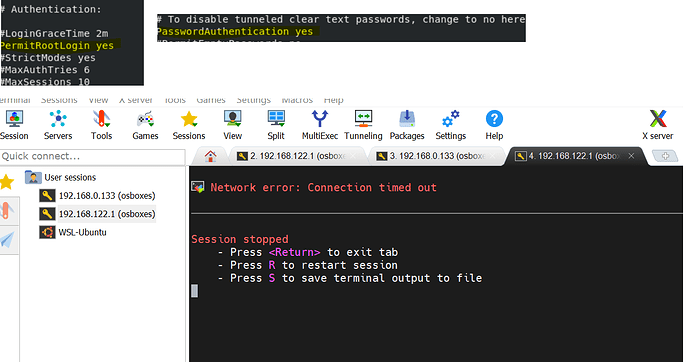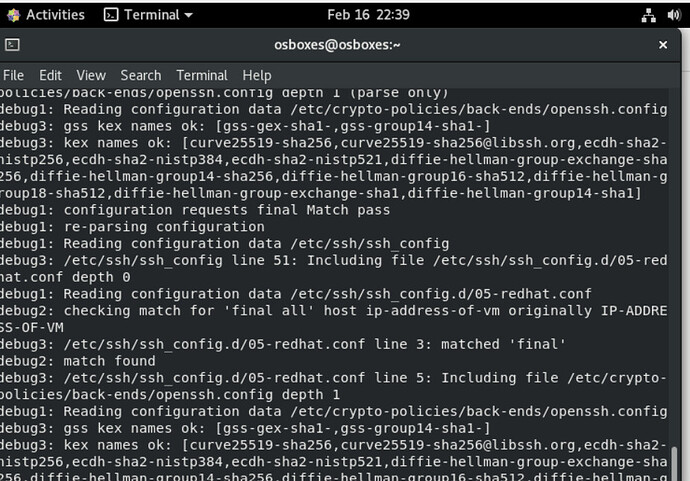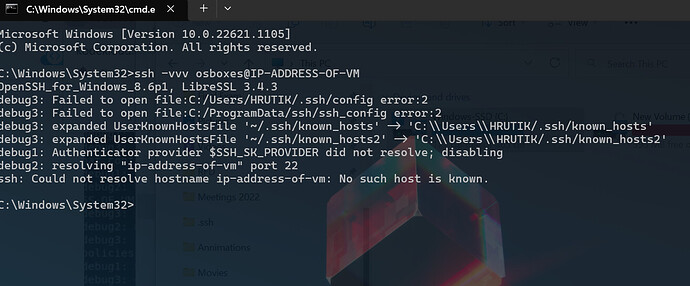Inside Virtual Machine…
okay let me try it… …
Okay, try it I am online and after that share the output.
Yes, try to ping now.
now try to SSH and let me know.
okay… but I can set the ip addr according to my choice right…?
ohh sorry it has one already , I had to do it in the previous attempts ![]()
hi team ,i am not able to connect on centos using mobaxterm below is the png file and the file which is i am using
even ping google.com command is also working good,and network seeting is and network setting is edge adaptor can you plz help me to solve issue,below is the png file of issue
can you plz help me on this issue?
Hello @namratasawalamdocs
Try to edit the sshd_config file in /etc/ssh/sshd_config
nano /etc/ssh/sshd_config
Add a line in the Authentication section of the file that says PermitRootLogin yes . This line may already exist and be commented out with a “#”. In this case, remove the “#”.
And the same thing for the PasswordAuthentication yes line as well.
PermitRootLogin yes
PasswordAuthentication yes
And finally, restart the sshd service systemctl restart sshd
Can you please try once from the command line and share the output of the following command?
ssh -vvv osboxes@IP-ADDRESS-OF-VM
Regards,
You need to run this command from the host machine (WINDOWS).