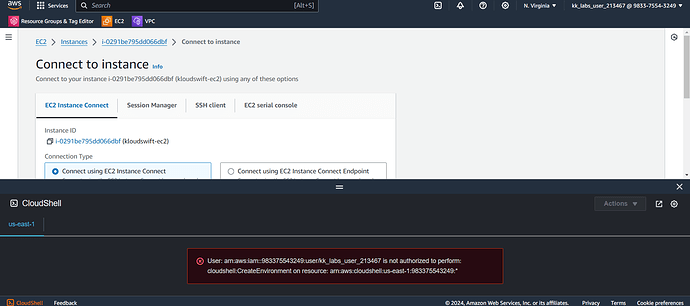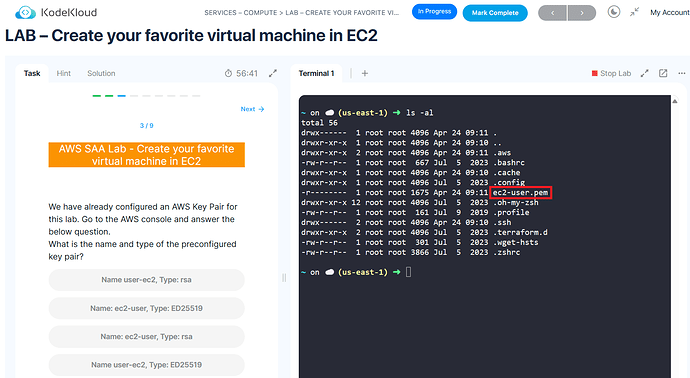Facing an issue with the lab terminal as i am not able to access the terminal while performing the lab. Kindly advise. Thanks!
CloudShell is not support in AWS Playground. Download the SSH KeyPair and use your local machine to SSH into the EC2 Instance.
Okay got it. Thanks for the quick response!!!
I was incorrect when I said CloudShell is not available in the AWS Playground. However, as you found, in this lab CloudShell is not enabled, as you have a terminal available.
Ok . Thanks!!! Also can you please guide me that how to download the pre configured keys (.pem or .ppk) which are used in the lab tasks. From where I can access those keys.
From where i can get those .pem keys to perform the lab task.
Testing Connectivity
Open the lab console and try to SSH to your web server using its public IP and the ec2-user.pem private key file (in the root directory).
Are you able to SSH to web server (my-web-server) via its public IPv4 address?
When you create an EC2 instance it prompts you to create or use existing SSH keys and when they are created they are downloaded in your browser. Check your downloads folder for any .pem files.
Thanks for the response! But as per the lab we need to use ec2-user.pem which is existing key, but i am unable to find it. Also there is no key downloaded as i checked the downloaded folder so where i can find that key? Kindly advise.
Do you have a link to the lab please?
Thanks for the response!! Yes i got it now, the terminal window is minimized on my system thats why struggling to find it. Finally, found it now. Thanks again!! ![]()