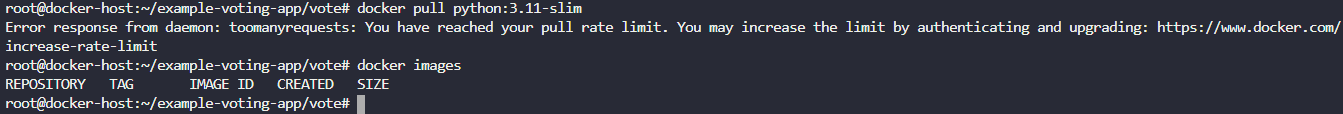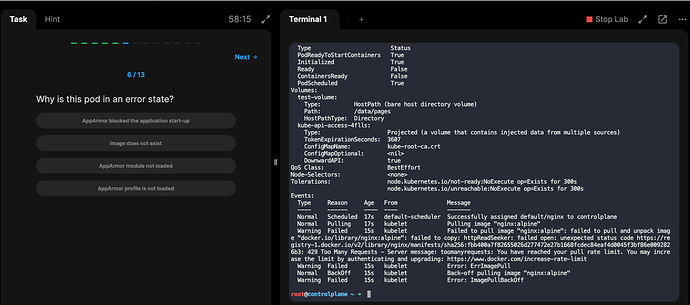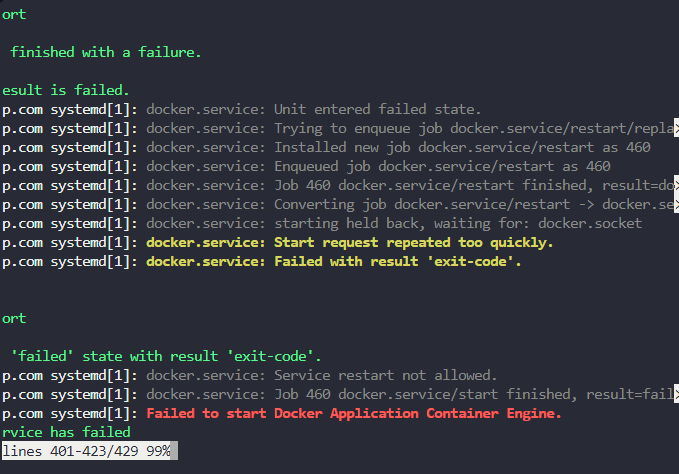There is a predefined Dockerfile in the lab.
I tried to build the image using docker and I’m facing the following issue:
$ docker build -t webapp-color .
Sending build context to Docker daemon 125.4kB
Step 1/6 : FROM python:3.6
toomanyrequests: You have reached your pull rate limit. You may increase the limit by authenticating and upgrading: Understanding Your Docker Hub Rate Limit | Docker
Can somebody from @kodekloud2000 please look into this?
Thank you!
BTW I tried restarting the lab multiple times, but the problem still persists.
As always, a link to the lab you are talking about is useful, so I can try this as well.
I am facing the same,
Here is a link to the lab: Question 15
https://learn.kodekloud.com/user/courses/docker-training-course-for-the-absolute-beginner/module/672dc9a2-52ce-467f-b00c-c2f16185479b/lesson/b6893ba1-9b04-4997-82fc-40c8f285af1c
$ docker pull nginx:1.14-alpine
Error response from daemon: toomanyrequests: You have reached your pull rate limit. You may increase the limit by authenticating and upgrading: https://www.docker.com/increase-rate-limit
The same error with CKA mock exams every docker image
I’m getting this error on almost every lab question in docker wherever there is a requirement to pull an image from the docker hub.
Facing this issue even in playground. As I was not able to solve labs, I tried pulling an image in the playground. Literally there are 0 images present on the system yet it says that I’ve reached the pull limit. - FYI
This is part of a general outage. We’re working to restore access to DockerHub, but still don’t have an estimate when these labs will be working again.
To continue the lab, you can edit /etc/docker/daemon.json, add registry-mirrors
{
"registry-mirrors": [
"https://mirror.gcr.io"
]
}
Then restart docker
systemctl restart docker.service
For containerd, add registry mirror to /etc/containerd/config.toml under, “[plugins.“io.containerd.grpc.v1.cri”.registry.mirrors]”
[plugins."io.containerd.grpc.v1.cri".registry.mirrors]
[plugins."io.containerd.grpc.v1.cri".registry.mirrors."docker.io"]
endpoint = ["https://mirror.gcr.io"]
And restart containerd
systemctl restart containerd.service
Hello @tedzhang, Tried your solution for resolving the issue for Docker.
As soon as I restart the docker service I’m getting the following error:
[banner@stapp03 ~]$ sudo systemctl restart docker.service
Job for docker.service failed because the control process exited with error code.
See “systemctl status docker.service” and “journalctl -xeu docker.service” for details.
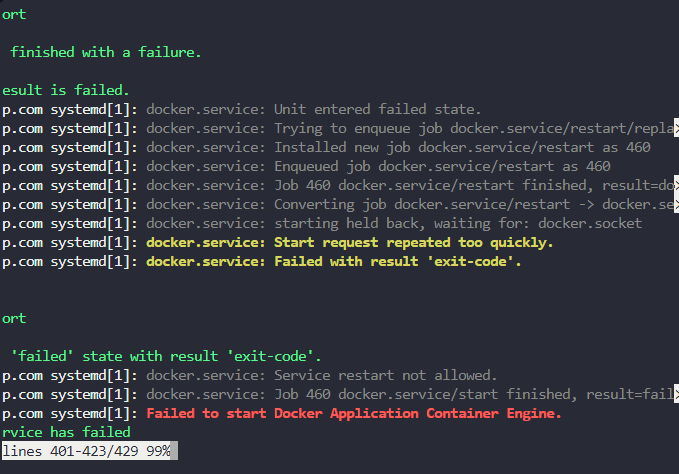
The above shown logs are taken by executing the following command:
"journalctl -xeu docker.service
and the task link is as follows:
This trick worked for my lab related to kubernetes.