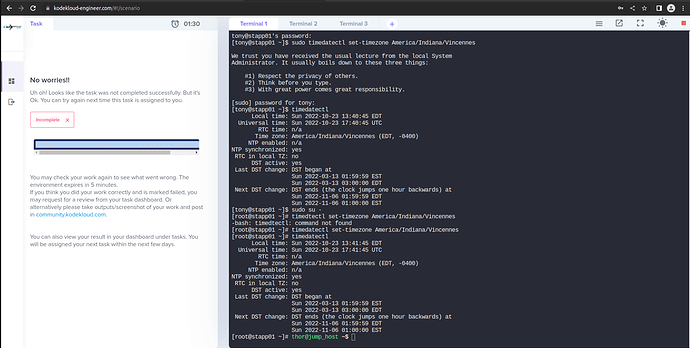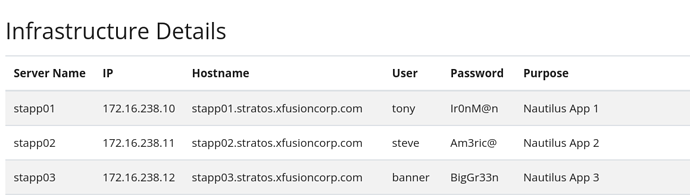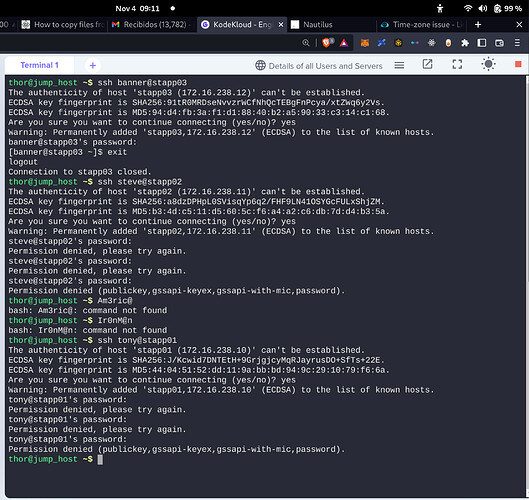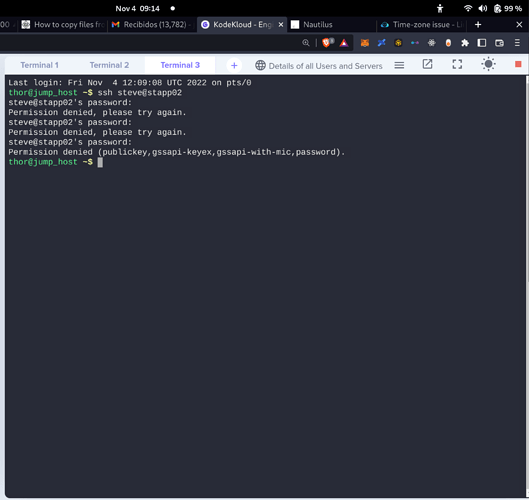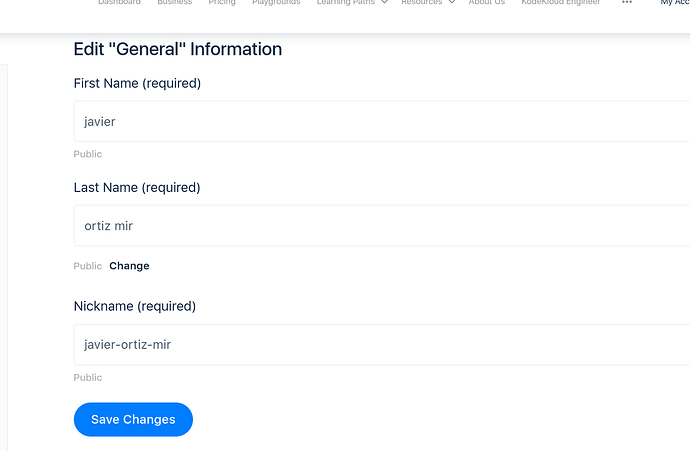changed time zone using timedatectl,but getting error as " Make sure the timezone is set correctly on App Server 2".
How can I find the correct server from the list ?
Worked after setting the time-zone change for all 3 Stratos servers
I couldn’t connect to the stapp01 and stapp02 servers to adjust the timezone, but I had no problem doing it for the stapp03 ![]()
I used these users/pass … i guess that the passwords were expired
Hi @javier-ortiz-mir,
What kind of error are you seeing while doing SSH? If possible, pls provide error screenshots
Regards,
If you are using one terminal, log out from the existing server and switch to other servers. Or open 3 terminals and open each server/session in each terminal.
this is a reply to both @Tej-Singh-Rana and @thomasvjoseph7
and that one: If you are using one terminal, log out from the existing server and switch to other servers. Or open 3 terminals and open each server/session in each terminal. didn’t work either
Hi @javier-ortiz-mir,
Can you please this method?
App Server 01 - sshpass -p "Ir0nM@n" ssh -o StrictHostKeyChecking=no tony@stapp01
App Server 02 - sshpass -p "Am3ric@" ssh -o StrictHostKeyChecking=no steve@stapp02
App Server 03 - sshpass -p "BigGr33n" ssh -o StrictHostKeyChecking=no banner@stapp03
To be honest I don’t need this method. I am able to login with help of a password.