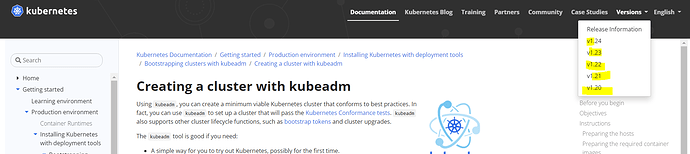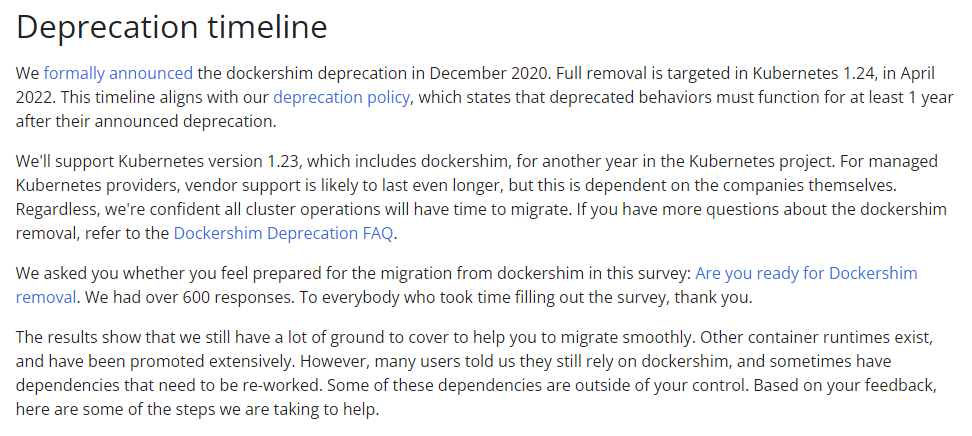Ashok Chokalingam:
the documentation and the version is changed and the docker direct support is also removed from kuberenetes. do we have any installation procedure for the previous version of kubernetes?
Ze’ev:
In the upper right corner of the web page, choose to view documentation for an older version.
Ashok Chokalingam:
Thanks and what is the version i should install?
unnivkn:
try to Install either v1.22 or v1.23 fyr:
Ashok Chokalingam:
thanks
Ashok Chokalingam:
do we have to specify the version when doing the installation ? sudo apt install -y kubeadm=1.22.9-00 kubelet=1.22.9-00 kubectl=1.22.9-00
unnivkn:
Hi @Ashok Chokalingam yes… that is the good practice. If not it may install latest version I believe, please try it.
Ashok Chokalingam:
kubeadm init --pod-network-cidr 10.244.0.0/16 --apiserver-advertise-address=192.168.0.247
Ashok Chokalingam:
i am getting the error as
Ashok Chokalingam:
[ERROR ImagePull]: failed to pull image http://k8s.gcr.io/kube-scheduler:v1.22.9|k8s.gcr.io/kube-scheduler:v1.22.9: output: v1.22.9: Pulling from kube-scheduler
ab2f6dae3b54: Pulling fs layer
15663828260b: Pulling fs layer
2d8b929e31f0: Pulling fs layer
error pulling image configuration: download failed after attempts=1: error parsing HTTP 403 response body: invalid character ‘<’ looking for beginning of value: “<?xml version=‘1.0’ encoding=‘UTF-8’?><Error><Code>AccessDenied</Code><Message>Access denied.</Message><Details>We’re sorry, but this service is not available in your location</Details></Error>”
, error: exit status 1
[preflight] If you know what you are doing, you can make a check non-fatal with --ignore-preflight-errors=...
To see the stack trace of this error execute with --v=5 or higher