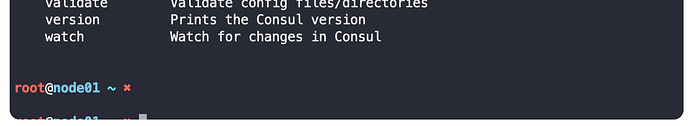For the labs, would it be possible to have the interactive text within the area we can access? When the text goes outside of its box dimensions, it makes it hard to interact with the lab, in case that was not obvious.
If I understand what you mean, it’s sort of a trade-off. We have to accommodate different browser widths and heights; code fonts generally speaking don’t display word-wrapped and require horizontal scrolling; those kinds of problems. So you do occasionally have to scroll the terminal either vertically or horizontally. Sometimes you have to play with font size, which you can do. Probably not answer you want, but there are limits to what we can do with web rendering tech.
I resize the windows and the text falls off. The scrollbars were not available. I am not sure what to do except to start over and reload the browser.
I’m still a little unclear what you’re seeing. If it’s with the terminal window, could you please give me a bit larger view of what you’re seeing in the window? I typically just drag the pane down and it just works.
I submitted a screenshot of what I am seeing. I resized my window and the text at the bottom gets sliced off.
I took a careful look in another lab to see. I’m using a MacPro laptop; I can easily scroll the terminal window up and down using the scroll gesture; two finger scrolling, as that platform does. I assume a scroll button on a mouse would generate much the same UI events, and let you scroll as well.
What kind of computer are you using, and what keys/mouse/touchpad actions do scrolling?
I will try that. I am using a similar configuration. It has been a while since I hit this, so I am removed from steps-to-reproduce. I’ll experiment, and see if I can hit this again. I think I reloaded and restarted the lap, which re-adjusted the terminal within the dimensions of the window.