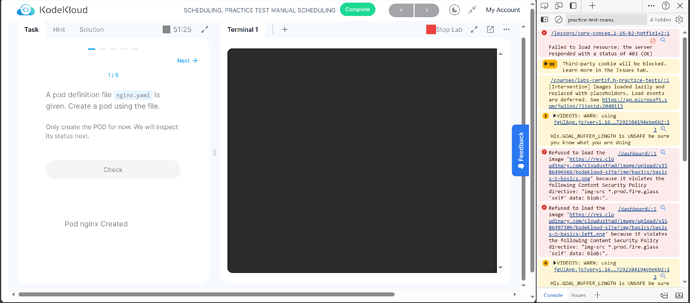I am having a issue with my terminal appearing blank when I try to do a practice lab. I do not have my firewall enabled and I am able to send and receive web sockets. I’ve tried using a new browser, another lab, private tab, beta.kodekloud. nothing seems to be working for me. Wondering if i could receive aid for this problem.
A firewall problem would have been my first guess too. Assuming it’s not, I see you’ve also looked at your developer tools, which is also a good step. The error I’m seeing there suggests that there’s some kind of proxy between you and the lab site. This might also be a browser extension that acts as if it was a proxy.
Take a look at the Lab Troubleshooting guide to see if anything else looks relevant to your problem. I haven’t seen this particular problem before, but look through the guide first to see if you can find a possible cause there. But if you don’t see anything there, email [email protected], and include a link to your post here, which is excellent and shows a lot of useful information they will want to see.
Thanks Rob I appreciate it.
Turns out a proxy is blocking the connection. @rob_kodekloud this may not be possible and a direct affect of the updated company policy on 2/17 but is it possible to revert back to environment 1.27 and could this potentially resolve my problem as kodekloud was working a week ago before the environment update aswell as company firewall update?
Any workarounds? I really would like to practice in my downtime at work and think it is a great way to utilize my time. I would not like for this rode block to imped my progress and progression.
Ask your IT people if you can use a VPN. You get extra points for figuring out the cause, but a proxy will defeat anything we can do on our end.