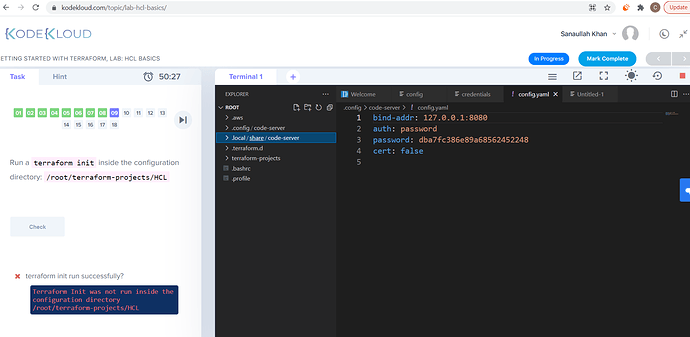Instead of the terminal, it is showing VS Code.
Check the attached gif to get a terminal
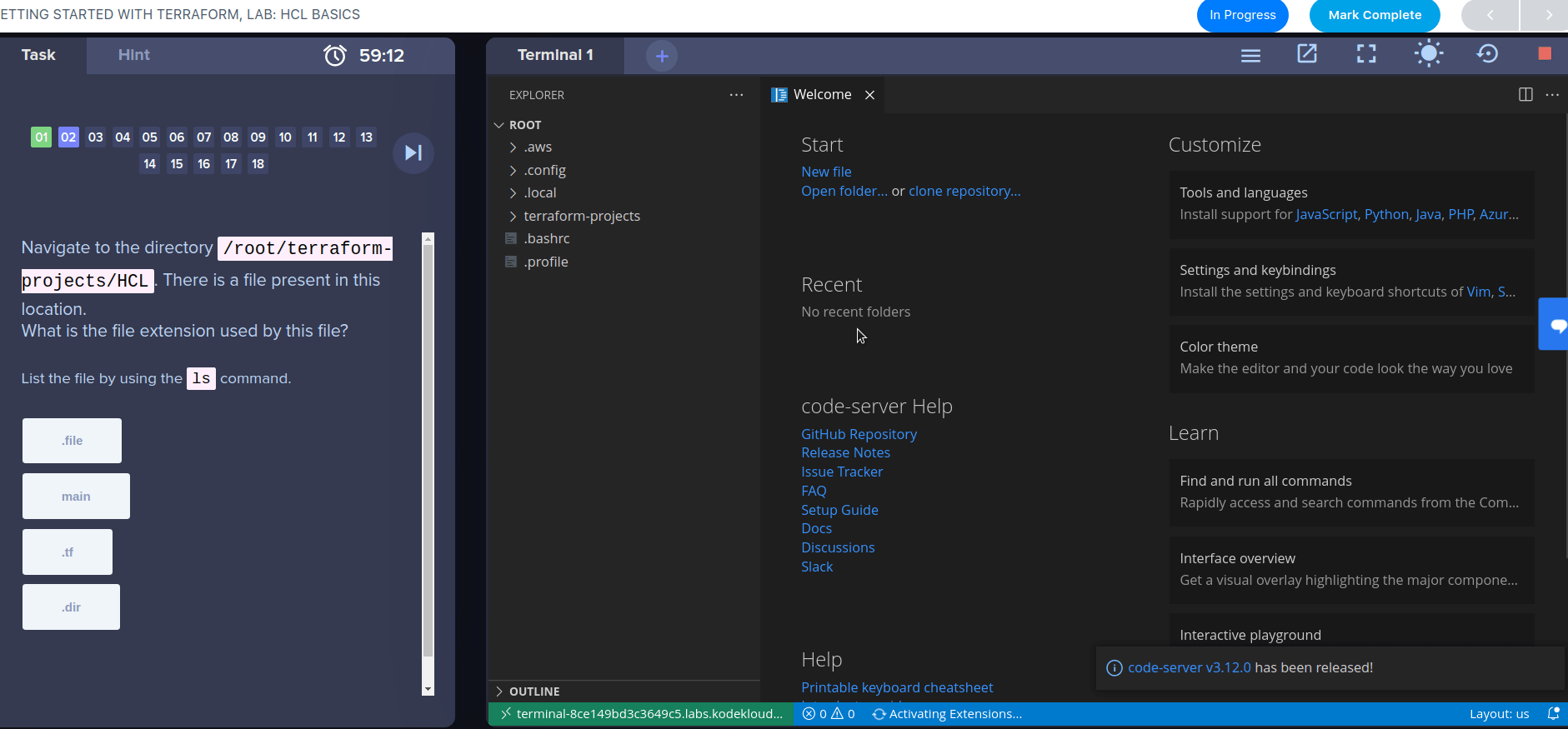
try clicking ctrl + ‘~’ (the button above the capslock along with control) which opens the terminal at root home directory i.e /root. Then you need to navigate to specific directory mentioned in the question.
using Change Directory command cd.
I am having same problem, this just solved it. Great community.